The enterprise Virtual Desktop Infrastructure (VDI) community has been crying out for more robust solutions. As businesses strive for higher efficiency and improved user experiences, the role of dedicated hardware accelerators has become critical. Intel’s Data Center GPU Flex Series is prominent in this space, offering tailored solutions for cloud gaming, media, VDI, and graphical acceleration within data centers.
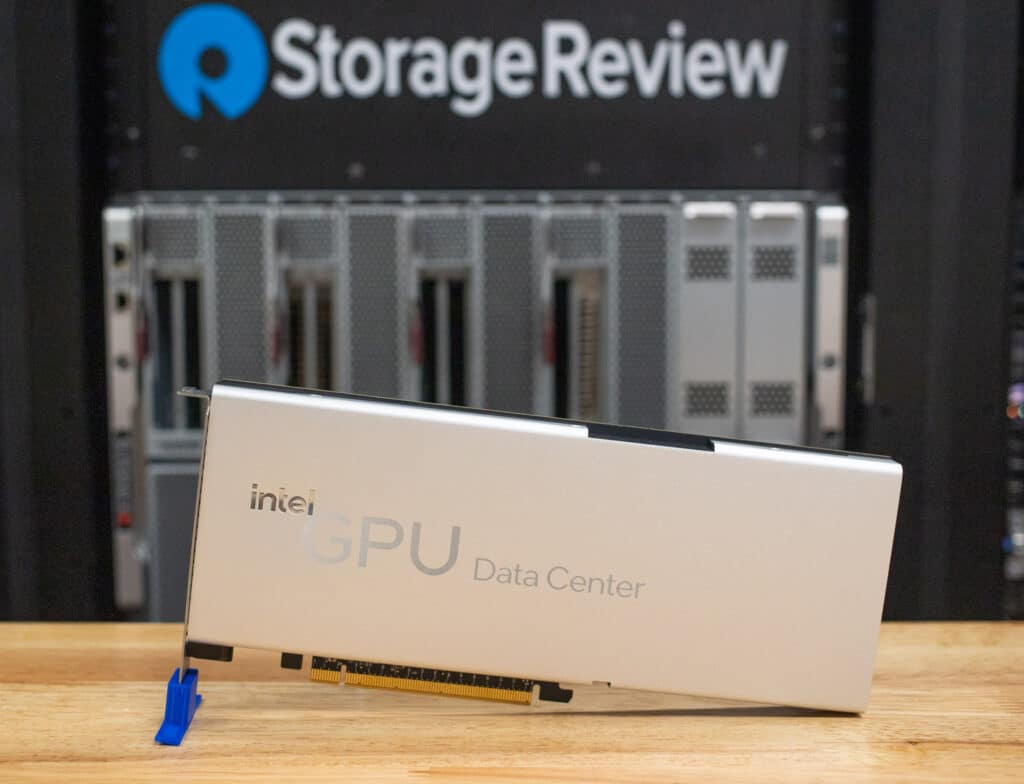
What are Intel Flex Series GPUs?
At the heart of Intel’s offering are two standout products: the Flex 140 and Flex 170 GPUs. The Flex Series 140, a low-profile PCIe Gen4 card, has dual GPUs, each boasting eight Xe cores and 6GB of GDDR6 memory. This configuration is ideal for up to 12 VDI sessions, catering to knowledge workers with moderate graphical demands.
For more graphics-intensive applications, the Flex Series 170 scales up with a single GPU node featuring 32 Xe cores and 16GB of GDDR6 memory, all on a full-size PCIe card, providing substantial firepower for high-resolution tasks.
| Intel Data Center GPU Flex 170 | Intel Data Center GPU Flex 140 | |
|---|---|---|
| Essentials | ||
| Microarchitecture | Xe-HPG | Xe-HPG |
| Embedded Options Available | No | No |
| Use Conditions | Server/Enterprise | Server/Enterprise |
| Usecase | Cloud Computing | Cloud Computing |
| GPU Specifications | ||
| Xe-cores | 32 | 16 |
| Render Slices | 8 | 4 |
| Ray Tracing Units | 32 | 16 |
| Intel® Xe Matrix Extensions (Intel® XMX) Engines | 512 | 256 |
| Execution Units | 512 | 256 |
| Graphics Max Dynamic Clock | 2050 MHz | 1950 MHz |
| Intel® Xe Matrix Extensions (Intel® XMX) Max Dynamic Clock | 1950 MHz | 1600 MHz |
| TBP | 150 W | 75 W |
| Memory Specifications | ||
| Memory Size | 16 GB | 12 GB |
| Memory Type | GDDR6 | GDDR6 |
| Graphics Memory Interface | 256 bit | 192 bit |
| Graphics Memory Bandwidth | 576 GB/s | 336 GB/s |
| Supported Technologies | ||
| Ray Tracing | Yes | Yes |
| oneAPI Support | Yes | Yes |
| OpenVINO™ Support | Yes | Yes |
| DirectX* Support | DirectX 12 Ultimate | DirectX 12 Ultimate |
| Vulkan* Support | 1.3 | 1.3 |
| OpenGL* Support | Up to 4.6 | Up to 4.6 |
| OpenCL* Support | 3 | 3 |
| Multi-Format Codec Engines | 2 | 4 |
| Features | ||
| H.264 Hardware Encode/Decode | Yes | Yes |
| H.265 (HEVC) Hardware Encode/Decode | Yes | Yes |
| AV1 Encode/Decode | Yes | Yes |
| VP9 Bitstream & Decoding | Yes | Yes |
The bedrock of these graphics processing units is the Xe-core, with the Flex Series 170 featuring twice the cores and rendering slices as the Flex 140. This delineates a direct path to doubled ray tracing prowess, bolstering the Flex 170’s ability to handle complex rendering tasks and simulations easily.

On the memory front, we also see the Flex Series 170 pulling ahead with a 16GB GDDR6 allocation, outclassing the Flex 140’s 12GB. This extra memory, combined with a wider 256-bit interface, provides a graphics bandwidth peaking at 576 GB/s, compared to its counterpart’s 336 GB/s.
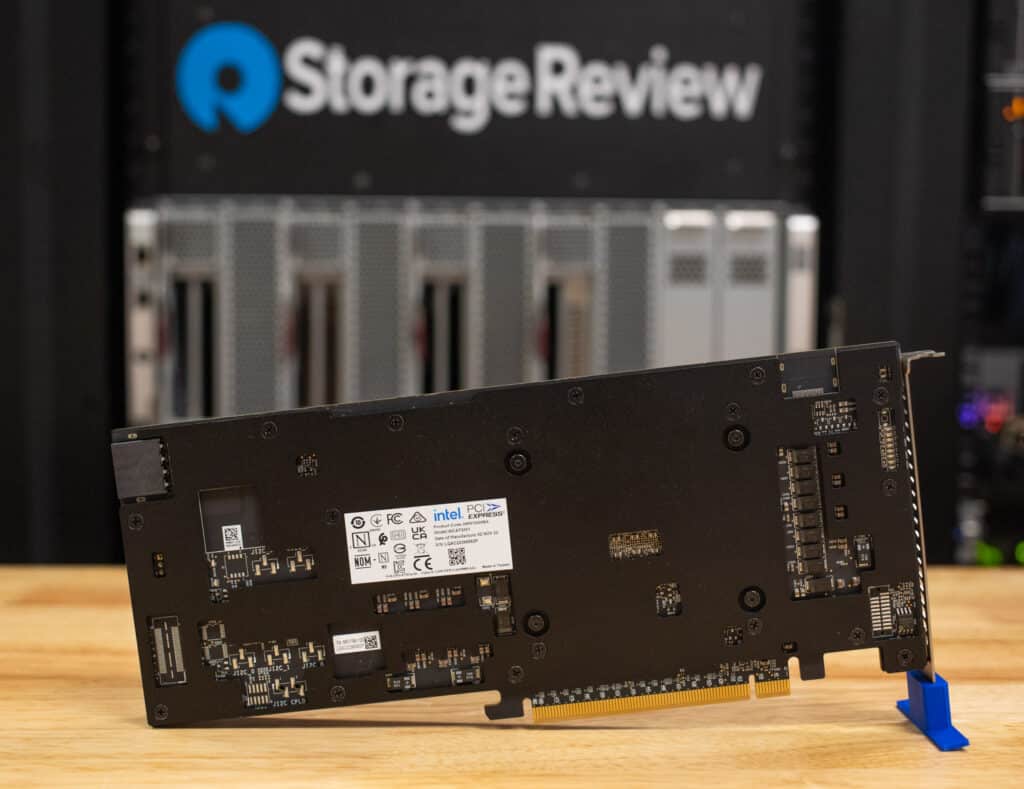
The discussion on efficiency persists regarding the GPUs’ thermal design power (TDP). The Flex Series 170’s TDP of 150 watts indicates its focus on performance, while the Flex Series 140’s TDP of 75 watts highlights its inclination towards power-saving and energy-efficient applications.

Support for cutting-edge technologies such as Ray Tracing, oneAPI, and OpenVINO is a common thread weaving through both models, ensuring a future-proof developer platform. Meanwhile, DirectX 12 Ultimate compatibility supports ultra-realistic graphics, a nod to the potential crossover applications in areas such as professional visualization and cloud gaming.
The Magic of Intel Flex GPUs: SR-IOV
The magic of the Flex Series GPU comes from the SR-IOV. If you are familiar with it, feel free to skip to the next section; there is nothing new here. If not, or if you need a refresher, buckle up; this is some cool stuff.
Single Root I/O Virtualization (SR-IOV) is a technology that enhances the manageability and efficiency of virtualized environments by allowing a single physical device, such as a network interface card (NIC) or graphics processing unit (GPU), to appear as multiple separate virtual devices. This is particularly useful in data centers for improving the performance of virtual machines (VMs) and maximizing the utilization of underlying hardware resources.
SR-IOV technology has two core concepts: Physical Functions (PFs) and Virtual Functions (VFs). The PF is the primary interface of the physical device and manages the SR-IOV functionality, including the creation and management of VFs. These VFs are lightweight versions of the PF, equipped with the necessary resources for data movement but with reduced configuration capabilities. Each VF can be directly assigned to a VM, providing high-performance, direct access to the device’s capabilities without the typical overhead of virtualized devices.
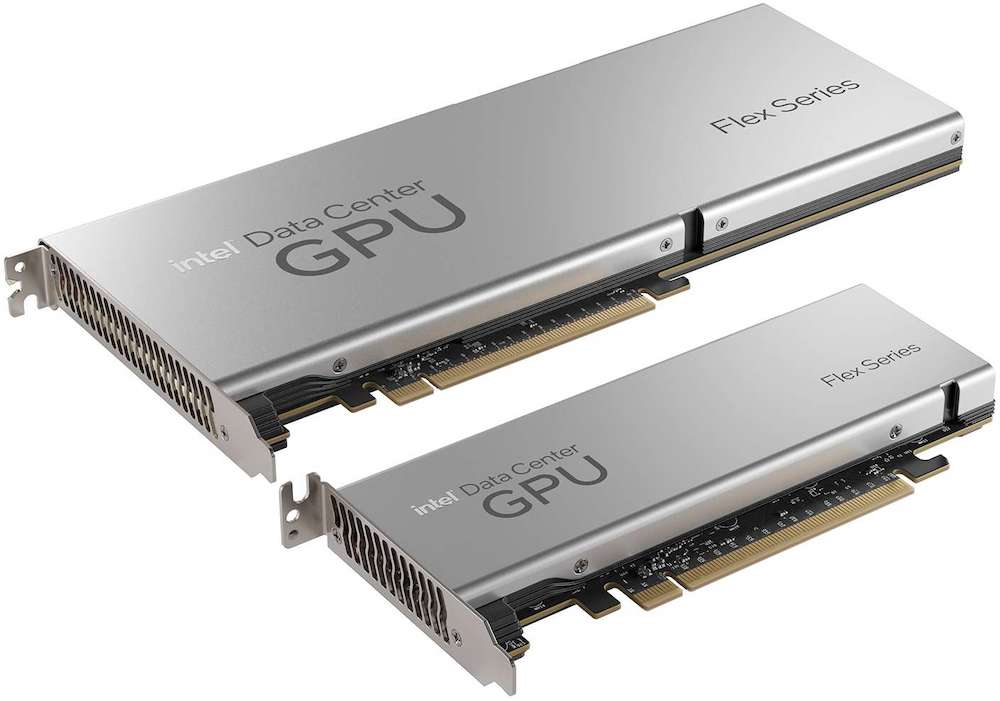
When SR-IOV is used with GPUs, it allows each virtual machine (VM) direct access to a portion of the GPU’s resources. This direct access is facilitated through Virtual Functions (VFs), which are lightweight representations of the GPU that can be individually assigned to VMs.
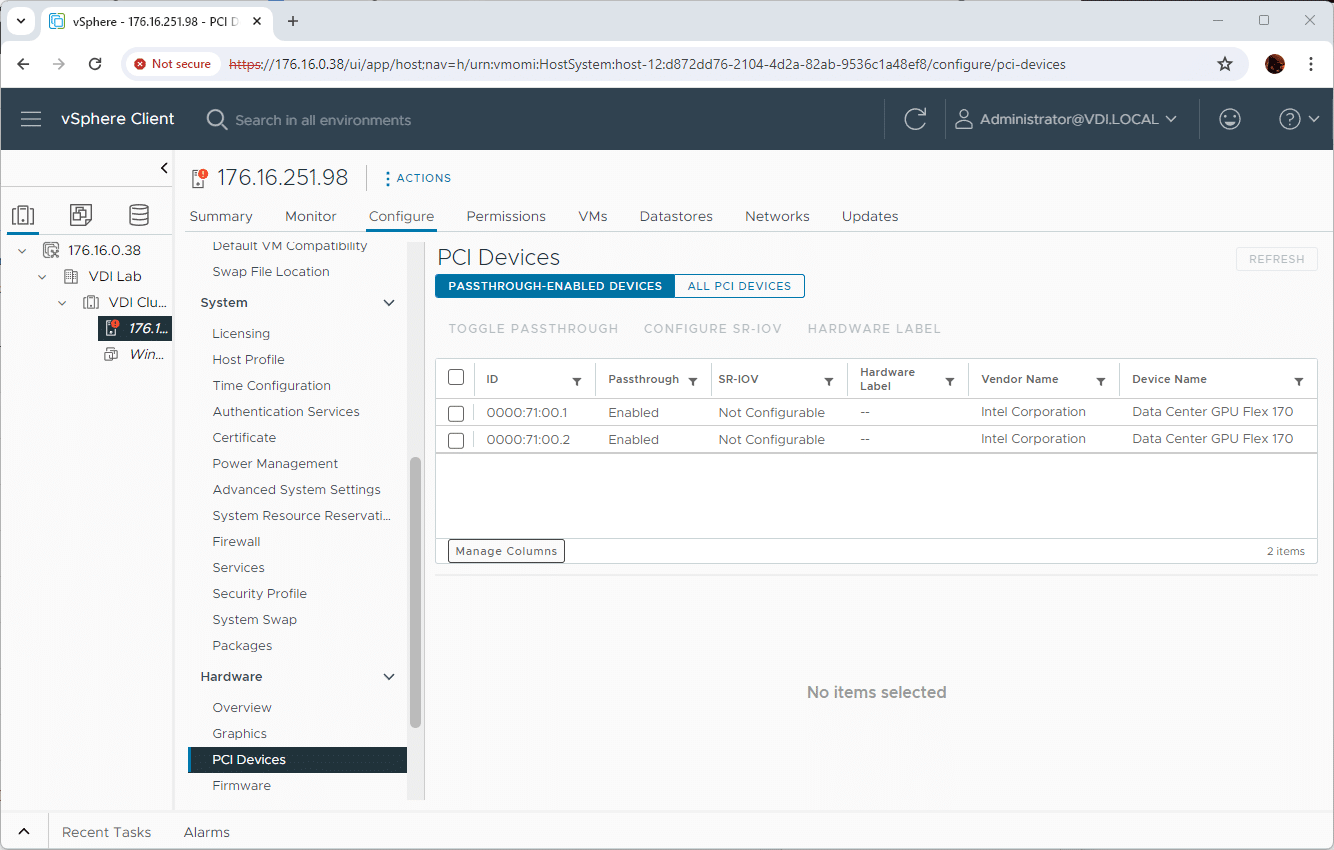
Although VFs are controlled by the VMs to which they are assigned, the PF retains overall control, managing resources and enforcing device-level policies. This setup is invaluable in scenarios where performance and low latency are critical, such as in complex VDI environments, high-performance computing tasks, and large-scale web services, significantly enhancing operational efficiency in virtualized systems.
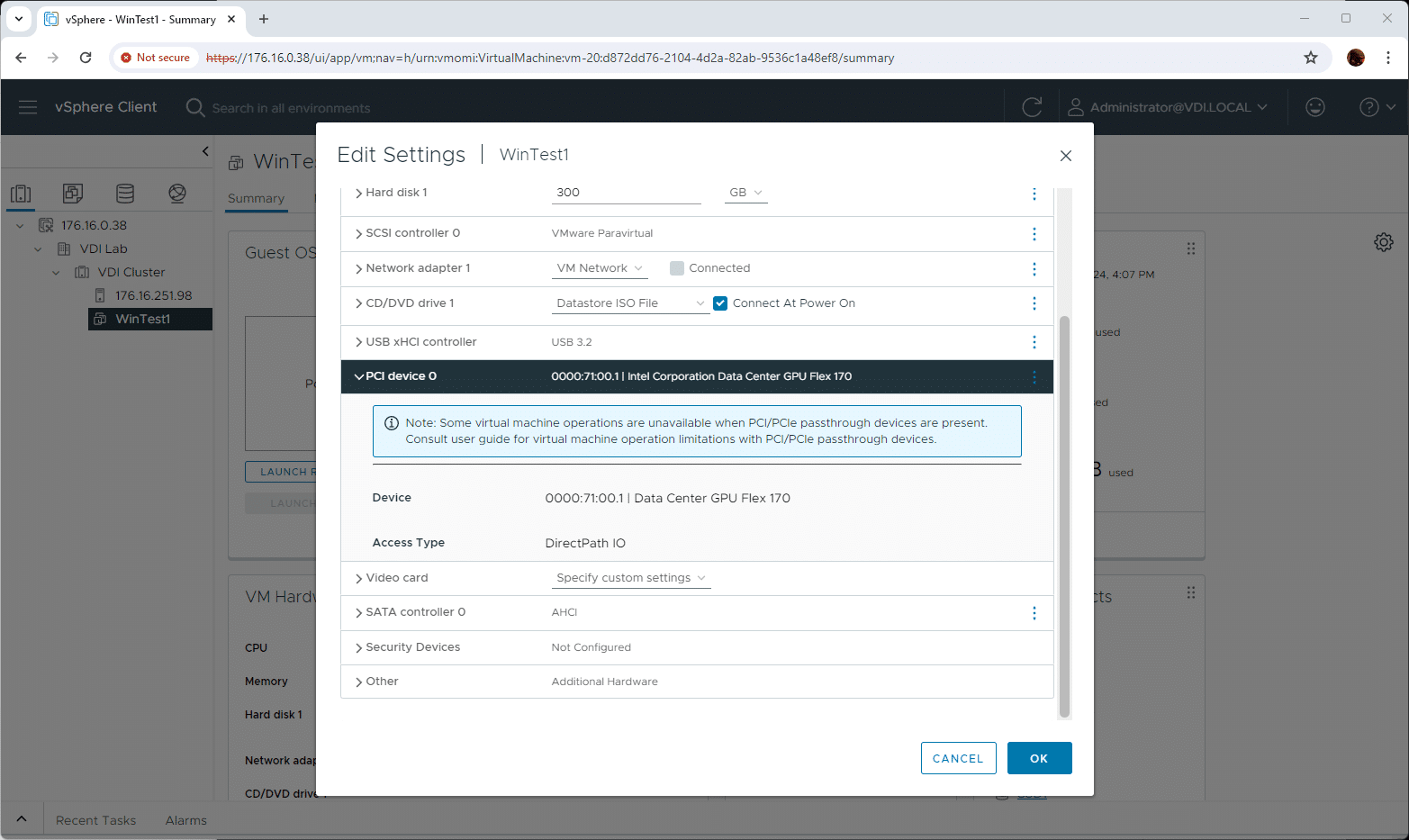
This setup enables VMs to bypass traditional hypervisor-based resource-sharing methods, reducing overhead and improving performance. GPU-intensive tasks, such as 3D rendering, video processing, or machine learning applications, can result in significantly lower latency, more efficient use of GPU resources, and improved overall performance in virtualized environments.
Intel Flex GPUs Offer “Free” VDI Acceleration
The section title is not a joke. The Intel Data Center GPU Flex Series arrives on the accelerator scene with a significant advantage in VDI deployments—zero licensing costs for setting up virtual GPU (vGPU) configurations. Leveraging the aforementioned Single Root I/O Virtualization (SR-IOV) based GPU virtualization, this Intel Flex series eliminates the traditional financial barriers associated with vGPU provisioning. The absence of licensing fees reduces initial setup costs and diminishes ongoing operational expenses, providing significant long-term savings.
This cost-effective approach to vGPU administration enhances the scalability of VDI server deployments. Organizations can dynamically provision and adjust vGPU resources across virtual environments without worrying about incremental licensing costs. This flexibility is crucial for adapting to changing workload demands and supporting a growing number of users, particularly in high-density settings typical of knowledge worker segments.
From a business perspective, the Intel Flex Series GPUs offer substantial financial benefits. By removing the complexities and costs of licensing, Intel enables organizations to streamline their VDI infrastructure. This simplification accelerates deployment times and reduces the need for extensive budget allocations for GPU capabilities, making the Intel Flex Series a compelling option for enterprises looking to optimize their VDI investments while maintaining high performance and reliability.
Hands-on: Intel Flex Series 170 with Supermicro SuperBlade
In the lab, we had the Intel Flex Series 170 and chose to pair it with VMware on our Supermicro SuperBlade X13 GPU Blade system. The installation of Intel discrete graphics cards on VMware ESXi has been streamlined to enhance user experience and system performance. It was as simple as loading a ZIP of the driver over SCP to the host, enabling SSH access, and executing the driver installation. After a quick host reboot, the Flex Series 170 appeared in the hardware list, and SR-IOV options of 0-31 were available for configuration.

The tests were conducted using the Supermicro SuperBlade system as a host, which was essential in validating the Flex Series 170 GPU’s performance as a VDI accelerator. The SuperBlade system is designed to maximize compute density and efficiency while minimizing power consumption. This makes it an ideal platform for testing high-density knowledge worker use cases, such as those marketed by the Intel Flex Series GPUs.

| Part | SuperMicro SuperBlade Configuration |
|---|---|
| CPU | 1x Intel Xeon 8562Y+ |
| Memory | 256GB DDR5 |
| Drive | 2x Samsung 3840G M.2 drive |
| GPU | Intel Flex Series 170 |
The Supermicro SuperBlade X13 system makes an ideal platform for the density argument. With the ability to put 10 of these nodes in a single 8U chassis, conceivably you could house 320 accelerated VDI’s in one neat easy-to-manage chassis. On the flip side, go with more cores and VRAM per Flex Series 170 Card, and have 80-160 knowledge worker level VDI’s, but thanks to the ability to put 10 GPUs in this system, you can mix and match, and thanks to the super-fast internal networking, you could have some pretty creative failover solutions. Check out our full review for more on what has become our”Swiss Army Knife” SuperBlade server.

Intel Data Center GPU Flex Series 170 Performance
It is important to consider here that the tests were selected based on what would officially produce a complete result, a limitation of testing under virtual environments without special tweaks and hacks. We selected a few SR-IOV slices and then a few non-standard slices to see what it would look like.
3D Rendering
We looked to 3D Mark Wildlife benchmarks to show the Flex Series GPU’s cloud gaming and 3D rendering capabilities.
3DMark Wild Life offers a cross-platform benchmarking tool compatible with Windows, Android, and Apple iOS systems. This tool evaluates and contrasts the graphical performance of various devices, including notebooks, tablets, and smartphones. Wild Life employs the Vulkan graphics API for Windows and Android devices, whereas it utilizes Metal for iOS devices. Since this test works on integrated graphics across various scores, it can illustrate the power of a pure graphics score of the Intel Flex Series 170.
| Test/SR-IOV Slice | 2GB | 4GB | 7GB | 14GB |
|---|---|---|---|---|
| 3D Mark Wildlife | 29,062 | 42,466 | 49,671 | 45,908 |
| 3D Mark Wildlife Extreme | 9,023 | 14,948 | 17,661 | 16,959 |
LuxMark
Next is LuxMark, an OpenCL GPU benchmarking utility. The Flex Series 170 really showed up to flex in this test, putting up some impressive numbers and scaling.
| Test/SR-IOV Slice | 2GB | 4GB | 7GB | 14GB |
|---|---|---|---|---|
| Luxmark Hall | 2,961 | 4,382 | 11,002 | 11,202 |
| Luxmark Food | N/A | 1,316 | 4,502 | 4,525 |
PCMark 10 Express
Looking to PCMark 10, equipped with an extensive suite of tests that accurately reflect the diverse array of tasks encountered in the workplace. This benchmarking tool includes various performance evaluations, options for customized testing, a Battery Life Profile, and newly added Storage benchmarks, making it an all-encompassing solution for assessing the performance of modern office PCs.
| Test/SR-IOV Slice | 2GB | 4GB | 7GB | 14GB |
|---|---|---|---|---|
| PCMark 10 Express Overall | 5,111 | 5,146 | 5,311 | 5,218 |
| Essentials 10 | 10,269 | 10,318 | 10,734 | 10,364 |
| Apps Start-up score | 17,833 | 17,664 | 19,034 | 17,340 |
| Video Conferencing Score | 7,798 | 7,933 | 8,095 | 7,980 |
| Web Browsing Score | 7,789 | 7,839 | 8,028 | 8,046 |
| Productivity | 6,952 | 7,004 | 7,181 | 7,180 |
| Spreadsheets Score | 6,924 | 6,953 | 7,186 | 7,184 |
| Writing Score | 6,981 | 7,057 | 7,178 | 7,177 |
Looking at our results here, though not as dramatic, we can see clear scaling across various tasks that take advantage of acceleration.
For ease of comparison, I have compiled the results of all the tests into a single table.
| Test/SR-IOV Slice | 2GB | 4GB | 7GB | 14GB |
|---|---|---|---|---|
| 3D Mark Wild Life | 29,062 | 42,466 | 49,671 | 45,908 |
| 3D Mark Wild Life Extreme | 9,023 | 14,948 | 17,661 | 16,959 |
| Luxmark Hall | 2,961 | 4,382 | 11,002 | 11,202 |
| Luxmark Food | N/A | 1,316 | 4,502 | 4,525 |
| PCMark 10 Express Overall | 5,111 | 5,146 | 5,311 | 5,218 |
| Essentials 10 | 10,269 | 10,318 | 10,734 | 10,364 |
| Apps Start-up score | 17,833 | 17,664 | 19,034 | 17,340 |
| Video Conferencing Score | 7,798 | 7,933 | 8,095 | 7,980 |
| Web Browsing Score | 7,789 | 7,839 | 8,028 | 8,046 |
| Productivity | 6,952 | 7,004 | 7,181 | 7,180 |
| Spreadsheets Score | 6,924 | 6,953 | 7,186 | 7,184 |
| Writing Score | 6,981 | 7,057 | 7,178 | 7,177 |
Closing Thoughts
Taking all this data and applying the human element, I was constantly shocked, in awe even, of the simplicity and power these cards brought to the table. After mapping 1/32nd of the GPU to the VM and installing the Windows Driver from Intel, features like built-in Remote Desktop performed better. Using Intel’s party trick of Google Earth in Chrome made it apparent that even with 512MB of VRAM and one Xe-core, the VDI experience is astonishingly better. Having used other VDI products in past careers, once the driver was installed, the experience just “felt good.”
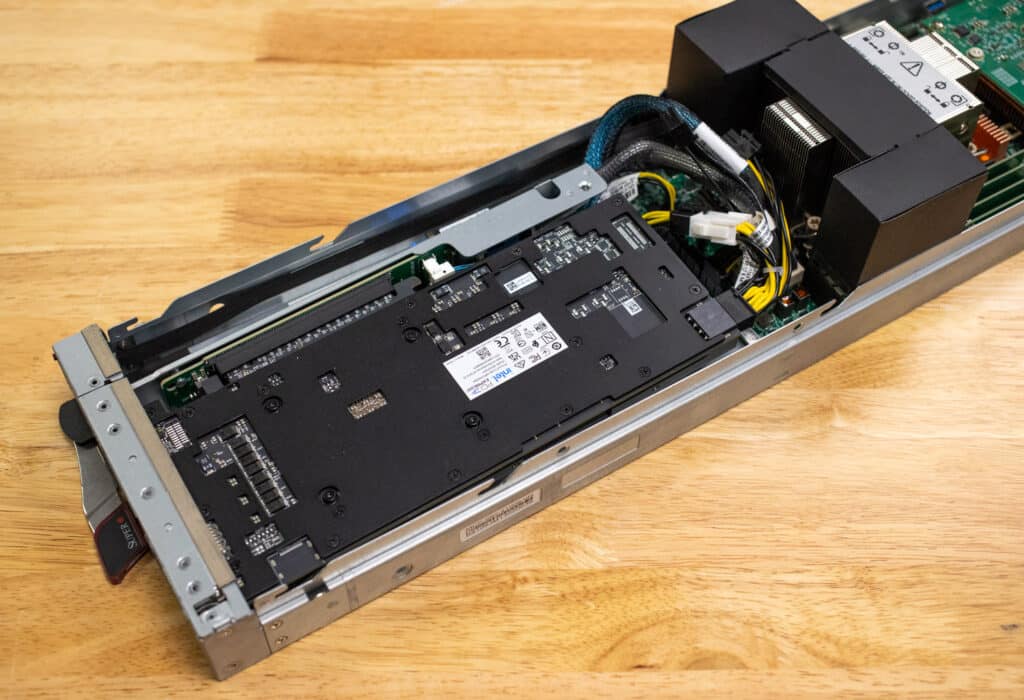
The Intel Data Center GPU Flex Series, particularly the Flex Series 170 model, has proven to be a reliable and future-proofing VDI solution that delivers exceptional performance while improving VM density and scalability. The combination of low CPU utilization, consistent frame rates, and high encode performance per watt makes it an ideal choice for data centers looking to transform their VDI infrastructure into highly performant, dependable, and scalable solutions. With the Intel Flex 170 GPU at its core, VDI administrators can confidently deliver superlative graphics user experiences to end users while maintaining high-quality standards across various display resolutions.
Combining these with the density that can be achieved with the Supermicro SuperBlade system, you could build a super dense and highly effective VDI appliance. Thanks to the blades’ flexibility, the chassis could host more powerful Max cards next to the Flex Series GPUs, bringing all users and service interactions closer. More on this soon.
While the scope of this testing did not include comparisons to most business-class notebooks, you can draw those lines for yourself. When you factor in data compression for sending pixels over the wire, the security and manageability that comes with a VDI, and the licensing model (which hopefully does not reverse course), the Flex Series is positioned astonishingly well. I can sum up the Flex Series cards into two benefits that make businesses and users happy: Better performance and cheaper client PCs to deploy. For us, that makes these a no-brainer when looking to improve aging or lackluster VDI setups that organizations have been struggling with.




 Amazon
Amazon