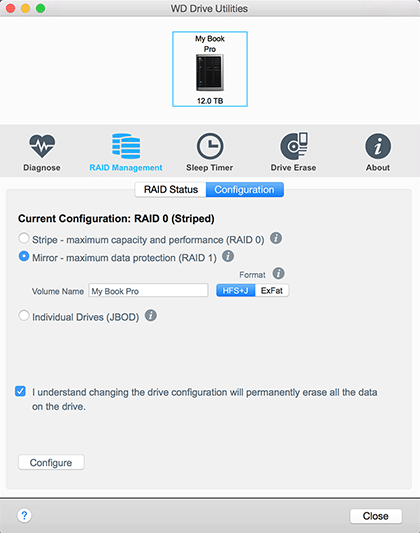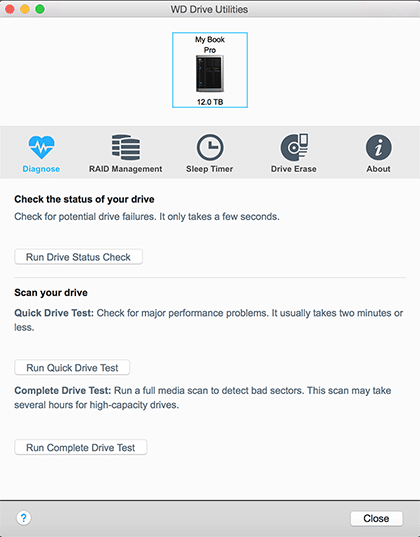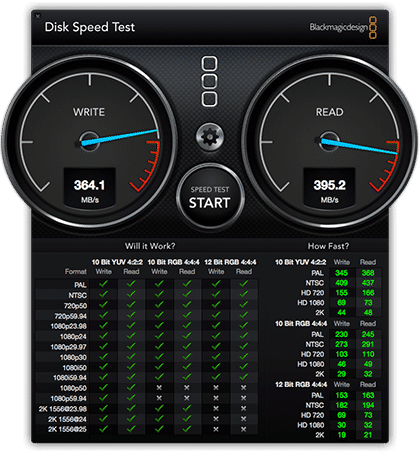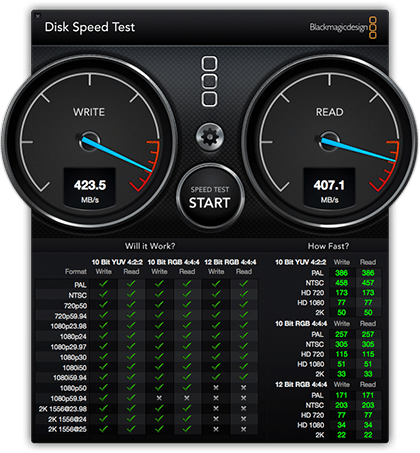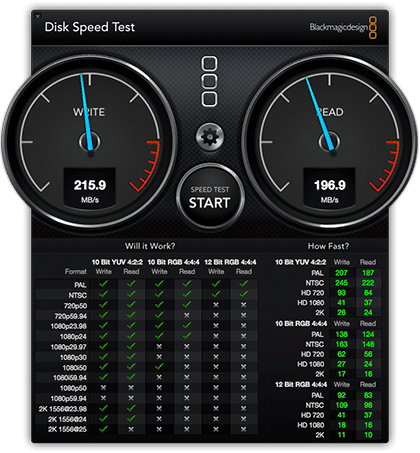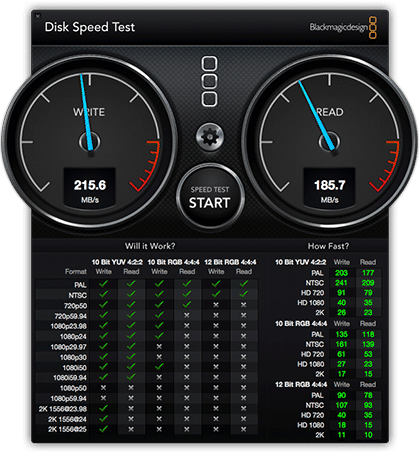The WD My Book Pro is the company’s latest high-performance dual-drive storage RAID storage system to hit the market. Featuring Thunderbolt 2 connectivity, the WD My Book Pro is designed for pro users looking for a speedy, yet efficient way, to manage huge amounts of digital content, as it can hold upwards of 12TB in raw capacity.

WD My Book Pro is quoted with up to 435MB/s in transfer rates and acts as a serious upgrade to their other storage devices including the My Book Duo. It comes equipped with two 7200 RPM drives (capacities depends on the model), dual 20 Gb/s Thunderbolt 2 ports, and a hardware RAID controller. The My Book Pro also features USB 3.0 compatibility with two ports located on the front and has the ability to daisy chain up to six Thunderbolt devices, allowing its users to charge and sync smartphones, tablets, or cameras while simultaneously connecting 4K monitors or additional storage devices.
WD’s new storage solution can be configured into three RAID options: RAID 0 (default), RAID 1 and JBOD. This certainly allows users to modify the storage to fit a variety of use cases. Additionally, it is ready to use right out of the box and comes pre-formatted for Mac OS X. It can also be reformatted to NTFS so that it can function with Windows platforms as well as ExFAT for use on both operating systems in case you work in an environment with Windows and Mac.
Backed by a limited 3-year warranty, the WD My Book Pro comes in capacities options including 6TB, 8TB, 10TB and 12TB. We will be looking at the 12TB model populated with two 6TB WD Black HDD drives.
Specifications
- Compatibility
- Thunderbolt 2: Mac OS X 10.8.5 or later, Windows 8.1 64-bit or later
- USB 3.0: Mac OS X 10.7 or newer, Windows 7 or later
- Formatted HFS+ journaled for Mac OS X
- Requires reformatting for Windows operating systems
- Backward compatible with first-generation Thunderbolt systems
- Configuration: RAID 0, 1; JBOD
- Performance: 435MB/s in transfer rates
- Package Includes
- Dual-drive Thunderbolt™ RAID storage system
- Thunderbolt 2 cable (1-meter/39.4”)
- USB 3.0 cable
- Power supply
- Quick install guide
Design and build
The design of the My Book Pro is more in line with the company’s NAS line of storage solutions. It is 4.28 inches wide, 8.51 inches deep, and 5.82 inches high, so it can easily be places among most any desktop setups even where space is limited. The overall feel of the My Book Pro is very rugged; the chassis is comprised of an all-grey metal build while the front panel uses a black color scheme.
Two USB 3.0 ports are located on the bottom left of the front panel for easy access. Just above them is the illuminated power button as well as WD branding. The two drives are accessible through the front of the Pro using the drive door latches. Each bay had a drive Status LED that gives the user some important information about the drives: Steady white indicates that it’s powered and ready to go while a dimmer white means it’s on standby. When the LEDs are flashing red, the WD has a degraded RAID volume or another type of failure condition.
Turing it around on the back panel shows rather larger ventilation for the fan in order to keep the device cool and running smoothly. Just above it is a Kensington security slot. To the right of the ventilation is the reset button access hole, two Thunderbolt ports, one USB 3.0 port and the DC power connector.
Usability
The My Book Pro uses the WD Drive Utilities to manage the device, including RAID configuration; in our case RAID0, RAID1, and JBOD. Though it is very easy to use, the application is the only way to configure the My Book Pro. It can only be configured over USB, Thunderbolt cannot be used to configure the drive or run the health tests. That being said, when connected over USB the application worked seamlessly.
You can check the RAID status to see all current configurations and if everything is working up to snuff.
The Diagnose section allows users to run a status check, which searches for potential areas of failure. This features works very fast, even with a loaded drive. You can also scan your drive for other major issues including bad sectors; this took a while longer, but still functioned well.
The Sleep timer was automatically set for 30 minutes, but is of course user configurable. Other than that, the whole package was pretty convenient.
Performance and Testing
To test its performance, we measured transfer speeds from the WD My Book Pro in both RAID0 and RAID1 HDD configurations connected to a current generation MacBook Pro that supports both USB 3.0 and Thunderbolt 2 connectivity. We used the Blackmagic Disk Speed Test with a 5GB test file.
In addition, we used the following comparable used for this review:
In RAID0 (or stripe), we measured the My Book Pro with 395.2MB read and 364.1MB/s write using a USB 3.0 connection, while our Thunderbolt connection showed speeds of 407.1MB/s read and 423.5MB/s write; these results were pretty close to what WD had quoted.
When configured in RAID1 (mirror mode), the My Book Pro posted read and writes of 196.9MB/s and 213.9MB/s, respectively, using USB 3.0. Thunderbolt speeds were pretty similar, recording 185.7MB/s read and 215.6MB/s write. As we mentioned above, the WD My Book Pro supports JBOD too if you want to address the drives individually.
As a comparison, the LaCie 2big Thunderbolt 2 posted read and write speeds of 412.7MB/s and 353.3MB/s, respectively, when configured in RAID0. In RAID1, it showed 202.3MB/s read and 199.4MB/s write (all numbers were using a Thunderbolt connection).
Conclusion
The WD My Book Pro proved to be good high-performance dual-drive storage solution that leverages Thunderbolt 2 and USB 3.0 connectivity. It makes for an ideal solution for pro users and working media professionals looking for an efficient way to manage huge amounts of their digital content with its 12TB in raw capacity. The My Book Pro also comes equipped with two USB 3.0 ports located on the front (and one on the back), which allows its users to charge and sync smartphones, tablets, or cameras all the while simultaneously connecting 4K monitors or additional storage devices with its ability to daisy chain up to six Thunderbolt devices. Just as a minor nuisance, in order to reconfigure the drive, you have to use the provided tools, which don’t work over Thunderbolt. Though this is kind of a pain, you probably won’t need them all that much and you don’t have to install them if you don’t want to. That being said, the WD management software works as it is supposed to and provides a good value-add.
Performance-wise, though it did underperform slightly compared to what WD had quoted, it did post some good numbers in RAID0 with 395.2MB/s read and 364.1MB/s write using USB 3.0 while the Thunderbolt connection recorded 407.1MB/s read and 423.5MB/s write. These results were certainly good enough to fit the target demographic. Overall, there is a lot to like with the My Book Pro, as it will make quality addition sitting next to a professional’s workstation.
Pros
- Good overall performance
- Hardware RAID options allow for flexibility
- Good build quality
Cons
- USB connection required to configure drives/administer unit
Bottom Line
The WD My Book Pro is an ideal storage companion for media enthusiasts and working professionals who demand both high-performance and large capacity in a small 2-bay form factor.