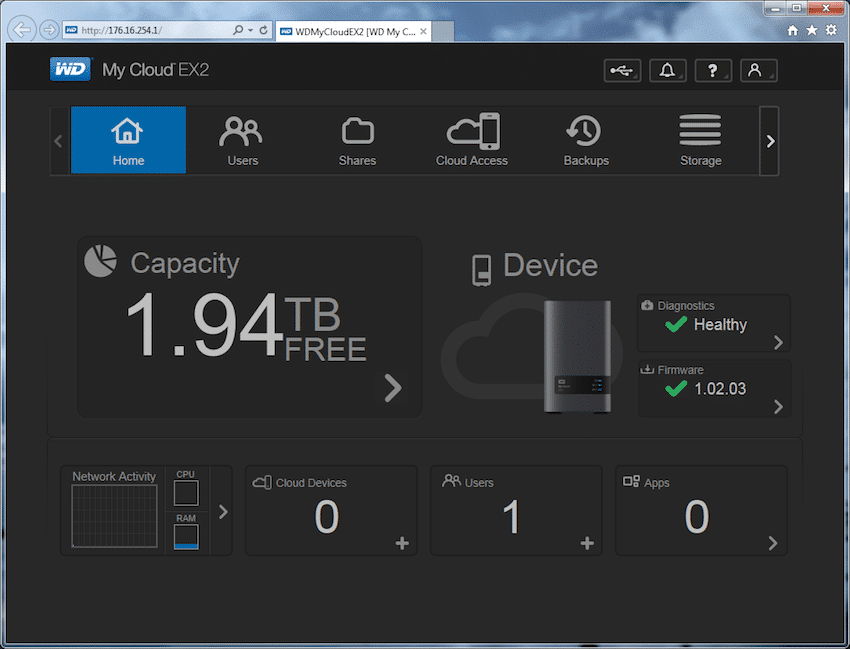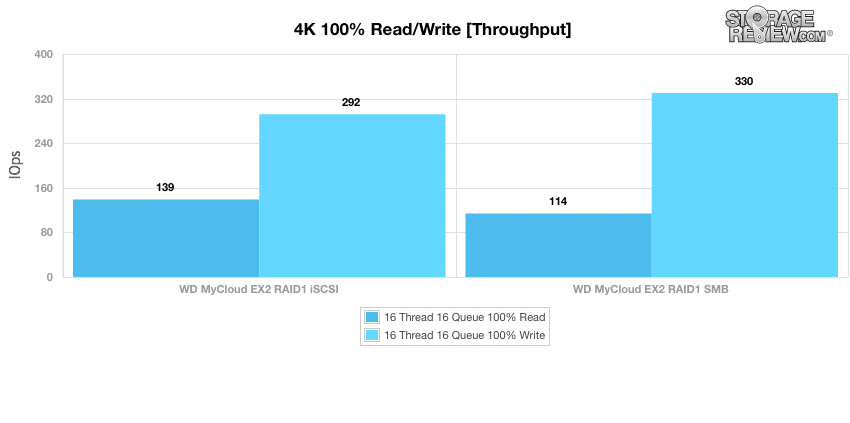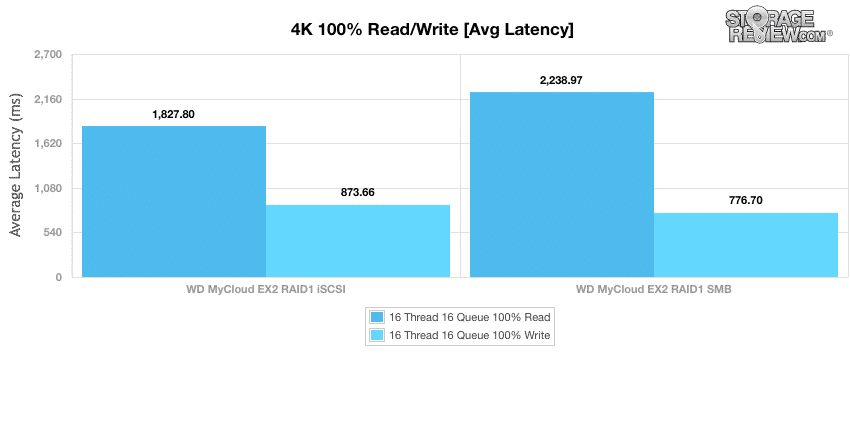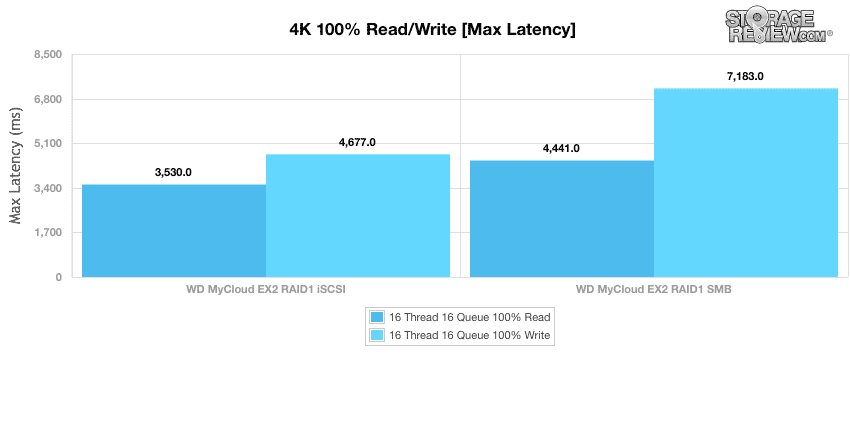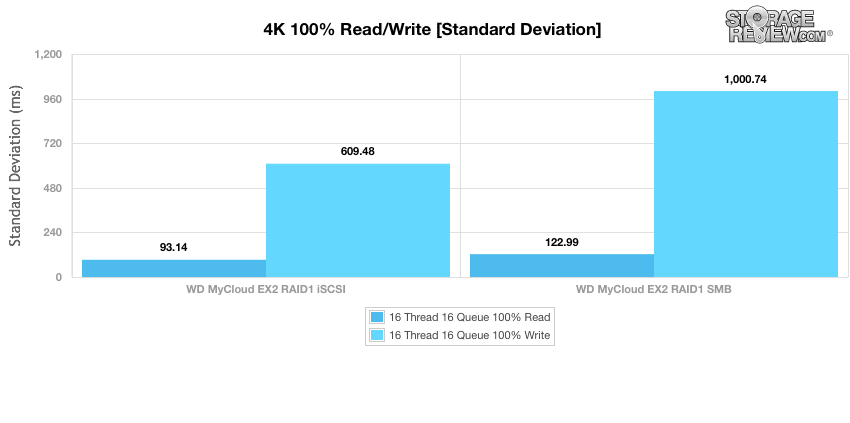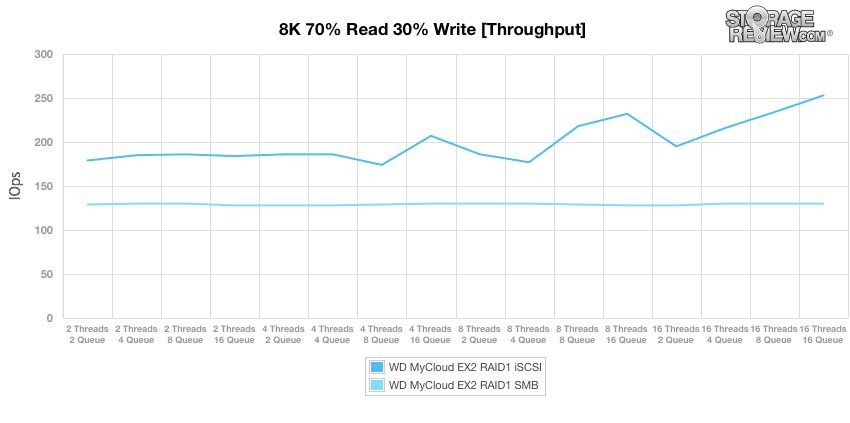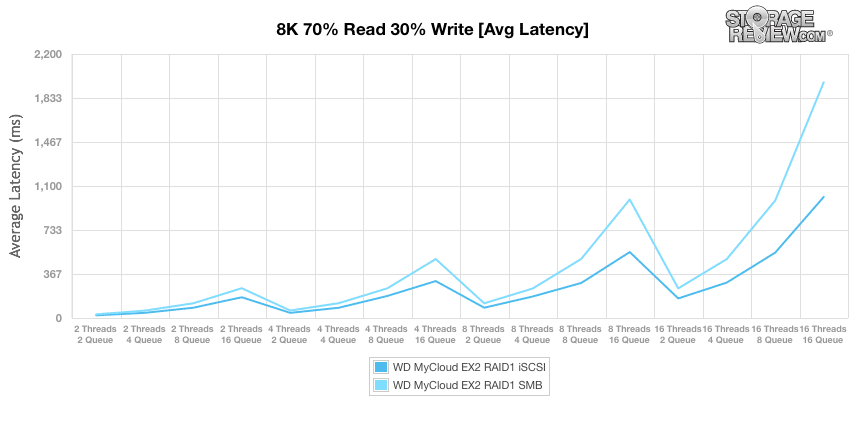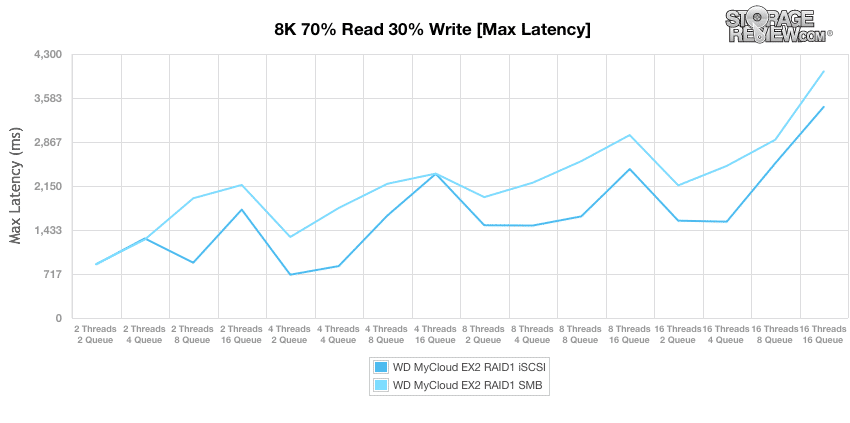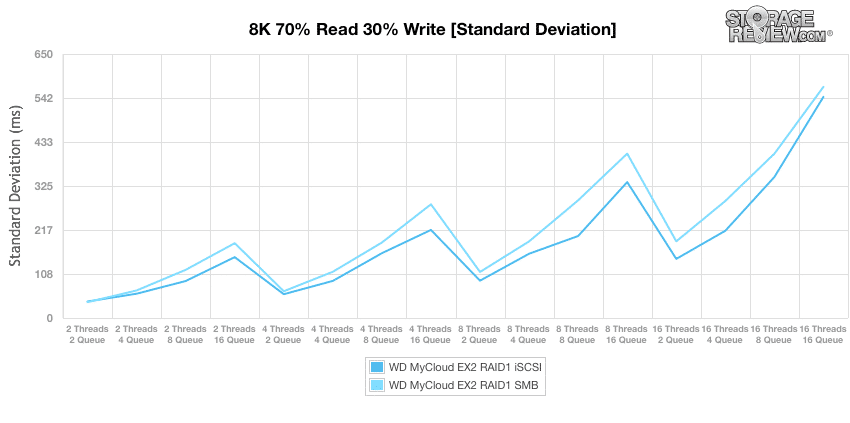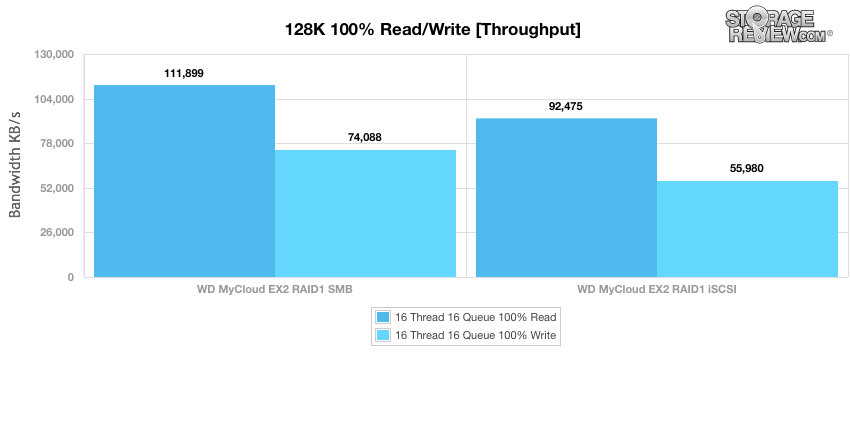The WD My Cloud EX2 is the newest addition to WD's family of NAS devices and is designed specifically for small businesses, pro users, workgroups and anyone else who are serious about a reliable way to save, share, back up, stream, and manage up to 8TB of data. The EX2 is a feature-rich, stable, and secure network storage solution with functionality such as data serving options such as an integrated file server, FTP server, backup server and a P2P download server. Users also have the option of downloading and running a plethora of third party apps, including aMule, Icecast, Joomla!, phpBB, phpMyAdmin, Transmission, and SqueezeCenter. The EX2 can also be used as a media server giving users the ability to stream videos and photos to their TVs, media players, gaming consoles and other DLNA/UPnP devices with the included Twonky 7.2 server, DLNA-certified 1.5 media server, and built-in iTunes server. In addition, users have several options to secure their data from loss including RAID 1 configuration, USB attachments, and cloud or LAN/WAN backup depending upon their specific needs.

Besides its design, the only difference between the EX2 and two previous models–the 1-bay My Cloud and 4-bay My Cloud EX4–is that the EX2 lays directly in the middle as a 2-bay NAS. The WD My Cloud EX2 comes in the following capacities and pricing: diskless model for $199.99, 4TB version for $369.99, 6TB for $469.99 and an 8TB model for $569.99. All My Cloud EX2 models are equipped with pre-installed WD Red hard drives that are optimized for high-performance NAS devices with the exception of the diskless solution, which fortunately supports several different brands and models.
All models ship with a two-year warranty. We will be looking at a 2x2TB model using WD Red HDDs.
Specifications of the My Cloud EX2:
- Interface:
- Gigabit Ethernet
- Power supply (DC in)
- USB 3.0 expansion port x 2
- Interface: 1.2GHz CPU, 512MB System Memory
- Connectivity: 1x Gigabit Ethernet, 2x USB 3.0, 1x Power Ports
- Capacity: 0, 4, 6, 8TB
- RAID: RAID 0, RAID 1
- Compatibility: Windows, Mac, (iOS, and Android for Mobile Apps)
- Software: WD SmartWare 2.0 Pro for Windows (10 user license), WD QuickView for Windows and Mac, WD My Cloud (Desktop) for Windows and Mac
- Build:
- Height: 6.75in (171.45mm)
- Length: 6.10in (145.94mm)
- Width: 3.90in (99.06mm)
- Weight: 3.40lbs (1.60kg) without hard drives
- Warranty: 2 years
Design and build
The My Cloud EX2 looks very different compared to its 4-bay brethren but very similar to the WD My Cloud (though about twice its size). WD used their existing My Book design ID for this particular unit. The body consists of a sleek black plastic shell, with a matte inlay that wraps around from the front to right side. The inlay has three indicator lights on the front: power and bay 1 and 2 status LEDs.
Like the single-bay NAS, the EX2 is passively cooled, with venting around the top, back, and bottom allowing the drive to easily rid of its heat. The back side of the device has two USB 3.0 expansion ports to instantly expand your storage capacity as well as a power port, Ethernet port, reset button, and Kensington lock slot.
Consumers can choose purchase one of three WD EX2 models (2TB, 6TB, or 8TB) that work right out of the box, which feature WD Red hard drives as per usual, or they can build their own NAS with the diskless model and add two drives of their choice (click here for a list of compatible drives). The top of the EX2 easily opens by pressing the button on the chassis door, revealing the two-bays. You will need a Phillips-head screwdriver to installed drives into the diskless model. The My Cloud EX2 comes with an Ethernet cable, AC Adapter, and the quick install guide.
Usability
Like its brethren, the My Cloud EX2 is quick to setup and the included software is very easy to use. All users have to do is power it up and plug it in to your network. You can then immediately start using it as a backup solution as well as shared storage space with its default three public share folders–Public, SmartWare, and Time Machine Backup–depending on which operating system you are using (the first two are for Windows and the third is for Mac). We had no issues detecting the EX2 on our network on our Windows platform. If needed, however, users can find the WD My Cloud EX2 setup software here. WD also has mobile apps for iOS and Android that provide easy access to all of the EX2's contents while on the go.
Because the interface is identical to that of the My Cloud EX4, please refer to its review for a full overview.
Enterprise Synthetic Workload Analysis
We tested both SMB and iSCSI performance using a RAID1 configuration across two WD Red 2TB HDDs.
Our standard StorageReview Enterprise Test Lab regimen runs the device through its paces with a battery of varying performance levels and throughput activity workloads. For the WD My Cloud EX2, the following profiles were utilized to compare performance between different networking standard protocols (SMB and iSCSI):
- 4K 100% Read / 100% Write throughput
- 8K 100% Read / 100% Write throughput
- 8K 70% Read / 30% Write throughput
- 128K 100% Read / 100% Write throughput
Our first testing benchmark measures 4K performance at 100% read/100% write activity. The top performer for write activity is the EX2 SMB protocol, boasting 330IOPS while the iSCSI showed 292IOPS. For read performance, the iSCSI out-performed the SMB with an IOPS of 139.
The next segment measures average latency under 100% read/write activity measured at 4k sequential throughput as well. In this test, the iSCSI configuration offers average latency at 873.7ms read and 1827ms write, while the SMB posted average read latency of 776.7ms write and a 2239.0ms read, the worst of the protocols.
In our maximum latency tests, the iSCSI configuration provided the best results, registering a maximum latency at 4677ms write and only 3530ms read. The SMB protocol showed noticeably higher max read latency with 7183ms write and 4441ms read.
In our standard deviation section, the iSCSI offers the best results at just 93.1ms read and 609.5ms write, while the SMB boasted 1000.7ms write and 123.0ms read.
Our next benchmark section compares the 100% 16 thread/16 queue workload with a mixed profile of 70% read/30% write across a wide range of thread/queue combinations, from 2/2 all the way to 16/16. In the first mixed profile test, we look at throughput. The iSCSI configuration, once again, is the top performer here.
Next, we look at the average response times at the 8k 70/30 activity level. The iSCSI showed 22.3ms at 2T/2Q and 1009.0ms by the 16T/16Q. The SMB protocol began at 30.6ms and double the iSCSI’s latency by the 16T/16Q.
When measuring maximum latency, the iSCSI and SMB protocols started off virtually the same; however, they quickly separated themselves at the 2T/8Q mark where the SMB hit a latency spike while the SMB actually went down. Both protocols spiked on and off throughout the test.
The standard deviation between the two configurations showed a bit more consistency between the SMB and iSCSI and had nearly the same latency by the 16T/Q16 mark.
In our final testing benchmark, we look at 128K transfer test, which aims to demonstrate the highest sequential transfer speed available. The SMB configurations outperformed iSCSI in both write and read. The read and write IOPS of the SMB boasted 111,899 and 74,088 respectively while the iSCSI configuration hit 92,475 and 55,980 respectively.
Conclusion
Like its brethren, the WD My Cloud EX2 is very easy to use, and with this simplicity–as well as its very affordable price–it holds an advantage over other similar NAS solutions. Getting the EX2 up and running on your network will only take a few minutes; for the non-diskless model, you'll have to set up the drives yourself (eg. RAID configuration) but it's one of the easiest NAS setups on the market. The UI of the web configuration application is very nice as well, and the mobile apps are well thought out.
As far as performance goes, it was expectedly a bit underwhelming when compared to others in its class, such as the DS214se, which posted slightly better results across the board as well as being bit cheaper ($159 versus the $199 price tag for the diskless EX2 model). When comparing to the My Cloud EX4, the EX2 recorded very similar numbers in virtually every category. That all said, the EX2 still does perform well enough for the targeted home use cases and at a relatively competitive price point. It's ease of use though where the My Cloud family really shines, the EX2 is no different and is a very simple to deploy NAS for those wanting a centralized handle on their media assets and backups.
Pros
- Very easy to set up
- Good price for its class
- Great for the home with its full-featured suite of media center apps
Cons
- Performance lags other 2-bay NASs
Bottom Line
The WD My Cloud EX2 offers great design, robust consumer-centric feature set, and one of the easiest setups in the NAS space.