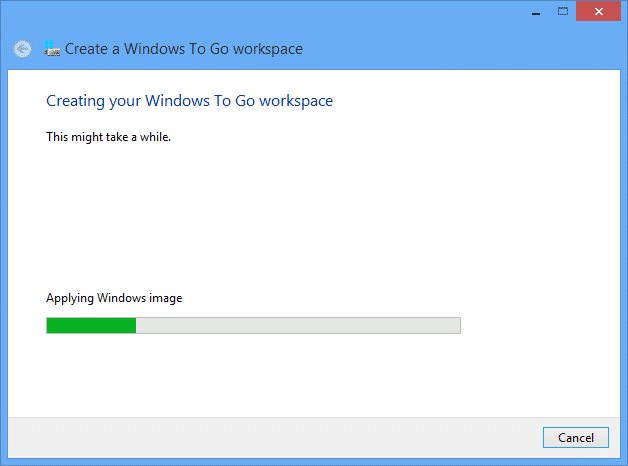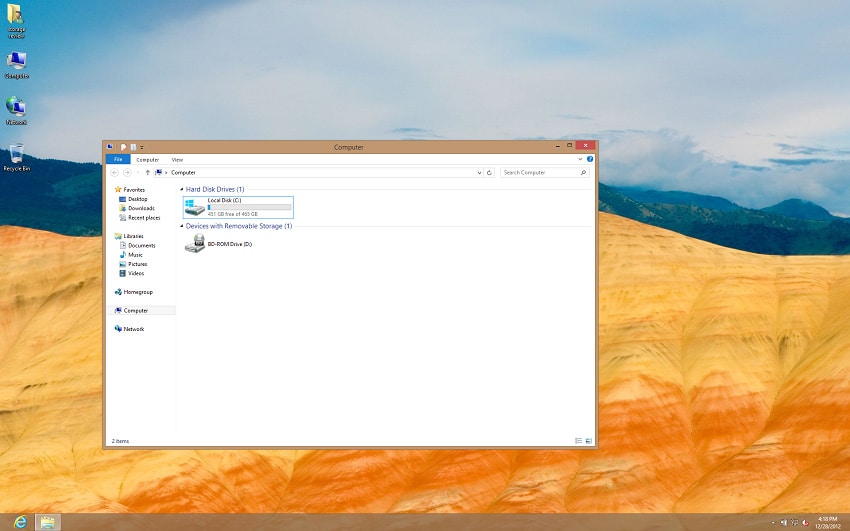The WD My Passport Enterprise is a 500GB portable hard drive designed to be used with Windows To Go. The My Passport Enterprise is the only hard drive certified for Windows To Go, giving users a capacious 500GB of storage space for their portable Windows experience. WD includes the Compass utility for easy configuration, providing users with a secure and portable Windows environment, with no trace of files left on the host system.

WD My Passport Enterprise 500GB Specifications
- 500GB Capacity (WDBHEZ5000ABK)
- Interface USB 3.0
- Physical Dimensions: Height 0.60 Inches x Depth 4.4 Inches x Width 3.2 Inches
- Weight: 0.30 Pounds
- Operating: 5° C to 35° C
- Non-operating: -20° C to 65° C
- Warranty: 2 Years
Design and Build
The WD My Passport Enterprise picks up on the design queues WD has used lately for PC-centric portable hard drives, like the My Passport Edge for PC. The enclosure is all black plastic, with a textured dotted top. The body remains relatively rigid however, it requires a significant amount of pressure to bow the case in; the case should hold up well for the daily commutes the drive is intended for.
The bottom has four rubber feet to help grip a desk surface. There’s a single USB 3.0 port on the back, with a tiny white access LED. Overall the design is very simple and clean, with no wasted space or superfluous elements. The drive is also BUS-powered, so there’s no need for additional adaptors, just the supplied USB 3.0 cable is needed.
In Use
The key feature of the My Passport Enterprise is Windows To Go compatibility. Less than a handful of external drives are certified for Windows To Go, the My Passport Enterprise being the only hard drive. Of course being a hard drive the My Passport Enterprise gives up some performance, but it gains capacity in exchange. Where the flash drives are generally 32GB or so, the My Passport Enterprise is 500GB, giving users plenty of room to work within the Windows To Go experience.
To get started, users connect the drive to a PC with Windows 8 Enterprise and launch the WD Compass executable. From there activate the drive to support Windows To Go, and run the Windows 8 Windows To Go utility to install the required software. During that process the utility will require access to a system image that it uses the build the portable installation. We used a base image supplied through a MSDN-supplied Windows 8 Enterprise ISO. With access to the *.wim file on that ISO (or one supplied by an IT department) the utility takes a few minutes to build the portable Windows 8 environment on the My Passport Enterprise USB 3.0 HDD.
When the process is complete, the Windows To Go installation is ready to use. We tested it on various systems around the office, including a Lenovo ThinkStation D30, our consumer test rig, as well as a USB 3.0-equipped 13" Apple MacBook Air. On each system the drive booted without any trouble, even detecting most of the devices installed on the system. The one exception was the MacBook Air, which didn’t have full support for certain devices such as Bluetooth or full touchpad features. In that case installing the Boot Camp drivers would solve the problem. On our other systems all devices worked from the start and the experience was similar to using Windows 8 on a system not equipped with an SSD.
Conclusion
Windows To Go has quite a bit to offer for those looking for a secure way to access their files and OS environment across many different machines. Rather than remote in to a PC at home or at the office, with the WD My Passport Enterprise, users can effectively bring their OS and files to just about any machine with USB 3.0. WD offers the drive with a 500GB capacity, which while giving up some performance compared to flash-based alternatives, still provides a very good blend of storage space and speed. We didn’t have any usability issues at all running across several disparate machines in our office/lab.
Pros
- Largest Windows To Go capacity available
- Easy to set up
- Works great with newer computers (USB 3.0), including Macs
Cons
- Not completely plug and play (requires setup before it can be put into use)
Bottom Line
The WD My Passport Enterprise offers an excellent user experience for those wanting to leverage Windows To Go. The drive is plenty peppy and the 500GB capacity means users won’t have to compromise what gets stored.
WD My Passport Enterprise at Amazon.com