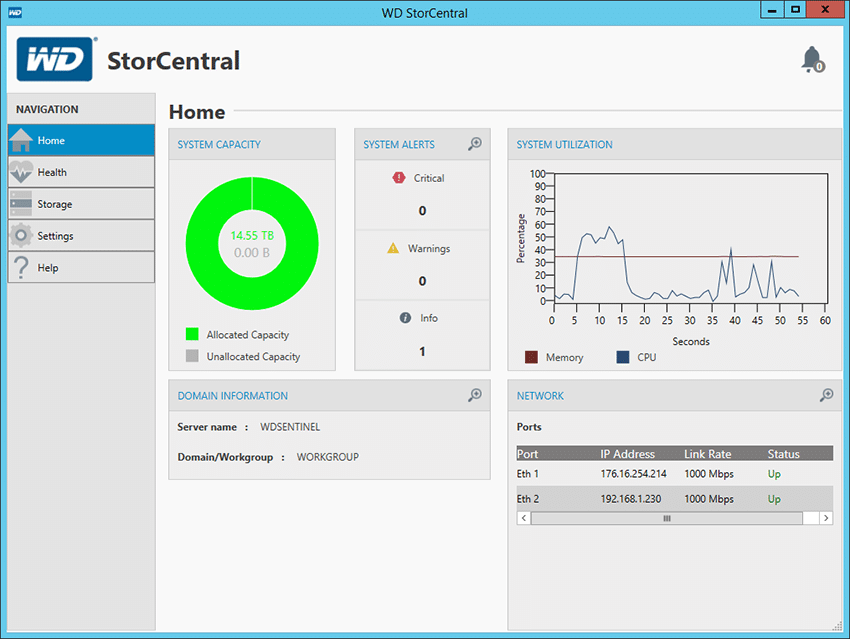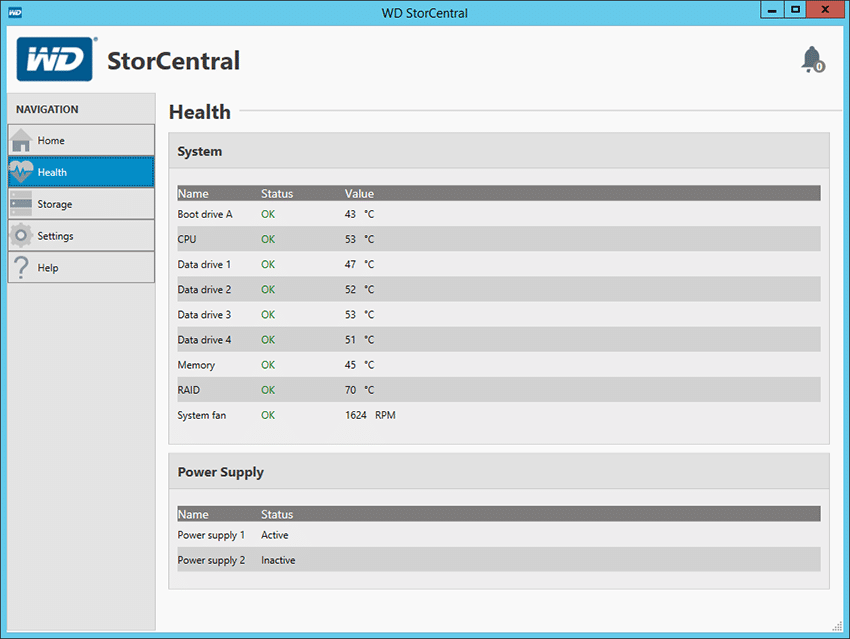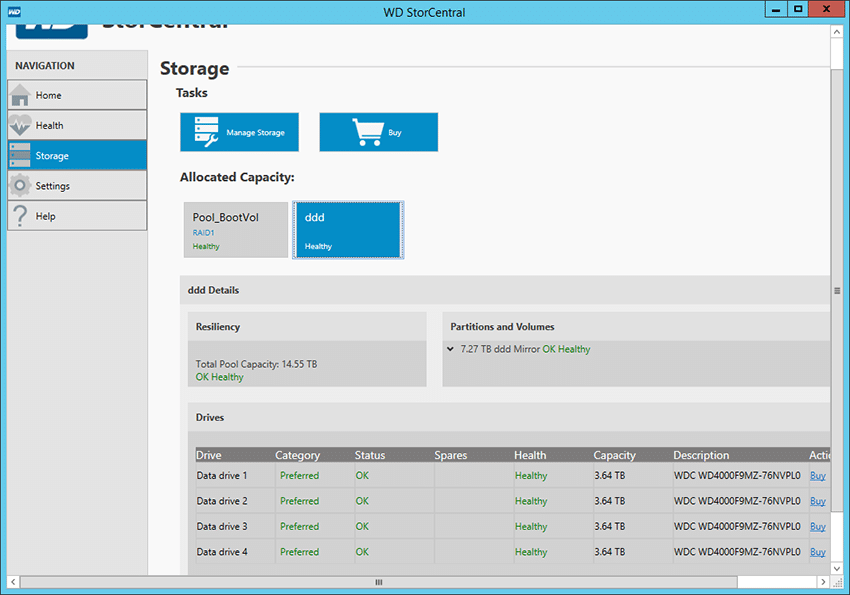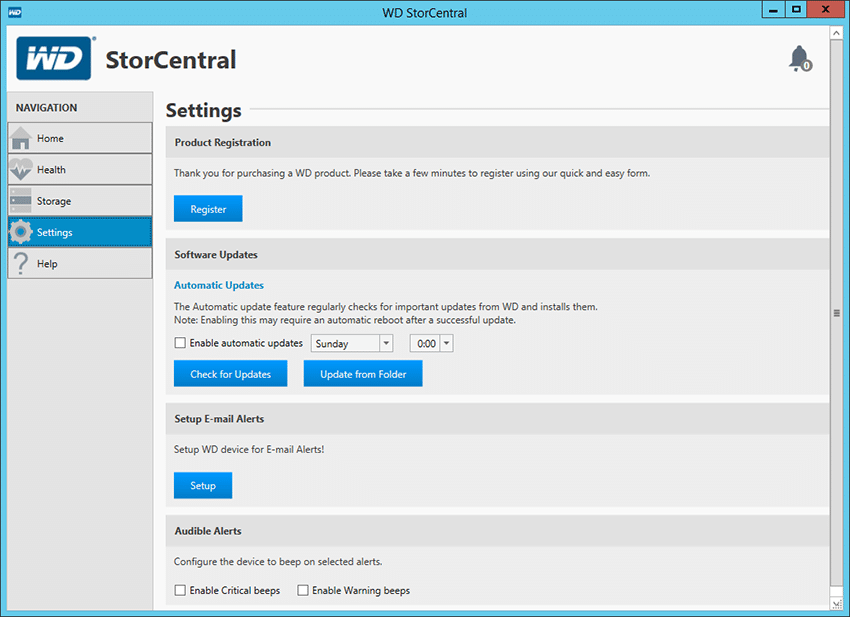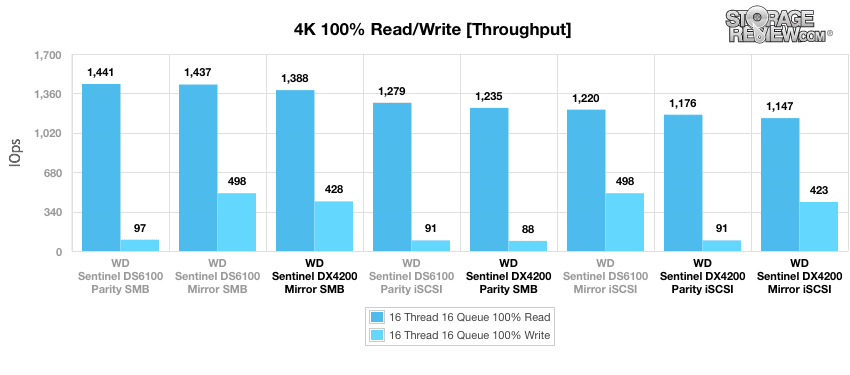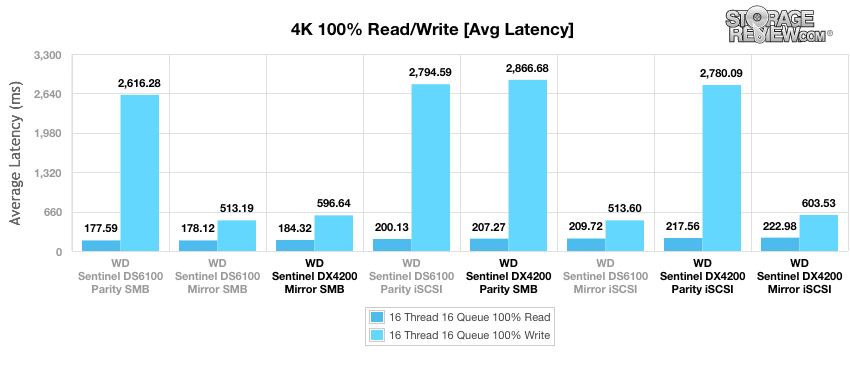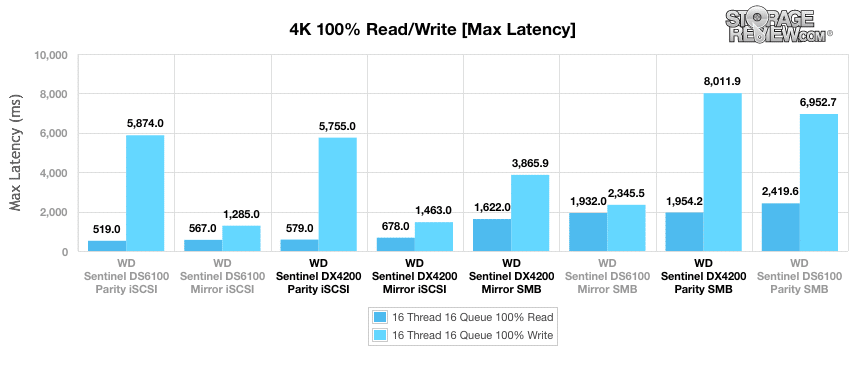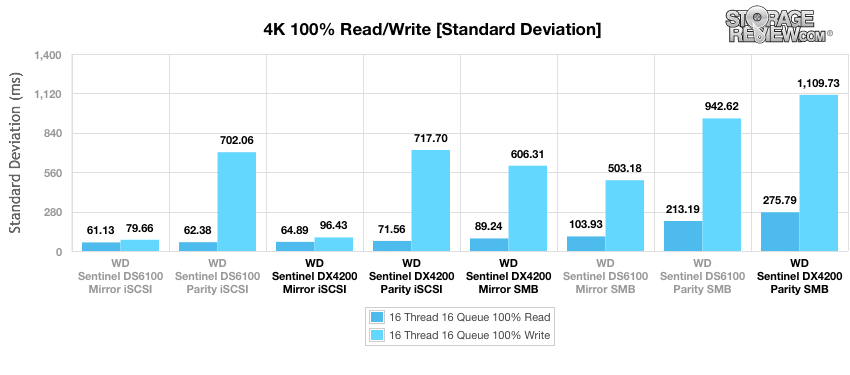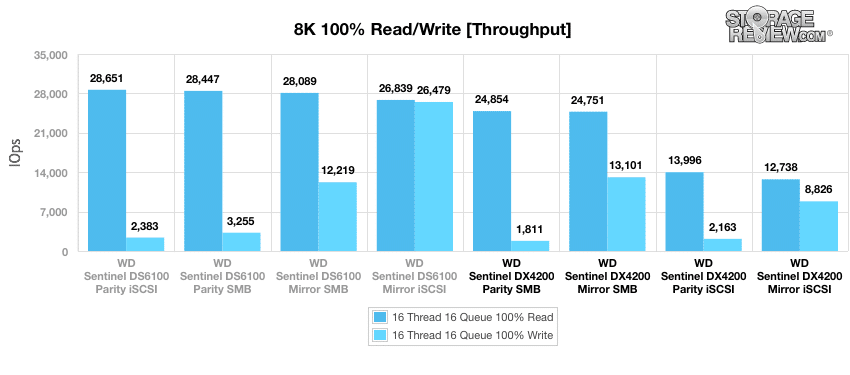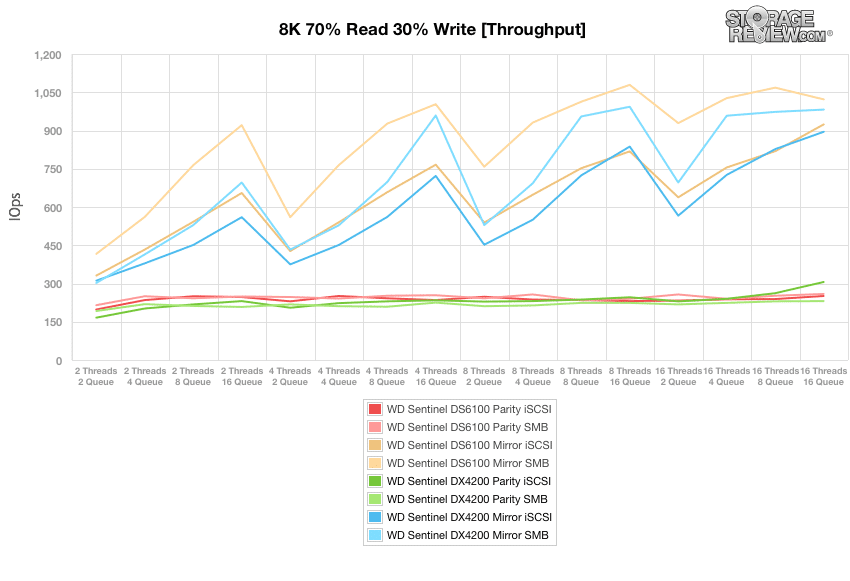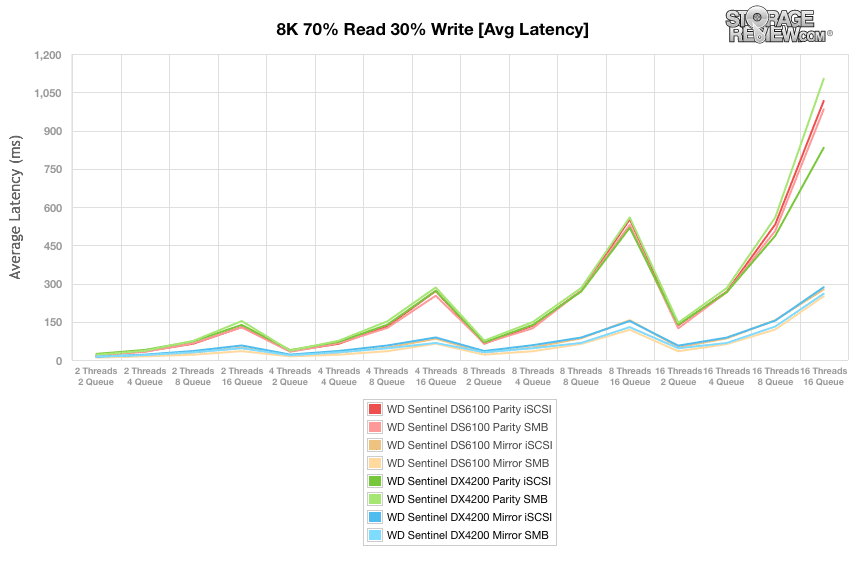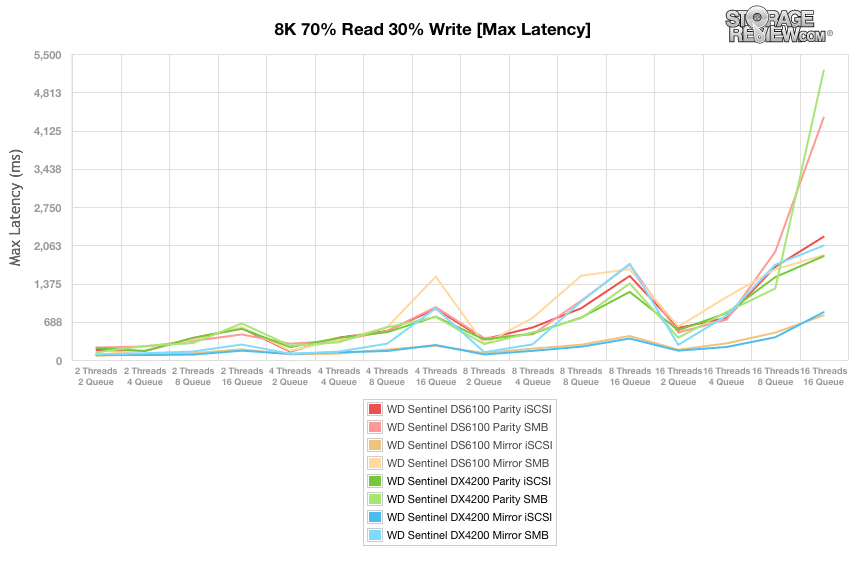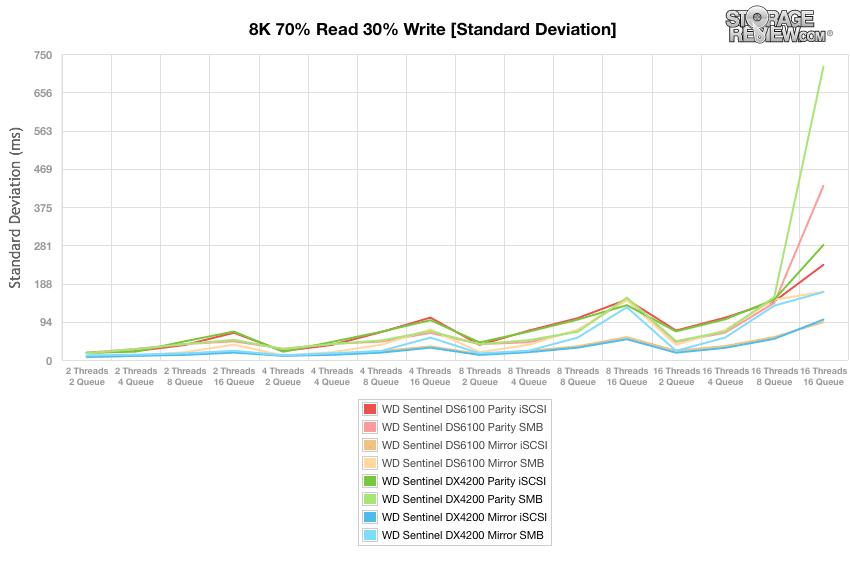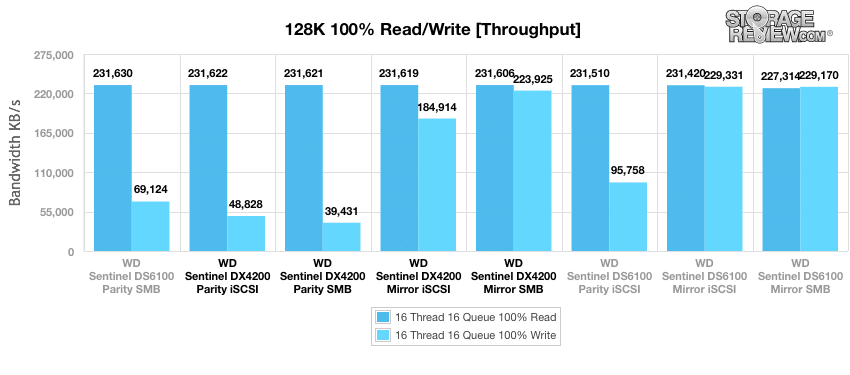The WD Sentinel DX4200 Storage Server is the company’s latest effort to bring SMBs storage that’s both easy to use and simple to manage. The DX4200 builds on the DX4000 that was released about three years ago. Key updates include a modern OS, Windows Storage Server 2012 R2 Workgroup, and a more powerful Intel Atom processor. Inside the 4-bay enclosure are WD Se enterprise SSDs that are designed for high-end NAS work and can offer capacities up to 16TB raw. WD has also pulled over a unique feature from their micro-server line, offering a dedicated boot drive for the system which makes going from box to production faster, allows for safer system updates down the road (by reducing data disruptions), and storage capacity isn’t lost to the OS. WD also offers a variety of warranty and support options to make sure SMBs worry less about their storage and more about business operations.

The WD Sentinel DX4200 offers a few notable upgrades compared to its predecessor (the DX4000). This is headlined by an Intel Atom C2338 1.7GHz dual core processor vs. the Intel Atom D525 used in the DX4000. WD has also upped the RAM to 4GB (expandable to 16GB) and is equipped with four USB 3.0 ports (compared to two available ports in the DX4000). The DX4200 also offers an option for redundant system drives. As far as its build goes, the two Sentinels look virtually the same except that the new version now has a locking mechanism (key hole) on the bay-door and is slightly wider at 6.69in compared to 6.30in.
One of the more useful aspects of the DX4200 is that it is Windows-based. As a result, it can integrate seamlessly with SMB applications and environments, including workgroups, active directory and most other server environments. In addition, Microsoft’s server manager provides a single view of all servers joined to the domain within the active directory environment. The DX4200 is also incredibly easy to manage with WD StorCentral, offering users powerful, yet easy-to-use, management tools for the WD device. It also displays device information, drive status, and the overall health of the system. WD has certainly made configuration and management of the DX4200 easy to use even if you’re not a Windows expert.
WD also has included Guardian Services with the Sentinel DX4200, which is their own proprietary recovery plan that provides users with flexible and affordable technical support as well as extended warranty plans with a variety of benefits. Customers get one year free with the purchase of the DX4200. Included in their “Pro” version of the program are business hours for technical support, hardware support and express parts replacement for the duration of the plan, and priority access to technical support through a dedicated support line. Users will also have the choice of either a 1- or 3-year plan with an option to renew. The Standard plan includes the standard support and hardware support with express parts replacement for the duration of the plan.
The WD Sentinel DX4200 come in capacities of 8TB and 16TB, priced at roughly $1,500 and $2,100 respectively. We will be looking at the 16TB model populated with 4x 4TB WD Se enterprise HDDs.
WD Sentinel DX4200 Specifications
- Available models
- WDBRZD0080KBK-NESN – 8TB
- WDBRZD0160KBK-NESN – 16TB
- Form factor: 4-bay desktop
- CPU: Intel Atom C2338 1.7GHz dual core processor
- Memory: 4GB ECC (expandable to 16GB)
- 3.5” Data drives (included): 2 or 4 (field upgradeable)
- 2.5” Boot drive: 1 x 500GB (Hardware RAID1 Ready) with option to add a second boot drive
- USB ports: USB 3.0 x4
- Network interfaces: 2x 1 Gigabit (redundant)
- Panel display: LCD screen
- Redundant Power Capable
- Power Supply
- Power Supply (DC in) x2
- Adapter
- Operating system
- Windows Storage Server
- 2012 R2 Workgroup
- Disk redundancy Windows Storage Spaces
- File storage (NAS): NFS, CIFS/SMB v3.0
- Block storage (SAN): iSCSI target and initiator
- Maximum users 50 users
- Data Security
- Authentication: Local authentication & Active Directory Join
- Remote access
- Via FTP/FTPS
- Remote Desktop
Design and Build
As we mentioned above, the WD Sentinel DX4200 looks pretty much identical to that of the DX4000. As such, it is a very durable, rugged, and well-made NAS that is extremely easy to work with at the hardware-level. The DX4200 consists of a black, all-metal build and looks pretty slick sitting beside any workstation. Included with the DX4200 are an RJ-45 Ethernet cable, 1-1.8m power adaptors with a cord, and 2 door lock keys for the front bay doors.
The front panel consists of an LCD display at the top area (which shows system information using the scroll buttons), a power status LED and button, and HDD status LEDs (flashing blue means drive activity and red indicates a drive fault). Also located on the front panel is the drive door and drive door lock, which is an added security feature for the new DX model.
The back panel is home to four USB 3.0 ports, two gigabit Ethernet ports, a VGA port, and two (one redundant) External DC power ports. The recovery button recovers the server (including the operating system) while using a USB drive if the OS becomes corrupted. The DX4200 is also equipped with a security slot that supports a standard Kensington security cable.
The DX420 uses spring-loaded hot-swap bays, which are easy to use since they completely eliminate the need of unscrewing drives from trays. All you have to do is simply pull the release tab, slide out the old drive, and slide the new one in.
Usability
Setting up the DX4200 is straight-forward and simple. Simply connect your monitor via the VGA port and keyboard and mouse with the USB ports (located on the back panel). Next, connect the WD Sentinel server to either Ethernet port 1 or 2 with the provided Ethernet cable. Turn on your monitor and power up the DX4200 and watch the WD Sentinel boot up process to the Windows Storage Server Settings screen. The DX4200 is now ready to be configured using their setup wizard (you will be able to enable e-mail alerts during this process as well).
Once the DX4200 is up and running, you will be able to use WD StorCentral, which provides detailed and easy-to-use management of the WD device. WD StorCentral shows device information, drive status, and overall health of the DX4200 at-a-glance. It is also the point of software update management.
The home page displays the navigation pane (left, which allows you to access the features available within WD StorCentral), WD StorCentral pane (middle), and the Alerts icon (top right). Below, the Home page displays at-a-glance information about your WD Sentinel device. The interface is cleanly laid out and it is easy to find simple information that users may require. For example, the System Capacity area shows both the amount of allocated and unallocated capacity on the DX4200 (allocated capacity is the green portion, while unallocated capacity is gray). The System Utilization graph on the right displays the percentage of CPU and memory your device is currently using while the Domain Information section displays the server and the domain name. In addition, the Network area provides the IP address, link rate, and status of the network connections for each active port.
The System Alerts icon shows the number of system messages currently active on the DX4200. The 3 types include: (1) Critical alerts (red), which are sent when an error or a problem occurs with your device, usually a system failure, (2) Warning alerts (yellow), which present a condition that might cause a problem in the future, and (3) Informational alerts (grey), which are updates on non-vital system information.
The Health page is divided into two areas, System and Power Supply, conveniently allowing users to monitor the temperature of the boot drive, storage drives and CPU. It also identifies power supply activity, and displays the speed of the fan.
The Storage page provides users with the ability to manage the data drives through the Server Manager application, easily buy replacement storage from the WD Store, and view the HDD properties and health.
The Settings Page allows users to register the DX4200, update the device software, and set up audible and email alerts.
Testing Background and Comparables
We publish an inventory of our lab environment, an overview of the lab’s networking capabilities, and other details about our testing protocols so that administrators and those responsible for equipment acquisition can fairly gauge the conditions under which we have achieved the published results. None of our reviews are paid for or overseen by the manufacturer of equipment we are testing.
We will be benchmarking the DX4200 configured with four 4TB WD Se enterprise HDDs with 4GB of RAM. For this review, we will benchmark drive performance via both SMB and iSCSI protocols with the drives configured as a single volume via Windows Storage Spaces. Storage Spaces is a Windows storage virtualization technology which offers built-in thin provisioning and can span disks of different size, performance, or interface. Storage Spaces can be configured for data protection via mirroring or striping parity across physical disks.
Enterprise Synthetic Workload Analysis
Our Enterprise Synthetic Workload Analysis includes four profiles based on real-world tasks. These profiles have been developed to make it easier to compare to our past benchmarks as well as widely-published values such as max 4k read and write speed and 8k 70/30, which is commonly used for enterprise drives.
- 4k
- 100% Read or 100% Write
- 100% 4k
- 8k 70/30
- 70% Read, 30% Write
- 100% 8k
- 128k (Sequential)
- 100% Read or 100% Write
- 100% 128k
Our first benchmark measures the performance of random 4k transfers comprised of 100% write and 100% read activity. In throughput, the DX4200 performed its best when using mirror drives in SMB (block-level), which took third place overall in read and second in write. Our iSCSI file-level tests had the weakest performance.
Our average latency 4k tests told a similar story: a moderate range of average read latencies with a much larger disparity in write latency. Here, the DX4200 in mirror mode with SMB showed its best performance, though it had a much lower write latency than the DS6100 (SMB, parity), which had the best read latency.
Windows Storage Space’s parity scheme accessed by iSCSI showed its lowest maximum read latencies (579.0ms), though it did have one of the highest max write latencies (5,755.0ms). In SMB, our mirrored DX4200 had the best write latency.
Standard deviations of the latency revealed that iSCSI connectivity is the best option in terms of consistency. The WD Sentinel (mirror) took 2nd overall, just behind the DS6100 in the same configuration.
Our next set of tests increase the transfer size to 8k. Although total IOPS increased, the performance profiles remain similar to those seen in the 4k throughput benchmark. The DX4200 suffered in performance, occupying the bottom four spots on our chart. The top read configuration of the DX4200 was during our block-level SMB test (parity) with 24,854 IOPS, though it had the lowest write activity of all systems tested (1,811 IOPS).
The following four benchmarks are based on a protocol consisting of 70% read operations and 30% write operations with 8k transfer sizes. The workload is varied from 2 threads and a queue depth of 2 up to 16 threads and 16 queue. When the drives were configured in mirror mode (SMB), the DX4200 reached around 950 IOPS by 16T/16, which was good enough for 2nd place. With parity drives, performance was significantly lower, reaching just over 300 IOPS.
Average latency results during the 8k 70/30 benchmark showed that the DX4200 mirrored drive configuration had the best overall performance by a significant margin, with both iSCSI and SMB posting just under 300ms by 16T/16Q.
The maximum latency values show that the DS4200 in a mirrored configuration (iSCSI) had the best results for that specific device. It also shows iSCSI’s advantage in avoiding latency peaks compared to SMB.
Our standard deviation benchmark of the latency results throughout the 8k 70/30 benchmark tell a similar story and reinforce that iSCSI is a more consistent configuration.
In our final synthetic benchmark, we use a much larger transfer size (128k) with 100% read and 100% write operations. Read performance remained consistent across the board (in all configurations and connectivities), hovering around the 230,000KB/s mark. That being said, mirrored drive configurations posted the best read activity by a large margin, which is evidenced in the performance of both the DS6100 and DX4200 (which were the two top performers).
Conclusion
WD was on the right track when it originally released the DX4000, and now they have added yet another successful device to their line of Sentinel server storage devices. The new DX4200 provides enterprise-grade management software and hardware for small- to medium-sized businesses. Like its predecessor, the DX4200 is designed with spring-loaded hot-swap trays to simplify drive-swapping. It also features a variety of redundancy options (for increased protection in the event of hardware malfunction) such as dual gigabit LAN ports and two power supply inputs. As for its hardware enhancements, the DX4200 is equipped with a better Intel Atom C2338 1.7GHz dual core processor and comes with 4GB RAM (expandable to 16GB), which allows the device to seamlessly handle server application workloads. WD added two USB 3.0 ports (for a total of four), a dual-drive option for operating systems, and a new a locking mechanism on the bay-door. All of these features are hard to find in other devices in this class.
Our benchmarks measured the performance of the DX4200 in both parity (RAID5) and mirror (RAID10) configurations. In our 4k transfers (100% write and 100% read activity), the mirrored drive configuration (SMB) outperformed the parity configuration in throughput and average latency, with results placing mirrored systems in the upper middle part of the pack. However, the parity configuration was better in max latency and standard deviation. In our mixed workload benchmarks, mirrored drives were by far the better option, with performance on par with the WD DS6100. Parity was the top performing DX4200 configuration in terms of 128k read, but only by a narrow margin. When comparing SMB (file-level) and iSCSI (block-level) connectivity, each had their own advantages during different parts of our tested protocols as workloads changed.
Overall the Western Digital Sentinel DX4200, is a solid entry into WD’s portfolio of storage solutions. Businesses will find a lot to love with its solid performance, versatile management tools, flexible and affordable technical support plan, and extended warranty options.
Pros
- Mirrored drive configuration offered good performance overall
- Rugged, well-engineered design
- Windows is easy to work with
Cons
- Relatively poor performance in parity configuration
Bottom Line
The WD Sentinel DX4200 is a powerful NAS solution with a small footprint, giving SMBs the performance they need as well as the flexibility to expand in an easy to use Windows-based system that plugs in well to most SMB environments.
WD Sentinel DX4200 Storage Server at Amazon