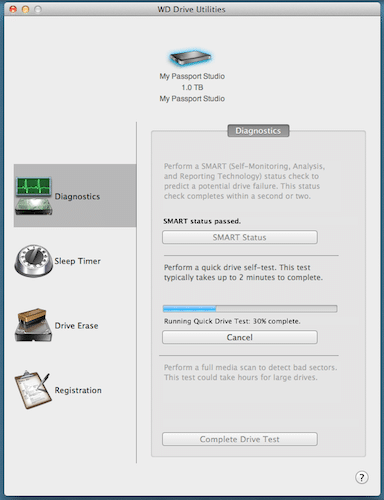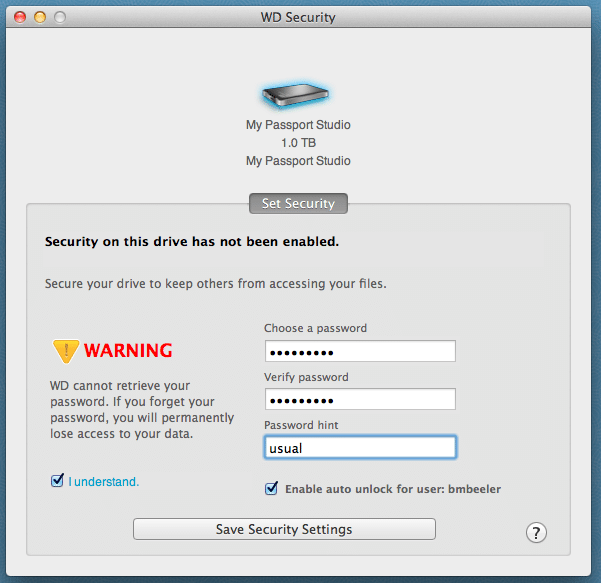WD just launched a pair of external hard drives largely designed for Mac users. The My Passport Studio is the higher end of the two, featuring an all metal anodized aluminum body, sleek rounded edges, capacities up to 1TB, dual FireWire 800 ports and a suite of drive management and security software. The new drives essentially put the previous generation WD externals for Mac to the pasture, and for good reason. WD has really taken design to heart with the My Passport Studio, it just looks and feels great. It has a minimalist feel throughout, even the indicator light is tiny and on the back of the drive so as not to offend.
WD just launched a pair of external hard drives largely designed for Mac users. The My Passport Studio is the higher end of the two, featuring an all metal anodized aluminum body, sleek rounded edges, capacities up to 1TB, dual FireWire 800 ports and a suite of drive management and security software. The new drives essentially put the previous generation WD externals for Mac to the pasture, and for good reason. WD has really taken design to heart with the My Passport Studio, it just looks and feels great. It has a minimalist feel throughout, even the indicator light is tiny and on the back of the drive so as not to offend.
WD My Passport Studio Specs
- Interface – Dual FireWire 800, USB 2.0
- Capacity –
- 500GB – WDBALG5000ABK
- 750GB – WDBK8A7500ABK
- 1TB – WDBK8A0010BBK
- Height 0.90 Inches, Length 5.0 Inches, Width 3.3 Inches
- Weight 0.68 Pounds
- Operating 41° F to 95° F
- Non-operating -4° F to 149° F
- Formatted HFS+ Journaled
- No external power required
Build and Design
As noted in the intro, the My Passport Studio not only looks great, but it feels rock solid too. While not ruggedized per se, the CNC-machined aluminum case will surely handle the daily bumps and bruises just fine, keeping the drive inside nice and secure. When trying to twist and bend the case, there’s no give at all, and squeaking or parts rubbing together.
WD has used a two-tone design, with a black top that inlays over the ports on the rear of the drive. The sides and bottom are "Apple silver."
The back of the drive contains the two FireWire 800 ports, USB 2.0 port and white/blue activity light. The USB port is actually a Micro-USB connection on the drive, a nice touch since most users have done away with dated mini-USB cords. It’s a small thing for sure, but we still see new drives released with old interface designs.
The bottom of the drive has four near-flush rubber feet and the requisite drive certification information and black serial number sticker that sits in a recessed area.
While most external hard drives have measures taken to make sure users won’t tamper with the drive inside, the My Passport Studio is almost begging to be taken apart with four Torx screws exposed on the bottom of the case. Removing those four screws lets the case fall into two halves and reveals a 1TB WD10TPVT Scorpio Blue hard drive inside. The drive has a 5200 RPM spin speed, 8MB cache and SATA 3Gb/s interface.
A metal caddy secures the drive and added PCB which contains the ports. Removing six more screws releases the drive from the caddy. As an interesting aside, the whole process is very simple, the My Passport Studio may be one of the rare cases where users could swap out the drive pretty easily for something else, perhaps a higher performance Scorpio Black, if they so choose.
Performance
The WD My Passport Studio comes with USB 2.0 for flexibility, but the performance is all in the FireWire 800 interface. We connected the drive to our test rig via FireWire 800 to see how it performed under optimal conditions. Using CrystalDiskMark we measured an average sequential read speed of 83.2MB/s and a write speed of 73.4MB/s. Switching to the USB 2.0 connection, speeds dropped to 34.4MB/s read and 28.3MB/s write.
Software
WD includes two simple software packages with the Studio. WD Drive Utilities handles diagnostics and other drive management duties. Users can run three drive tests ranging for a simple check of SMART data to a more robust full media scan that checks for bad sectors on the drive.
Users can also manage the sleep settings for the drive, from never to 10, 15, 30 and 45 minutes. WD includes a drive erase function and a simple product registration form with three form fields to complete.
The other included application is WD Security, which lets users specify a password required to access the data on the drive; this is especially handy for portable drives. Also handy is the bright red warning from WD, "WD cannot retrieve your password. If you forget your password, you will permanently lose access to your data."
Once you accept the warning with the check box and remember to specify a hint, you can also enable auto unlock for the drive to prevent having to enter the password every time the drive is connected.
Conclusion
Western Digital has done a great job giving the My Passport Studio a makeover, while upping the capacity to 1TB. The drive looks very nice and even with a Scorpio Blue inside, it still delivers respectable 83.2MB/s reads and 73.4MB/s writes over FireWire 800. Looks and performance aside, the buying decision with external hard drives often comes down to price. In this case the 1TB My Passport Studio carries an MSRP of $179.99. To buy the drive and quality FireWire enclosure, you’re pretty close to that total. Given the WD product is so well put together and comes with software tools to manage and secure the drive, the total value proposition is very good.
Bottom Line
The Western Digital My Passport Studio has been completely remade and looks great in its all aluminum CNC-machined enclosure. The drive is a good performer too and will handle the bumps associated with mobile computing. WD has done well here, making the Studio an easy recommendation for Apple and PC users who need portable storage.