Creative professionals, data scientists, and others with data-intensive applications are known to invest extravagantly in their workstations. And for good reason, these platforms are designed to execute tasks quickly, creating immediate business value. All of this work creates a new problem for storage. There’s either not enough fast flash in workstations, or hardware/software complexity makes it untenable. While there are several ways to work around the issue, here’s the easiest way to solve the problem, with 30.72TB of enterprise flash and a single PCIe slot.
Creative professionals, data scientists, and others with data-intensive applications are known to invest extravagantly in their workstations. And for good reason, these platforms are designed to execute tasks quickly, creating immediate business value. All of this work creates a new problem for storage. There’s either not enough fast flash in workstations, or hardware/software complexity makes it untenable. While there are several ways to work around the issue, here’s the easiest way to solve the problem, with 30.72TB of enterprise flash and a single PCIe slot.
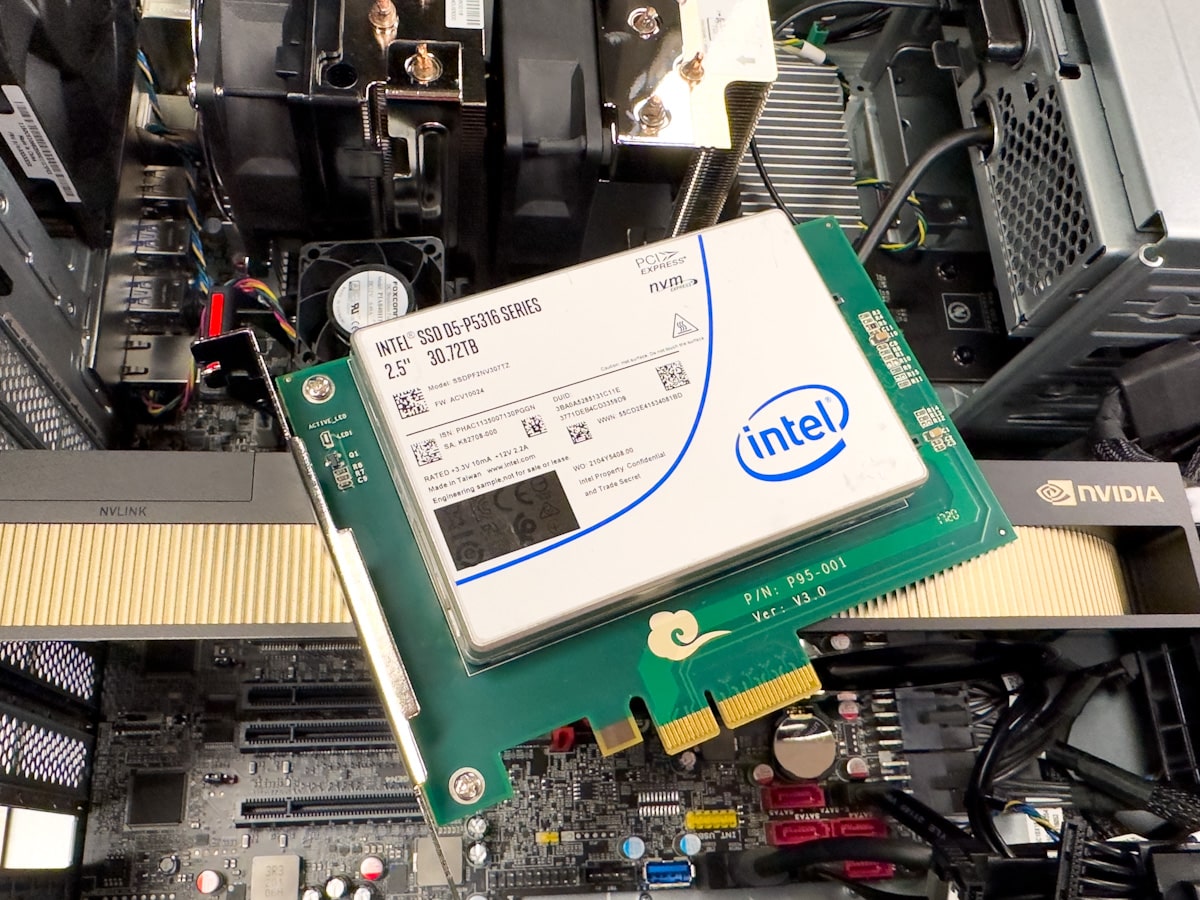
When evaluating storage options, professionals aren’t short on choices. Most premium builds from Lenovo, Dell, HP, and others include a bevy of M.2 slots with a few other options for HDDs and SSDs. M.2’s, though, are generally small and top out at 4TB in most workstation configurators. And while you can get a couple of M.2s into a single system, many working data sets expand beyond any of these drives, meaning a software RAID solution needs to come into play.
Alternatively, users can deploy a standard RAID card, but even then, most workstation rigs aren’t configured with a bunch of 2.5″ SSD bays. Even if they did, most RAID cards will limit the performance capabilities of flash and add a decent amount of complexity to the system. However, if data resiliency is critical, they still have a spot.
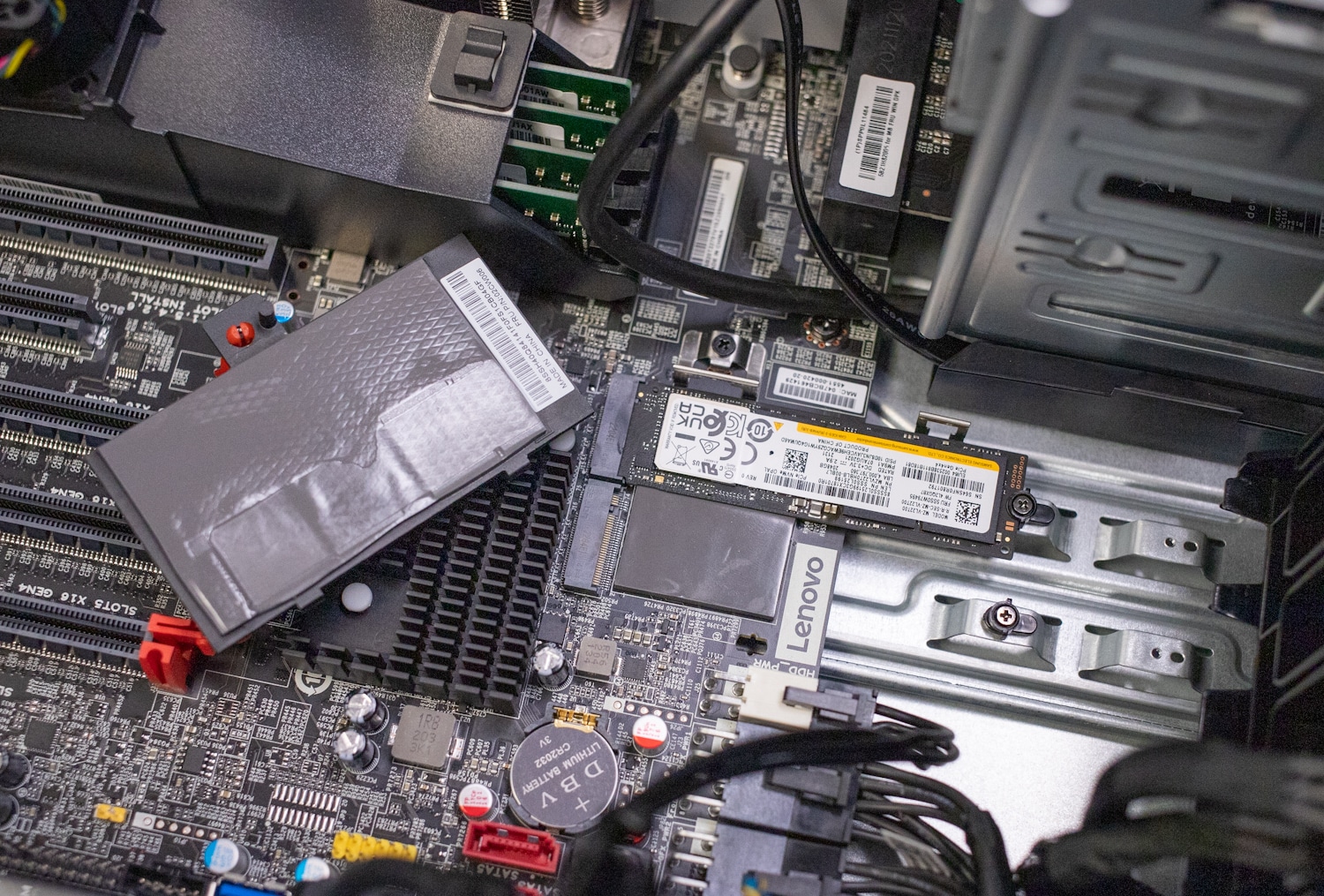
Workstation users could also opt for network-attached storage, or if they’re feeling adventurous and have IT support, they could drop in a Fibre Channel card to get a low-latency connection to an array. NAS clearly can provide “unlimited” storage over the wire, but performance won’t match local NVMe. There is also the cost aspect of dedicating a significant amount of storage to a desktop user from an all-flash array. And while FC is definitely viable in some cases, there are physical cabling support issues to address, compounded by the fact that many desktops don’t live in or near the data center where FC switches generally reside.

With the series of AMD Threadripper systems we’ve seen come into the lab recently, we decided to explore alternative options to see just how easy and reliable, local enterprise SSDs could be in a modern, premium workstation.
Lenovo ThinkStation P620 + Solidigm P5316 30.72TB SSD
The Lenovo ThinkStation P620 was one of the first AMD Threadripper platforms, updated last summer with support for the AMD Ryzen Threadripper PRO 5995WX processor. This silicon is a professional’s dream, offering up to 64 cores and 128 threads. The P620 also supports up to two NVIDIA A6000 GPUs, meaning it’s quite ready to get to work.

Even with all of this power, the P620 has the typical mishmash of drive support found in almost all workstations, and each of the options comes with some level of compromise as articulated above. We opted for a very simple solution, drop in a $20 PCIe adapter card and a Solidigm P5316 30.72TB SSD. To be fair, these drives, in a quantity of one, carry a street price of around $3000. That said, Threadripper builds with a single A6000 tend to hover around $15K, so a reasonable investment in storage may be warranted for some.
It’s a shame that high-end workstations, for the most part, have yet to find a great way to embrace enterprise flash. A primary concern when stepping up to enterprise SSDs is cooling, a legitimate concern. The power draw for an enterprise SSD is much higher than a typical client drive, meaning more heat. If the heat isn’t dealt with, the drive will reduce performance to keep itself online. That’s the best case though; we see drives vanish regularly if proper cooling isn’t accounted for.
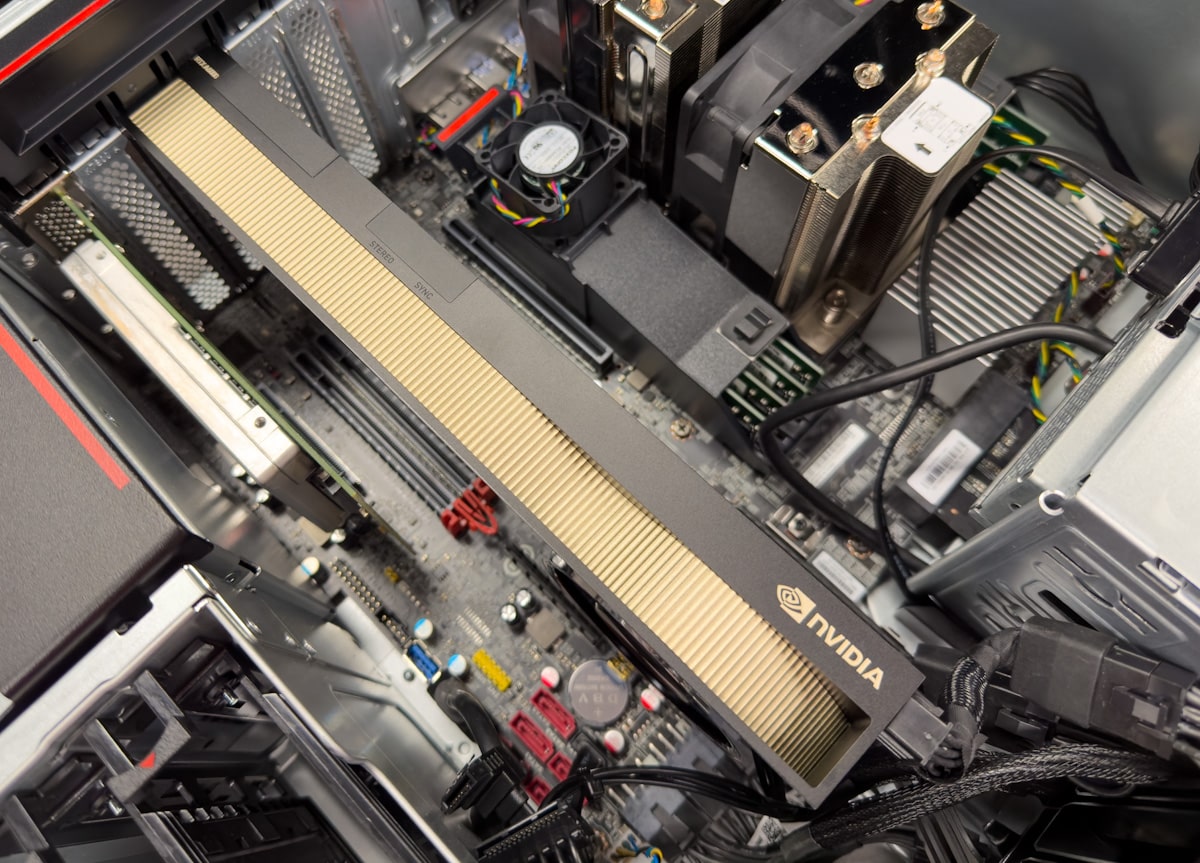
In each of the Threadripper systems we’ve seen, cooling is very much a core tenant in the system’s design. Lenovo offers steppings for cooling fan speeds which users will want to use in cases where both GPUs are working or when extensive calculations are at work over a long period. We were curious then; if we dropped an enterprise SSD into the P620 and let it do its thing over the weekend, just what would happen?
500 Billion Pi Later
In the case of this testing, we landed on Pi calculation as it tends to have a great combo hit to CPU and our newly-added storage. We set y-cruncher to compute 500 billion places of Pi, something we expected to take about a day of nonstop work based on prior runs. We felt this was sufficient to put the drive into enough state of exertion that the P620’s ability to cool it, or not, would become evident.
Twenty-three hours and 42 minutes later, we had our Pi computation complete. Incidentally, the time is pretty respectable; our fastest server run of this calculation on a dual-processor AMD Genoa box sits at under 8 hours. For the single-processor Threadripper version of AMD silicon, roughly a day is rather respectable.
Importantly though, the drive never came close to thermal throttling. At its peak, we stayed below 50C, well below the 70C limit on the spec sheet.
Final Thoughts
Pi calculations aside, a few key takeaways are worth noting. First, in terms of overall system build, we added an enterprise SSD to a workstation, taking a single slot. That leaves room for the A6000 in our system, plus one more should the use case call for it. Alternatively, you could slot in more than one of these SSDs should there be a massive capacity need.
Secondly, our solution is simple and broadly compatible. There’s no need for additional hardware other than the PCIe sled, and Windows or Linux will see this as a single drive, meaning no software RAID or other kludges needed. This is an important note, we’re dealing with workstations that have a material investment in them, and the systems need to be online and working to provide a return on that investment.
Lastly, the native performance of the single SSD will be faster than network storage options. For Ethernet, you’d need a 100GbE connection to surpass the speed of local NVMe Gen4 read performance, and Fibre Channel would need more than two 32Gb links. There is also a cost and proximity concern with these shared-storage options that may exceed the cost of the local QLC flash on infrastructure costs alone.
We’ve not covered a ton of new ground here, the workstation PCIe slot has long been the way to get more storage into a system. That said, it’s often paired with M.2 SSDs that have compromises in capacity, endurance, and complexity required to present the storage to the system. Not every workstation needs 30 or more terabytes of fast, simple storage. Still, for those that do, we’re very impressed with the ability of the latest workstations, like the P620, to handle the cooling requirements to keep these SSDs happy appropriately.
Engage with StorageReview
Newsletter | YouTube | Podcast iTunes/Spotify | Instagram | Twitter | TikTok | RSS Feed
