Earlier this month Samsung introduced a next-generation external storage solution, the Samsung Portable SSD T7 Touch. This drive is faster, more compact, and features convenient data protection all wrapped inside a sleek and slim aluminum palm-sized case roughly the size of a credit card. The T7 Touch delivers read/write speeds of up to 1,050/1,000MB/s, which is more than 1.9 times faster than current SATA-based portable SSDs and more than 9.5 times faster than external HDDs. Additionally, the T7 offers password protection based on AES 256-bit hardware encryption and fingerprint recognition as means of convenient but powerful security.
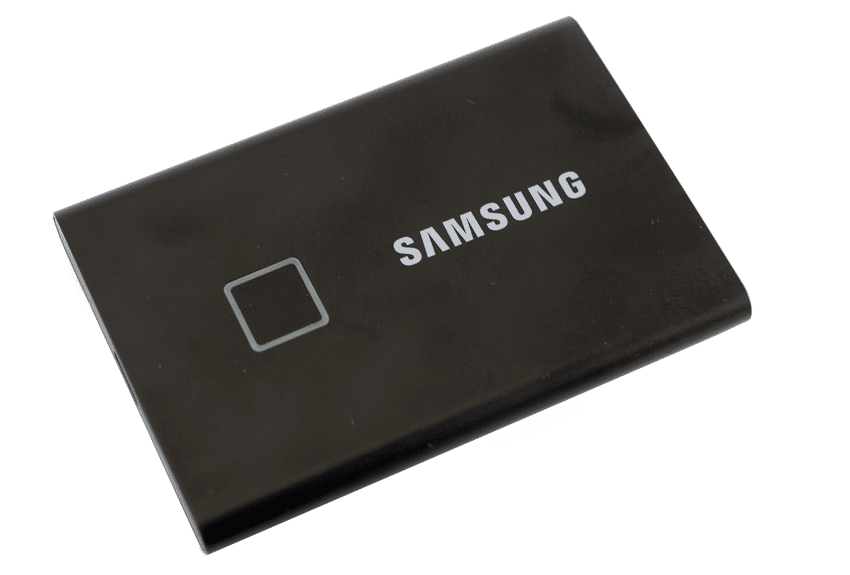
For this review, we were given a T7 with a 1TB capacity. The drive will start shipping this month and can be picked up starting at $129.99 for 500GB, $229.99 for 1TB, and $399.99 for 2TB.
Samsung Portable SSD T7 Touch Specifications
| Interface | USB 3.2 Gen2 | ||
| NAND | 3-bit MLC V-NAND | ||
| Compatibility | Windows 7 +, Mac OS 10.10 +, Android 5.1 + | ||
| Capacity | 500GB | 1TB | 2TB |
| Performance | |||
| Sequential Read (128KB) | Up to 1,050MB/s | Up to 1,050MB/s | Up to 1,050MB/s |
| Sequential Write (128KB) | Up to 1,000MB/s | Up to 1,000MB/s | Up to 1,000MB/s |
| Security | |||
| Encryption | AES 256-bit Encryption Engine | ||
| Security | Password protection (optional) Fingerprint Recognition (optional) |
||
| Warranty | 3-year limited | ||
| Reliability | |||
| Operating Temperature | 0-60°C | ||
| Humidity | 65°C, 95% | ||
| Shock | 1.500G, duration: 0.5ms, 3 axis | ||
| Vibration | 10-2,000Hz, 20G | ||
| Physical | |||
| Dimensions (WxDxH) | 85 x 57 x 8.0mm (3.3 x 2.2 x 0.3 inches) | ||
| Weight | 58 grams (2.0 oz) | ||
Design and Build
Samsung’s Portable SSD T7 Touch is the next generation of fast, safe, and stylish external storage. The build hits all the right notes and delivers a cutting-edge product that meshes modern style with next-level performance and security. The slim and compact design of the aluminum metal case offers enhanced durability and mobility. It can withstand drops of up to two meters (6.6 feet). The T7 also employs the latest thermal management technologies. Dynamic Thermal Guard technology minimizes overall heat generation and automatically maintains optimal operating temperatures. An ePMC (Encapsulated Phase Change Materials) protects against overheating as it acts as latent thermal storage absorbing heat and releasing it gradually. Powerful data protection is offered through a combination of Samsung Portable SSD software, fingerprint recognition, and AES 256-bit hardware encryption based password protection. When unboxing this product, you will find the drive, as well as USB-C to USB-C and a USB-C to USB-A cords.

Looking at built-in performance measures, the T7 Touch utilizes NVMe to leverage the USB 3.2 Gen2 interface and offer an incredibly fast bandwidth of up to 10Gbps. The USB 3.2 Gen 2 interface maximizes transfer speeds for all capacities and delivers significant performance improvement over the T5. In addition, the T7 uses the Samsung 3-bit MLC V-NAND and TurboWrite Technology to provide sequential read and write performance up to 1,050MB/s and 1,000MB/s respectively.
Performance
To test the performance of the Samsung T7 Touch we will be looking at BlackMagic on a current generation MacBook Air and IOMeter on a HP Spectre x360.
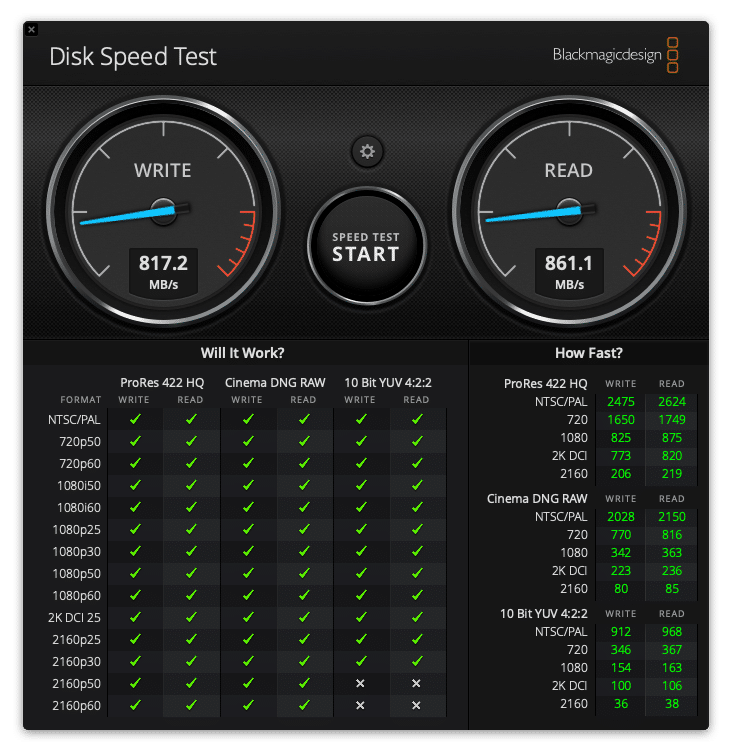
For BlackMagic, the Samsung T7 Touch was able to hit 861.1MB/s read and 817.2MB/s write. Short of its claimed maximum, but keep in mind that the current generation MacBook does not support Gen2x2 USB.
For IOMeter, when looking at its 2MB sequential speeds the T7 saw 800.6MB/s read and 643.4MB/s write. For 2MB random speeds we saw the T7 hit 681.6MB/s read and 740MB/s write. For Random 4K the Samsung T7 Touch hit 4,235 IOPS read and 9,578 IOPS write.
Management
Samsung Portable SSD Software provides easy to set-up and user-friendly security. Using the security functions are optional; however, the ease of set-up entices users to utilize data protection. The T7 touch can support and backup PCs, phones, and other devices. For our set-up purposes, I will be showing the setup on a pc.
Set-up:
1. Connect the T7 touch to a PC/Laptop and run the setup file.
2. Set the password, unlock the device, and change the settings.
3. Unlock the device with a password or fingerprint.

The first set-up screen allows you to name your device and choose your security mode.

Setting up security you will be prompted to set a master password before setting up the fingerprint recognition.

After setting the password you will be prompted to register a fingerprint.

Registering your fingerprint touch the pad at a variety of angles and locations until the fingerprint reaches 100%.

This is the main screen once the device is unlocked. From here you can access settings, see the drive capacity, access updates, and find the unique identifying info for the drive.

By accessing settings, you can change your security preferences, turn security and fingerprint modes on and off, as well as edit name, password, and fingerprints. It’s important to note you can add more than one fingerprint.
Conclusion
Storage solutions are evolving and the Samsung Portable SSD T7 Touch shows what innovation looks like. It features a modern credit card sized design, capacities up to 2TB, multi-device compatibility, and security with a touch. It is truly a complete package that delivers high-performance, durability, convenience, security, and style. The T7 Touch is compatible with PC, Mac, Android devices, gaming consoles, and more.
Taking a look at performance, there needs to be a just released USB chipset to hit the top speeds, and while we have several newer computers in our lab, we do not have one that supports Gen2x2 therefore we could not hit top speeds. That being said, the T7 Touch was able to hit decent numbers for a portable drive: 861.1 MB/s read and 817.2MB/s write in BlackMagic, 2MB sequential speeds of 800.6MB/s read and 643.4MB/s write, random speeds of 681.6 MB/s read and 740MB/s write, and throughput of 4,235 IOPS read and 9,578 IOPS write. The speeds were better than a typical USB portable SSD (twice as good in some cases) but fell far behind something that leveraged the proper connectivity to bring the full NVMe potential to light.
Overall, for access to your files anytime and anywhere, file transfer in a flash, and security that is pocket sized (even for women) check out the T7 Touch.




 Amazon
Amazon