There are many choices when buying flash to accelerate intensive desktop-oriented workloads like those for media and entertainment (M&E), oil and gas research, CAD and more. It's not always obvious though where to justify the expense when it comes to figuring out capacity vs performance vs form factor. We took the HP Z620 and Samsung's line of SSDs to get to the bottom of this question to determine which SSDs are best for intensive PC-based workloads.

In the mix of drives tested we considered the following products from Samsung, all class leaders in terms of performance and price:
- HP Z Turbo (Samsung)
- Samsung SSD 850 Pro
- Samsung SSD 845DC EVO
Consumer Synthetic Benchmarks
All consumer SSD benchmarks are conducted with the HP Z620 testing platform. The comparables used for this review include:
- Samsung SSD 850 Pro (256GB, Samsung 32 layer 3D V-NAND, Samsung MEX S4LN045X01-803 controller, SATA)
- Samsung 845DC EVO (480GB, Samsung 19nm Toggle 3bit NAND, Samsung MEX S4LN045X01-803 controller, SATA)
- Samsung XP941 (512GB, Samsung 19nm Toggle 3bit NAND, Samsung MEX S4LNO53X01 controller, PCIe)
All IOMeter figures are represented as binary figures for MB/s speeds.
In our first test, we will measure the 2MB sequential performance of the Samsung drives. The top performer in read speeds was the Samsung XP941 with a blistering 1,863.11MB/s while the Samsung SSD 850 PRO posted the best write activity with 1,597.19MB/s. The Samsung 845DC Evo also performed very well with read and write speeds of 1,781.71MB/s and 1,582.10MB/s.
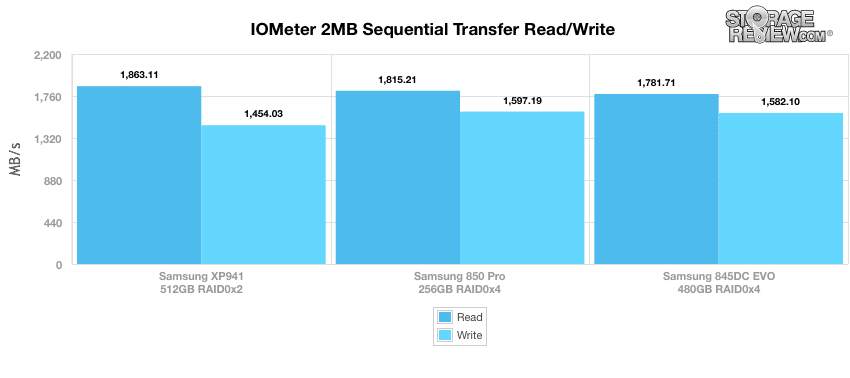
Moving to our 2MB random transfer performance tests, the 850 PRO and 845DC EVO has very similar results, with the former barely taking first place with 1,582.23MB/s read and 1,597.11MB/s write, while the 845DC EVO posted 1,550.54MB/s read and 1,593.17MB/s write. The Samsung XP941 boasted 1,415.18MB/s read and 1,399.98MB/s write in this benchmark.
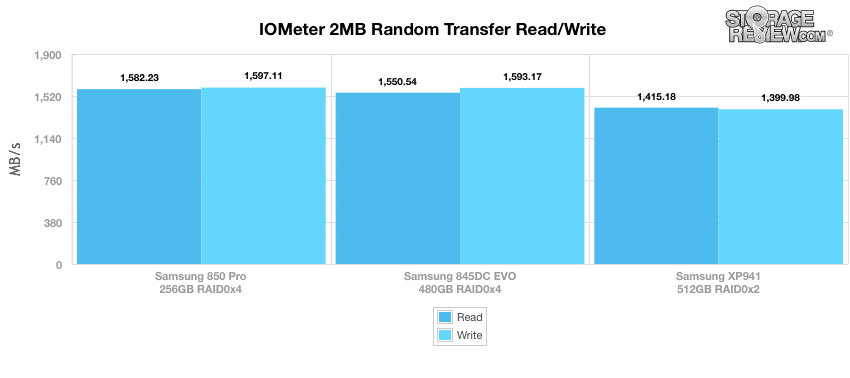
In IOMeter’s random 4K read and write test the SSD 850 PRO had the best read and write scores with 28.88MB/s read and 98.40MB/s write. The XP941 and 845 EVO Samsung drives posted read and write results of 24.41MB/s / 98.46MB/s and 23.48MB/s / 87.08MB/s respectively.
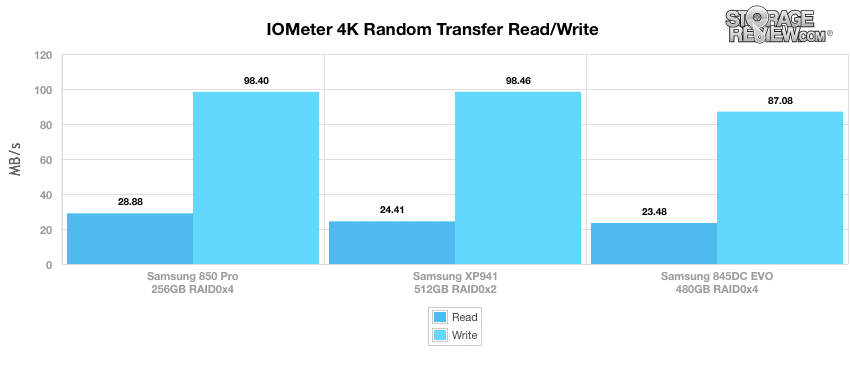
In throughput, the SSD 850 PRO showed the best read activity scoring 7,394.09 IOPS while the best write activity came from the XP941 with 25,204.61 IOPS. The 845DC EVO posted 6,009.65 IOPS read and 22,291.36 IOPS write.
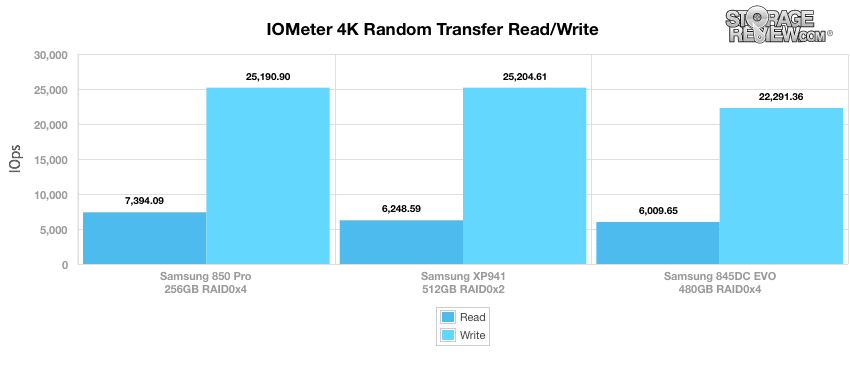
When comparing write latency, the XP941 and 850 Pro Samsung drives posted nearly identical results in average latency, with 0.0392ms and 0.0393ms respectively, while the 845DC EVO had 0.0445ms. When looking at max latency, the 850 Pro (0.19ms) and 845DC EVO (0.22ms) were the clear winners here; the XP941 SSD reached 9.10ms.
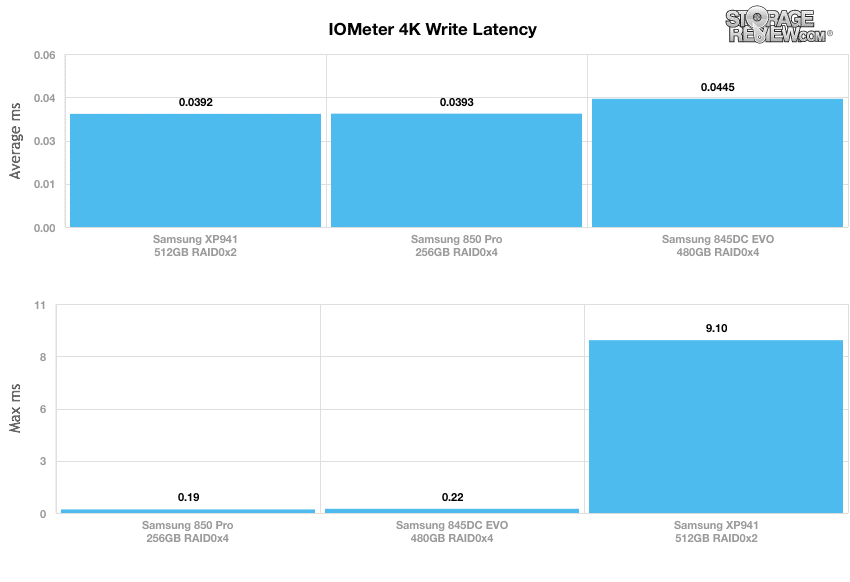
In our next 4K test, we move to a workload with 100% read activity, which scales from 1QD to 64QD. In the aligned write setting, the 850 PRO 128GB performed neck and neck with the XP94 up until the 16QD; however, the XP941 ended up at the bottom by 64QD. The 845DC came in just behind the Pro.
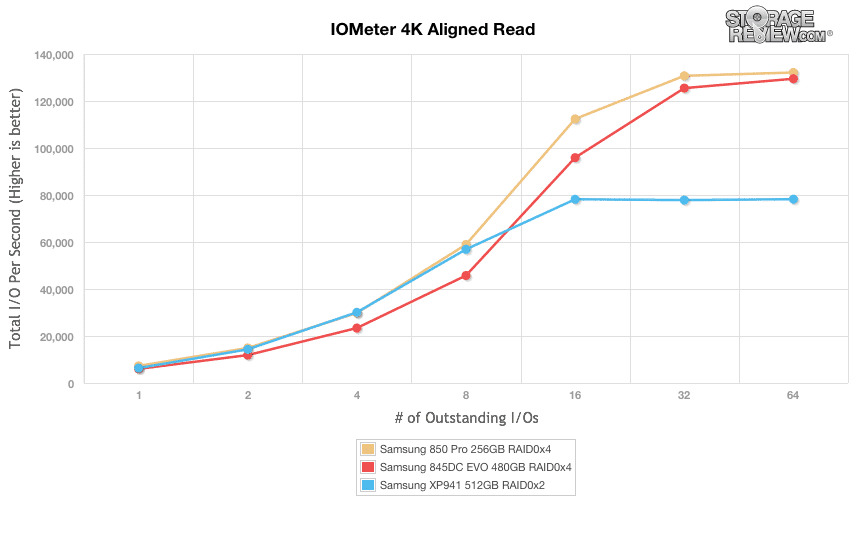
In our aligned write activity, the results were mirrored (with the 845DC EVO taking first place), though the discrepancy began at the 4QD this time around.
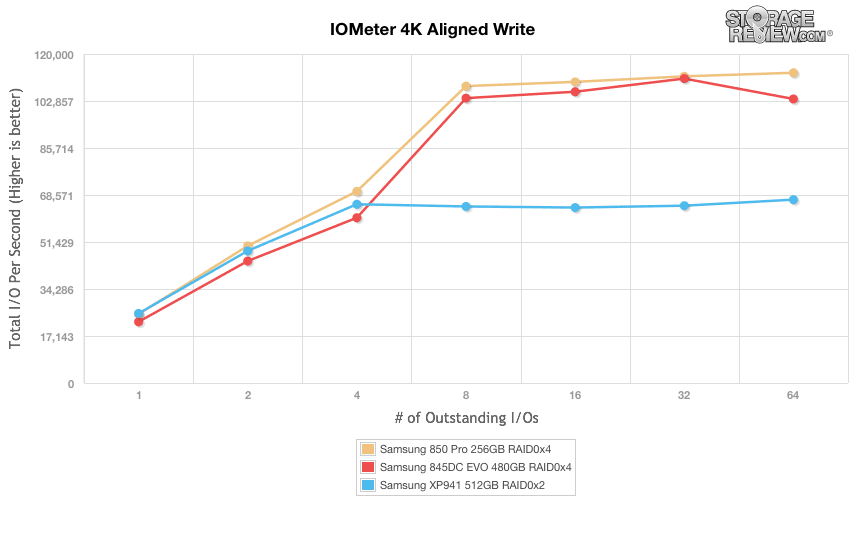
Our final consumer synthetic benchmarks compare the drives in a series of mixed server workloads with a queue depth from 1 to 128. Each server profile has a strong bias towards read activity, ranging from 67% read with the database profile to 100% read in the web server profile.
The database profile features a 67% read and 33% write workload focusing on transfers around 8K in size. Once the queue depth rises above two, the SSD 850 Pro separated from the pack, though by 128QD, the 845 EVO had the top spot.
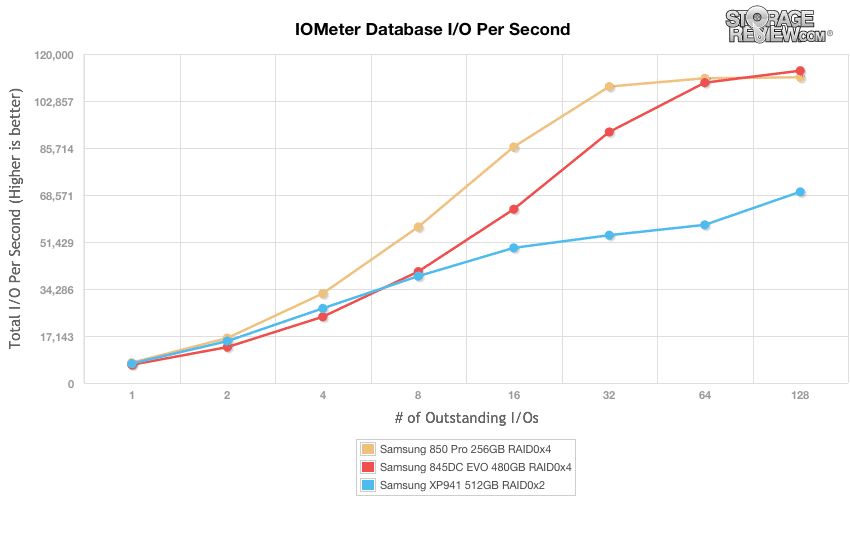
The web server profile is read-only, with transfer sizes ranging from 512B to 512KB. The 845DC EVO PRO narrowly edged out the 850 Pro by the 128QD.
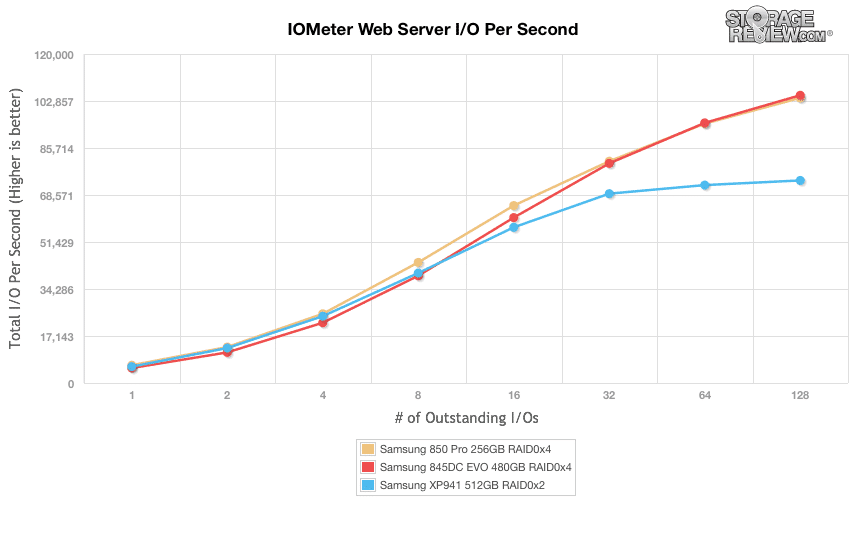
The file server profile has 80% read and 20% write workload spread out over multiple transfer sizes ranging from 512-byte to 64KB. Here, the clear top performer was the 850 PRO, though it trailed the 850 Pro and XP941 up until the 16QD.
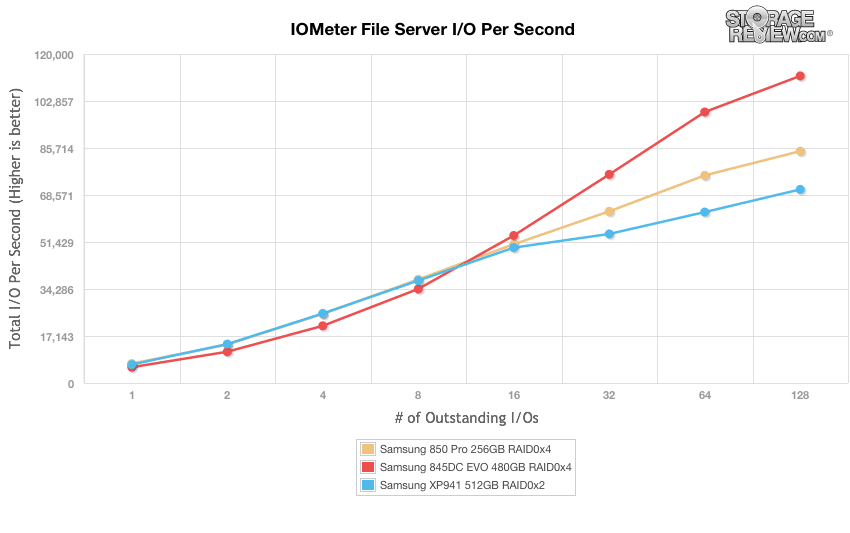
The last profile looks at workstation activity, with a 20% write and 80% read mixture using 8K transfers. By QD32, the 845DC EVO was the top performer with the 850 Pro trailing close behind.
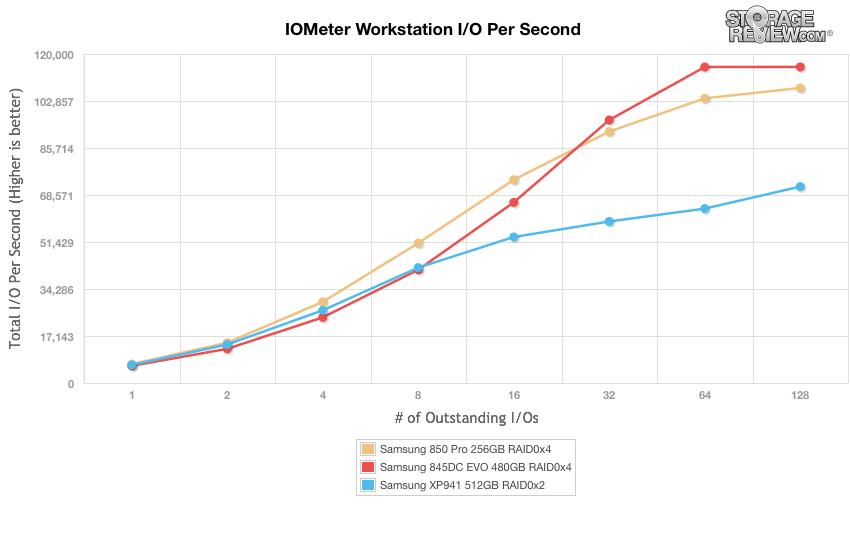
Consumer Real-World Benchmarks
While the results of synthetic benchmarks are important to identify the key strengths and weaknesses of a drive, performance in these tests does not always translate directly into real-world situations. To get a better idea how the Samsung SSD 850 Pro will handle itself in the field we will chart StorageMark 2010 HTPC, Productivity, and Gaming traces against comparable drives. Higher IOPS and MB/s rates with lower latency times are preferred.
The first traced is based on use as a Home Theater PC (HTPC). The test includes playing one 720P HD movie in Media Player Classic, one 480P SD movie playing in VLC, three movies downloading simultaneously through iTunes, and one 1080i HDTV stream being recorded through Windows Media Center over a 15 minute period.
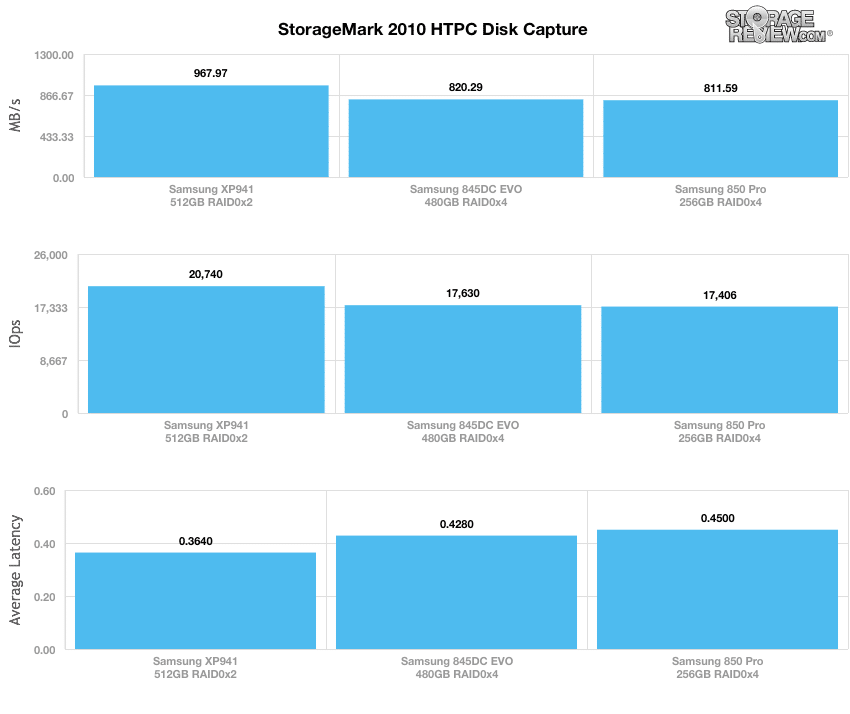
In our HTPC profile, the Samsung XP941 was the top performer by a noticeable margin, with 967.97MB/s, 20,740 IOPS, and an average latency of 0.364ms. The 845DC EVO (820.29MB/s, 17,630 IOPS and 0.4280ms) and 850 Pro (811.59MB/s, 17,406, and 0.45ms) Samsung drives had similar results.
The next trace simulates disk activity in an office workstation or productivity scenario. This test includes three hours of operation in an office productivity environment with 32-bit Windows Vista running Outlook 2007 connected to an Exchange server, web browsing using Chrome and IE8, editing files within Office 2007, viewing PDFs in Adobe Reader, an hour of local music playback, and two hours of streaming music via Pandora.
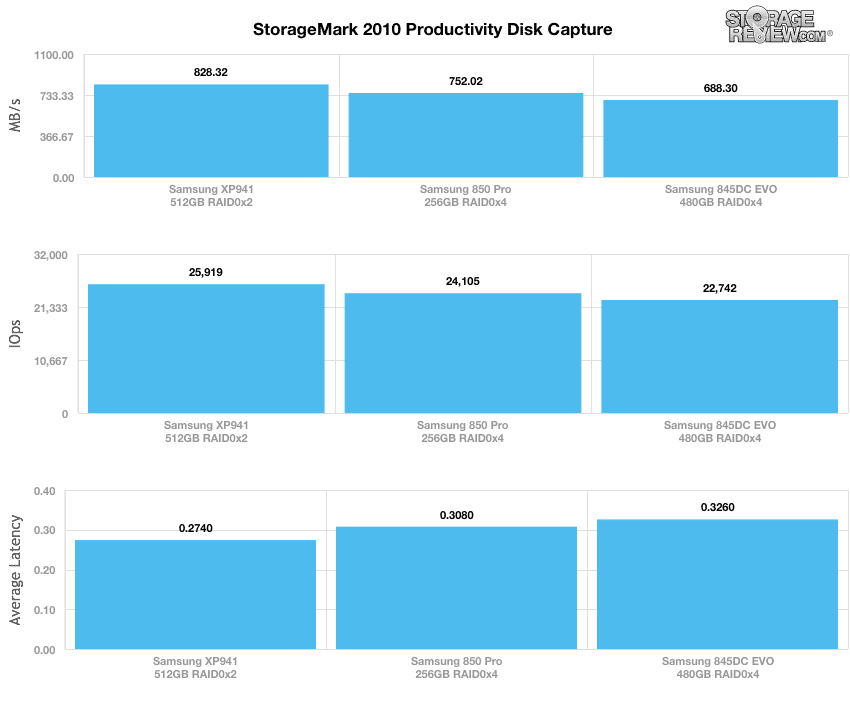
Our Productivity trace told a similar story, with the XP941 as the best performing Samsung drive with 828.32MB/s, 25,919 IOPS, and 0.2740ms. The 850 Pro (752.02MB/s, 24,105 IOPS, and 0.3080ms) and 845DC EVO (688.30MB/s, 22,742 IOPS, and 0.326ms) still had respectable performance.
The final consumer real-life benchmark simulates disk activity during gaming. This simulation taxes the drive’s read performance, with 6% write operations and 94% read operations. The test consists of a Windows 7 Ultimate 64-bit system pre-configured with Steam, with Grand Theft Auto 4, Left 4 Dead 2, and Mass Effect 2 already downloaded and installed. The trace captures the heavy read activity of each game loading from the start, as well as textures as the game progresses.
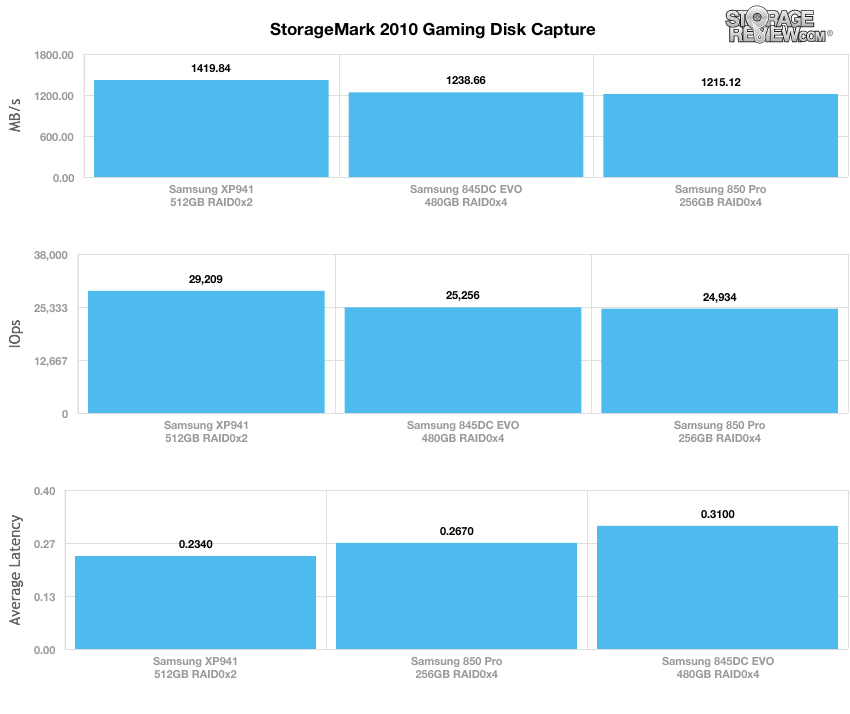
Here, the Samsung XP941 had the best results once again, though the 845DC EVO and 850 Pro drives switched places in average latency.
Conclusion
When it comes down to the best of the best, the HP workstation paired with the PCIe Samsung SSDs offer the best overall performance, top to bottom. In our case we used two of them in RAID0 to drive extreme performance within the PC host. The move to four SATA SSDs in RAID0 will see a drop in low-queue depth performance, though there are spots where 4 SSDs in RAID0 can scale higher, mixed workloads are the most obvious. However for M&E and intensive applications within a PC, the workloads tend to be more linear, where the PCIe SSDs show a huge performance incentive.
Samsung SSDs at Amazon



 Amazon
Amazon