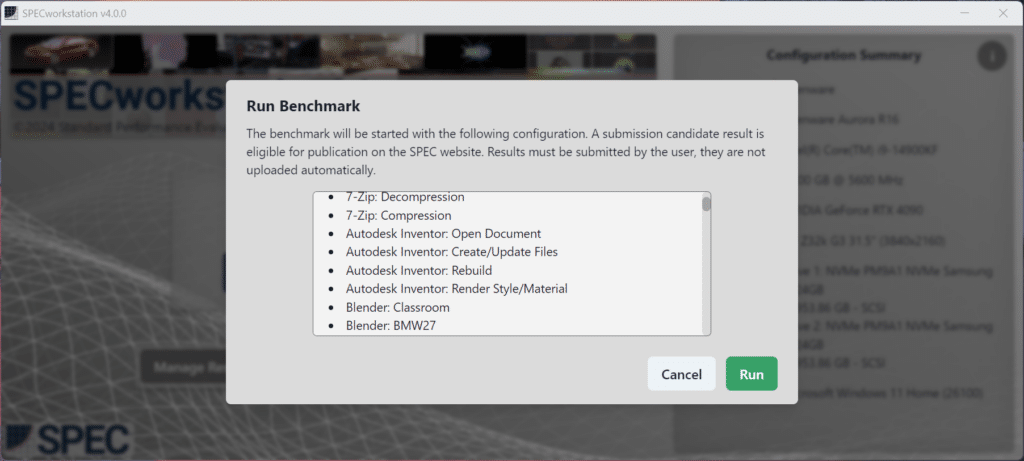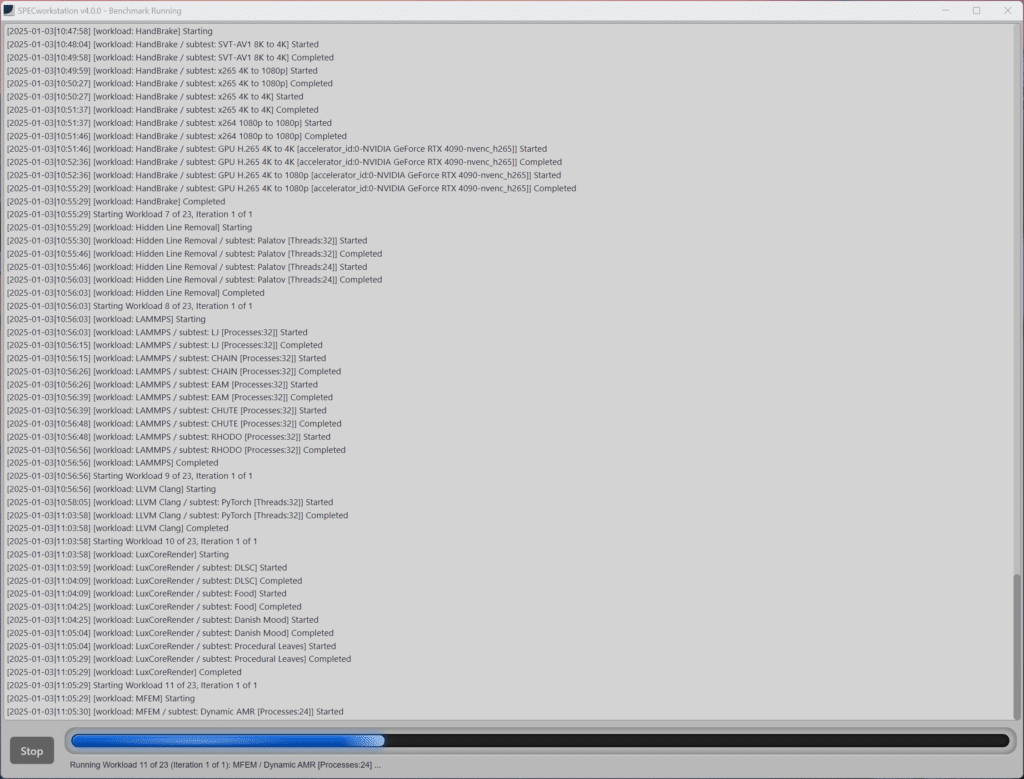Version 4.0 brings significant enhancements to the already powerful workstation benchmarking tool.
Released on December 5, 2024, the SPECworkstation 4.0 benchmark is the latest iteration of the trusted tool professionals use to evaluate all key aspects of workstation performance. It was developed by the SPEC Graphics & Workstation Performance Group‘s Workstation Performance Characterization (SPECwpc) subcommittee and remains an indispensable resource today, delivering real-world performance metrics that empower informed hardware decisions across a wide range of industries. It maintains an official database of scores.
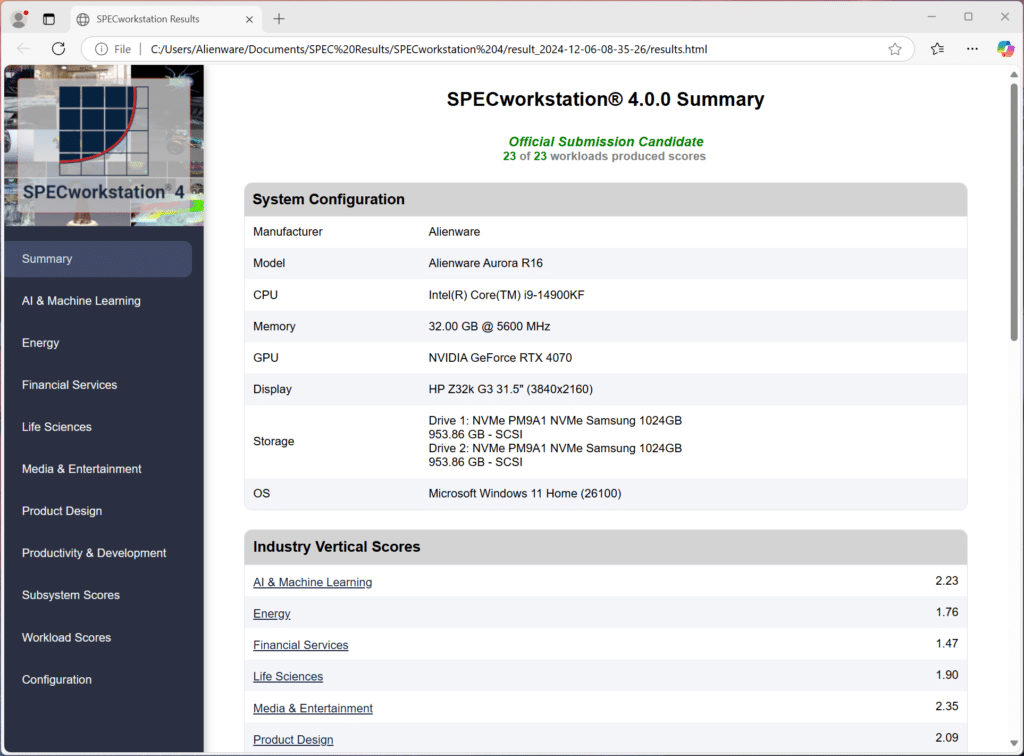
The newest version builds on its predecessors—which we’ve used extensively in our workstation and server reviews—introducing several key updates and enhancements in performance evaluation.
SPECworkstation 4.0 Key Features and Updates
- Support for AI/ML workloads: Recognizing the growing importance of artificial intelligence and machine learning in professional environments, SPECworkstation 4.0 introduces a dedicated set of tests focusing on AI and ML workloads. This includes data science tasks and ONNX runtime-based inference tests, ensuring the benchmark remains relevant to modern computing demands.
- New and updated workloads: The benchmark includes 23 workloads with over 80 subtests, simulating real-world applications across multiple industries. New workloads have been added, such as Autodesk Inventor for the architecture, engineering, and construction (AEC) segment, LLVM-Clang for code compilation performance, Data Science representing a data scientist’s workflow, Hidden Line Removal for wireframe models, MFEM for dynamic adaptive mesh refinement, and ONNX Inference for AI/ML inference latency and throughput. Additionally, existing CPU workloads like Blender, Handbrake, NAMD, and Octave have been updated for improved relevance and accuracy.
- Introduction of the Accelerator Subsystem: Given the importance of accelerators in enhancing tasks like AI/ML workloads and video encoding, SPECworkstation 4.0 now includes the Accelerator subsystem. This component is designed to assess and benchmark the performance of accelerators within workstation environments, reflecting the advancements and increasing reliance on this technology.
- Improved User Interfaces: The user interface has been overhauled to streamline the benchmarking process, offering a more intuitive and accessible experience. A new command-line interface (CLI) has also been added for those seeking advanced functionality, making automation more straightforward and accommodating users of all skill levels.
SPECworkstation 4.0 Scoring
SPECworkstation 4.0 organizes its results into two primary categories called “industry verticals” and “hardware subsystems”.
- Industry verticals include AI & Machine Learning, Energy, Financial Services, Life Sciences, Media & Entertainment, Product Design, and Productivity & Development.
- Hardware subsystems encompass Accelerator, CPU, Graphics, and Storage. For users seeking detailed insights, individual subtest scores are available, offering a closer look at performance for specific tasks.
A full benchmark run evaluates both workloads and subtests, producing a thorough performance assessment of the system.
SPECworkstation 4.0 Reference Machine Specifications:
According to the SPECworkstation 4.0 User Guide, the following reference machine configuration achieves a SPEC ratio of approximately 1.0 across all categories, workloads, and subtests:
- CPU: Intel Core i7-12700
- Graphics Card: AMD Radeon Pro WX3200 4GB
- Memory: 16GB DDR5-4400 RAM
- Storage: 512GB PCI Express SSD
- Operating System: Windows 11 Pro
This configuration serves as a baseline for performance comparisons, allowing users to interpret their system’s results relative to a standardized setup.
SPECworkstation 4.0 Installation and Setup
Setting up the SPECworkstation 4.0 benchmark is straightforward, but users must follow instructions carefully to ensure accurate results. Below is a quick overview of how to get started.
Start by downloading the benchmark package from the official SPECworkstation 4.0 webpage. Once complete, extract the contents into a dedicated folder on your workstation. To ensure accurate results, it’s best to close any unnecessary background applications and verify that your workstation is running in a stable, fully updated state. This helps minimize interference from external factors during the benchmarking process.
Next, consult the detailed installation instructions in the SPECworkstation 4.0 user guide. Open the benchmark application and configure it based on your specific testing requirements. You can choose to run individual workloads or perform a full benchmark test. Before starting, make sure your system meets the necessary prerequisites, including sufficient free storage, up-to-date GPU drivers, and administrator privileges. Once everything is ready, start the benchmark and let it complete. The results will be automatically saved.
SPECworkstation 4.0 Pricing and Availability
The SPECworkstation 4.0 benchmark is available now and offered at no cost to the user community. However, vendors of computer-related products and services are required to pay a $5,000 licensing fee.
SPECworkstation 4.0 System Performance Results
Below are some scores from systems we’ve tested with the newest version. Higher numbers are better.
|
SPECworkstation 4 Scores – StorageReview.com |
|||||||
| System Configuration | AI & ML | Energy | Financial Services | Life Sciences | Media & Entertainment | Product Design | Productivity & Development |
| Dell Precision 5860 Tower (Xeon w7-2595X, RTX 6000 Ada) | 2.67 | 3.25 | 2.53 | 3.24 | 2.77 | 2.04 | 1.23 |
| Alienware Aurora R16 (Core i9-14900KF, RTX 4070) | 2.33 | 1.76 | 1.47 | 1.90 | 2.35 | 2.09 | 1.24 |
| Lenovo ThinkPad P17 Gen 2 (Xeon W-11955M, RTX A4000) | 1.33 | 1.12 | 0.73 | 1.21 | 1.27 | 1.12 | 0.93 |
| Lenovo ThinkStation PX (2x Xeon Gold 5420+, RTX A5500) | 3.01 | 3.56 | 3.81 | 3.66 | 2.74 | 2.56 | 1.20 |
| Supermicro Super Server (Threadripper Pro 7995WX, 4x RTX 6000 Ada) | 3.84 | 7.54 | 7.79 | 5.38 | 4.01 | 3.82 | 1.65 |