Acting as an upgrade to the DS415+ in both size and components, the DiskStation DS916+ is the latest addition to Synology's Plus Series of NAS solutions designed for media professionals and new and existing businesses that are planning for growth in the future. The DS916+ offers a ton of scalability when leveraging Synology's DX513 expansion units, creating a 9-bay NAS that can house a total raw capacity of 72TB using nine 8TB HDDs. This will certainly allow businesses to lower their startup costs with the capability to at least double their storage capacity when needed.

Under the hood, the DS916+ is equipped with the Intel Pentium N3710, a Quad Core 1.6 Hz CPU that bursts up to 2.56 GHz, and is quoted to deliver AES-NI hardware encrypted read and write speeds over 225MB/s and 209MB/s, respectively. Moreover, to cater different needs, Synology offers two memory options: 2GB and 8GB RAM models (our review unit is the default 2GB), the latter that allows for effective multitasking and more intense resource-heavy workloads.
Media professionals will find a lot to love with the DS916+, as it leverages a hardware-accelerated transcoding engine that enables H.264 4K / 1080p video transcoding and streaming to HD TVs, digital media players, mobile devices, and computers. Moreover, as per usual with Synology devices, the DS916+ supports Surveillance Station. Users can easily configure the NAS to monitor home or office space via browser-based and mobile viewing. Many of Synology's other features are also available through the incomparable DiskStation Manager (DSM).
Backed by a 3-year warranty, the DiskStation DS916+ starts at roughly $550 (diskless, 2GB of memory).
Synology DiskStation DS916+ Specifications
- CPU Model: Intel Pentium N3710
- CPU Architecture: 64-bit
- CPU Frequency: Quad Core 1.6 burst up to 2.56 GHz
- Floating Point
- Hardware Encryption Engine (AES-NI)
- Hardware Transcoding Engine: H.264 (AVC), H.265 (HEVC), MPEG-2 and VC-1; maximum resolution: 4K (4096 x 2160); maximum frame rate per second (FPS): 30
- System Memory: 2 / 8 GB DDR3
- Storage
- Drive Bay(s): 4
- Maximum Drive Bays with Expansion Unit: 9
- Compatible Drive Type:
- 3.5" SATA III / SATA II HDD
- 2.5" SATA III / SATA II HDD
- 2.5" SATA III / SATA II SSD
- Maximum Internal Raw Capacity: 32 TB (8 TB HDD x 4)
- Maximum Raw Capacity with Expansion Units: 72 TB (8 TB HDD x 9)
- Maximum Single Volume Size: 108 TB
- Hot Swappable Drive
- External Ports:
- USB 3.0 Ports: 3
- eSATA Port: 1
- File System:
- Internal Drives:
- Btrfs
- EXT4
- External Drives:
- Btrfs
- EXT4
- EXT3
- FAT
- NTFS
- HFS+
- Internal Drives:
- Appearance:
- Size (Height x Width x Depth): 165 mm x 203 mm x 233.2 mm
- Weight: 2.04 kg
- RJ-45 1GbE LAN Port: 2 (with Link Aggregation / Failover support)
- Wake on LAN/WAN
- System Fan: 92 mm x 92 mm x 2 pcs
- Fan Speed Mode:
- Cool Mode
- Quiet Mode
- Wireless Support (dongle)
- Brightness adjustable front LED indicators
- Power Recovery
- Noise Level: 19.4 dB(A)
- Scheduled Power On/Off
- Power Supply Unit / Adapter: 100W
- AC Input Power Voltage: 100V to 240V AC
- Power Frequency: 50/60 Hz, Single Phase
- Power Consumption:
- 30 W (Access)
- 13 W (HDD Hibernation)
- British Thermal Unit:
- 102.4 BTU/hr (Access)
- 44.4 BTU/hr (HDD Hibernation)
- Environment Temperature:
- Operating Temperature: 5°C to 40°C (40°F to 104°F)
- Storage Temperature: -20°C to 60°C (-5°F to 140°F)
- Relative Humidity: 5% to 95% RH
- Certification:
- FCC Class B
- CE Class B
- BSMI Class B
- Warranty: 3 Years
Design and build
The DiskStation DS916+ is a compact and slick looking NAS solution, which is something that we have come to expect from Synology. It consists of a high-quality plastic enclosure with a matt black finish with Synology branding on the sides that double as ventilation.

The front panel is home to several LED indicators at the top right of the NAS: the System Status LED, which displays the status of the system based on its color; and four Disk LED indicators, which displays the status of each installed drive. Also located on the front panel are one USB 3.0 Port (to connect external drives, USB printers, or other USB devices) and the power button.
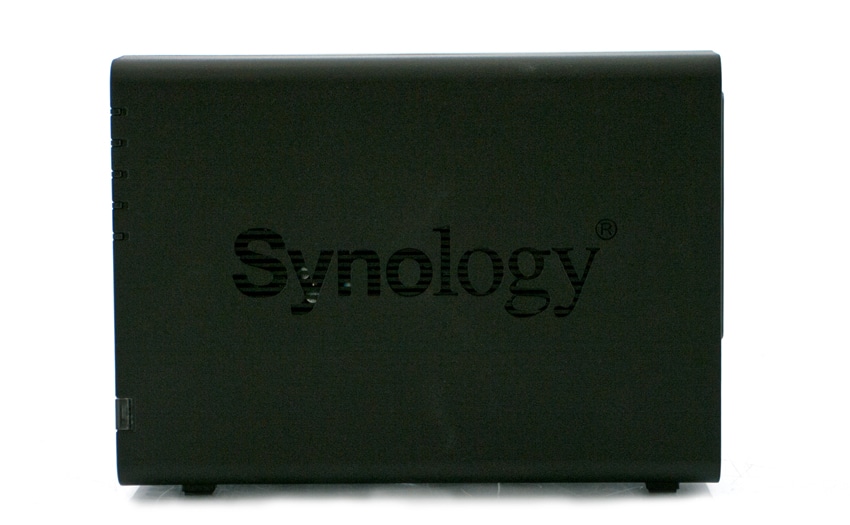
Two large fans take up most of the real estate of the back panel, both which cool the NAS and rid the system of excess heat. You will hear a loud beeping sound if one of the fans fail.

Below the fans and to the left are the two LAN Ports as well as a reset button to restore the default IP address, DNS server, and passwords for the admin account. Additionally, there are two more USB 3.0 ports, power and eSATA ports (the latter which is used to connect external SATA drives or Synology Expansion units) and a Kensington security lock.
Accessing the drive bays and installing drives is quick and easy. Simply remove the drive bay cover from the front panel, push the latch upward and gently pull the handle to remove individual drive trays. Next, remove the fastening panels from the sides of the drive tray and place the drive in the tray. Once in place, insert the fastening panels to secure the drive in the trays. Overall, it was a seamless process.
Testing Background and Comparables
We publish an inventory of our lab environment, an overview of the lab's networking capabilities, and other details about our testing protocols so that administrators and those responsible for equipment acquisition can fairly gauge the conditions under which we have achieved the published results. To maintain our independence, none of our reviews are paid for or managed by the manufacturer of equipment we are testing.
To test the DS916+, we looked at both CIFS and iSCSI performance using both SSDs and HDDs, both of which are well suited to operate in NAS environments:
- Toshiba HK3R2 SSD
- RAID10 CIFS
- RAID10 iSCSI
- Seagate NAS 8TB HDD
- RAID10 CIFS
- RAID10 iSCSI
Enterprise Synthetic Workload Analysis
Our enterprise NAS benchmark process preconditions each device into steady-state with the same workload the device will be tested with under a heavy load of 16 threads with an outstanding queue of 16 per thread, and then tested in set intervals in multiple thread/queue depth profiles to show performance under light and heavy usage. Since CIFS and iSCSI tests reach their rated performance level very quickly, we only graph out the main sections of each test.
Preconditioning and Primary Steady-State Tests:
- Throughput (Read+Write IOPS Aggregate)
- Average Latency (Read+Write Latency Averaged Together)
- Max Latency (Peak Read or Write Latency)
- Latency Standard Deviation (Read+Write Standard Deviation Averaged Together)
Our Enterprise Synthetic Workload Analysis includes four profiles based on real-world tasks. These profiles have been developed to make it easier to compare to our past benchmarks as well as widely-published values such as max 4k read and write speed and 8k 70/30, which is commonly used for enterprise drives.
- 4k
- 100% Read or 100% Write
- 100% 4k
- 8k 70/30
- 70% Read, 30% Write
- 100% 8k
- 128k (Sequential)
- 100% Read or 100% Write
- 100% 128k
In the first of our enterprise workloads, we measured a long sample of random 4k performance with 100% write and 100% read activity to get our main results. The DS916+ gave its best performance under the Toshiba HK3R2 SSD iSCSI with 44,677 IOPS and 30,283 IOPS in reads and writes, respectively. As far as HDDs go, the Seagate NAS 8TB posted its best read performance leveraging iSCSI block-level storage connectivity with 1,289 IOPS.
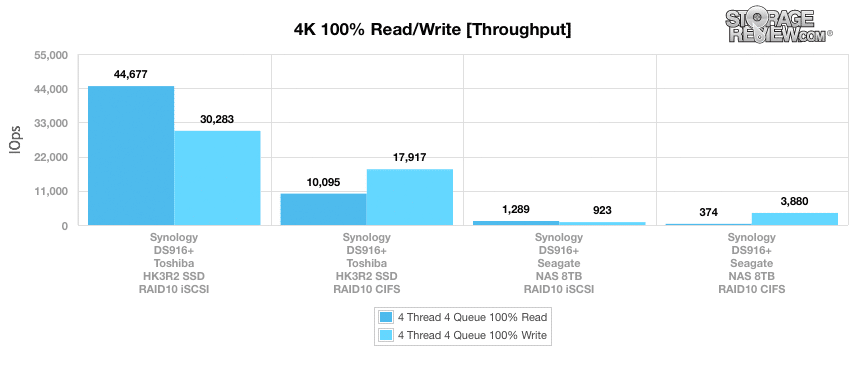
Results told a similar story when looking average latency using a heavy 16T/16Q load. Here, DS916+ populated with Toshiba HK3R2 SSDs configured in iSCSI posted the best performance by a wide margin (5.726ms read and 8.446ms write). Of the HDD configurations, the Seagate NAS 8TB in iSCSI had the best read performance with 198.522ms in average latency.
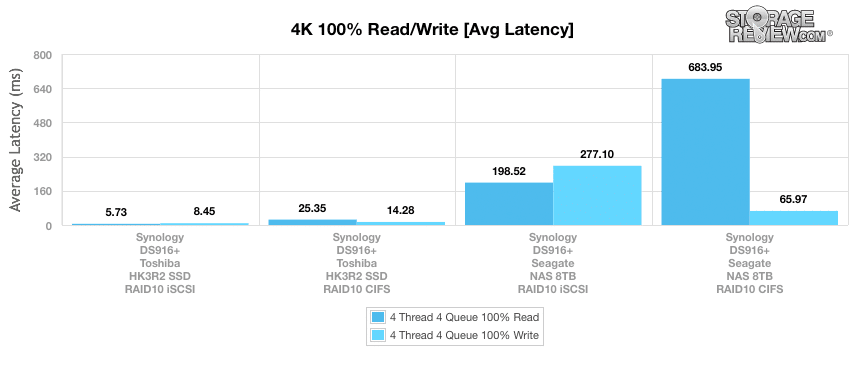
When looking at the max latency of the HDDs and SSDs inside the DS916+, the Toshiba HK3R2 SSD RAID10 iSCSI configuration had an impressive 116.392ms write and 54.039ms read (which was much better than the file-level CIFS configuration).
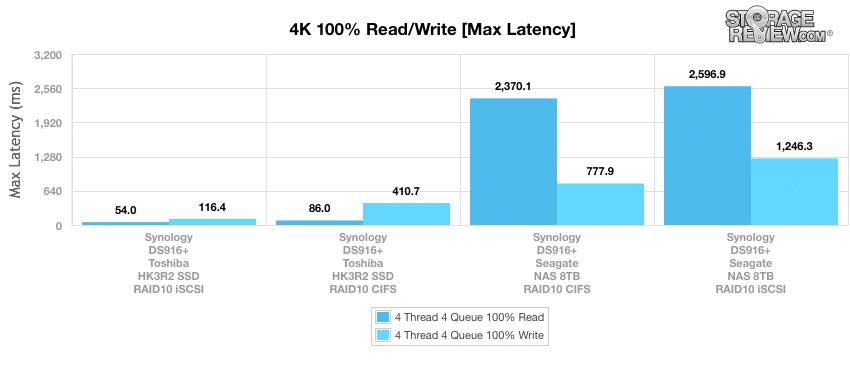
In the last part of our 4K benchmark, we look at latency consistency via standard deviation. Here, the DS916+ with Toshiba HK3R2 SSDs (iSCSI) recorded the most impressive read and write latency at 3.367ms and 4.792ms, respectively.
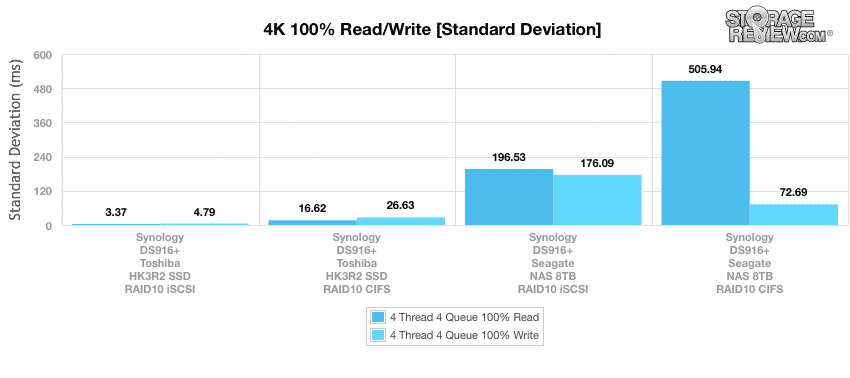
Our next benchmark measures 100% 8K sequential throughput with a 16T/16Q load in 100% read and 100% write operations. Here, the Toshiba SSD iSCSI and CIFS configurations posted virtually identical numbers as well as the Seagate NAS 8TB in CIFS.
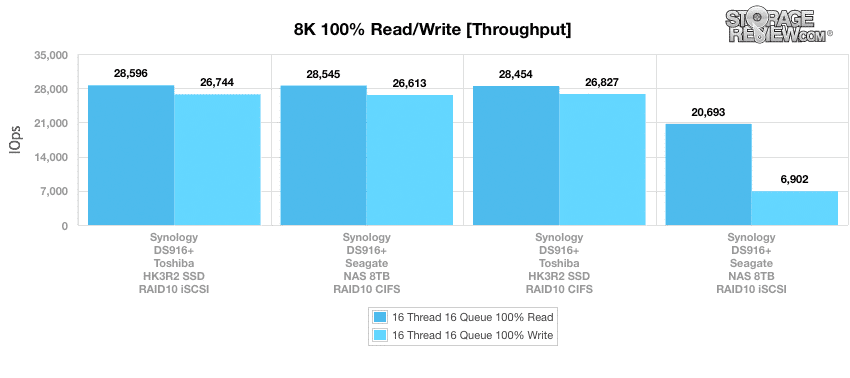
Compared to the fixed 16 thread, 16 queue max workload we performed in the 100% 4k write test, our mixed workload profiles scale the performance across a wide range of thread/queue combinations. In these tests, we span workload intensity from 2 threads and 2 queue up to 16 threads and 16 queue. Unsurprisingly, the Synology DS916+ populated with Toshiba drives in SCSI showed very impressive performance, with burst speeds of 5,516 IOPS and 33,303 IOPS in the terminal queue depths. For the HDD configuration, the Seagate NAS 8TB drives leveraging SCSI showed its best performance with a range of 384 IOPS to 958 IOPS.
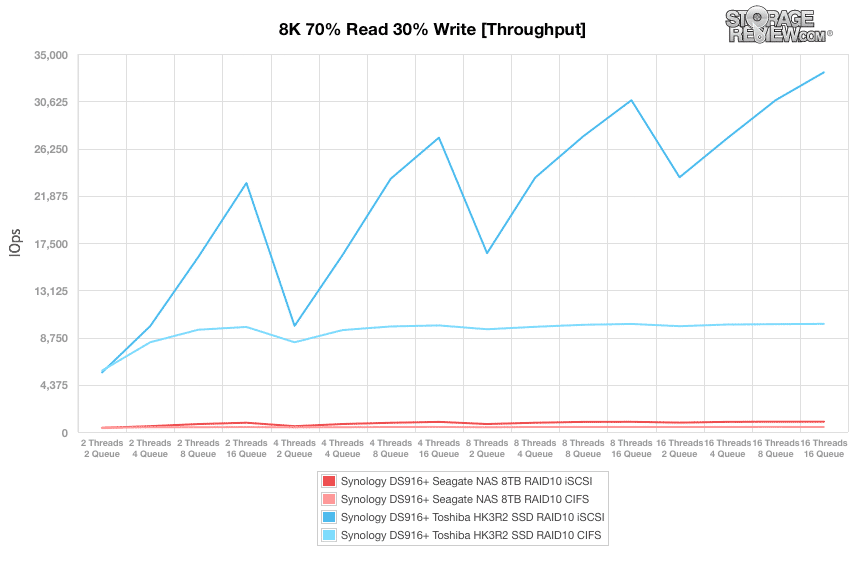
When looking at 8k 70/30 average response times, the iSCSI drive configurations had much lower latency once again. This was highlighted by Toshiba HK3R2 SSDs, which posted a range of 0.71ms at 2T2Q to 7.68ms at 16T/16Q.
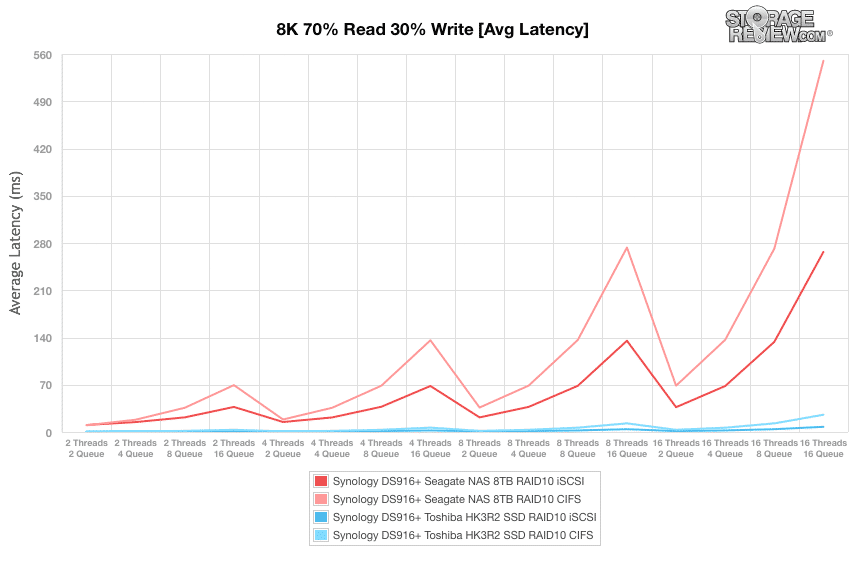
Our max latency results showed more of the same with the block-level storage configuration posting the best results by a significant margin. For example, the DS916+ populated with the Toshiba SSDs (iSCSI) had a range of just 80.73ms to 169.82ms.
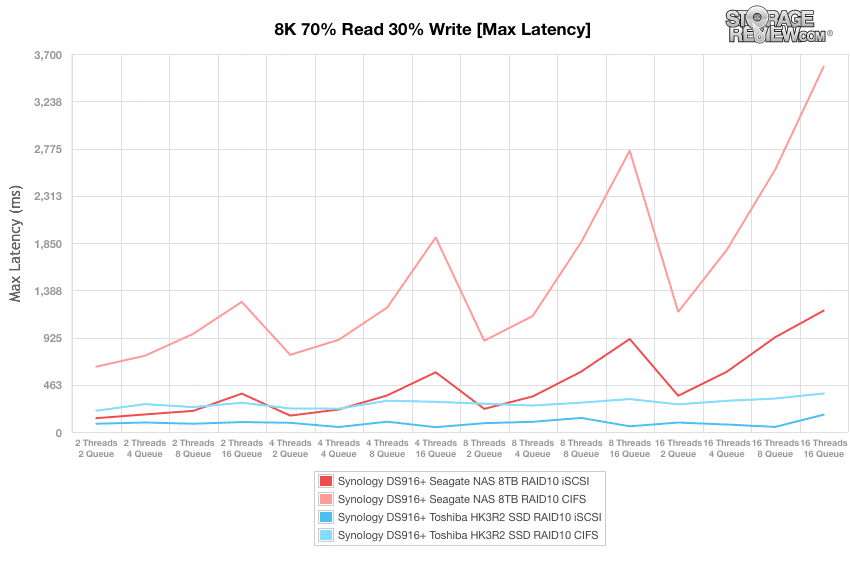
Looking at standard deviation shows the DS916+ best performance when populated with Toshiba HK3R2 SSDs configured in iSCSI, which was certainly expected. Here, its results ranged from 0.46ms to 3.59ms in the final queue depths.
The last Enterprise Synthetic Workload benchmark we are looking at is our 128K test, which is a large block sequential test that shows the highest sequential transfer speed for a platter drive. Though the best performance was recorded, once again, with the Toshiba SSDs in iSCSI (230,927 IOPS read and 231,561 IOPS write), results were almost identical across the board.
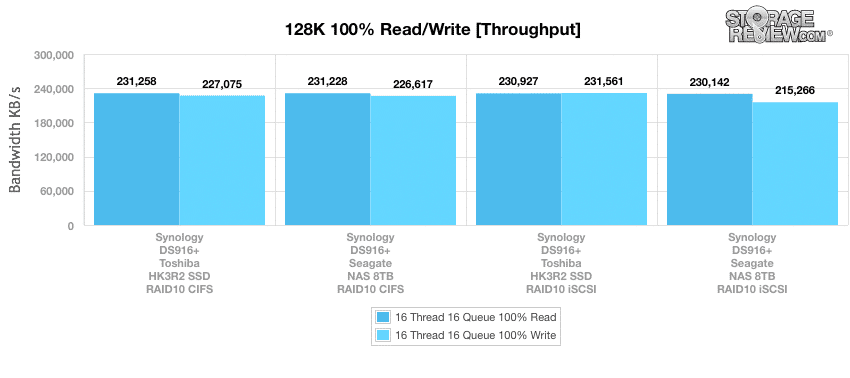
Conclusion
Synology has added another solid storage solution with the release of the DiskStation DS916+. This 4-bay, hot-swappable NAS that has a total raw capacity of 72TB when using nine 8TB HDDs and leveraging Synology's DX513 expansion units. This certainly provides a ton of scalability for growing businesses. Moreover, its equipped Intel Pentium N3710 Quad Core 1.6 Hz CPU and 2GB of RAM (expandable to 8GB) allows for some pretty serious output, which features AES-NI hardware encrypted file transfers as well. The DS916+ also comes with useful features catered to media enthusiasts; for example, it uses a hardware-accelerated transcoding engine that allows for H.264 4K / 1080p video transcoding and streaming to HD TVs, digital media players, mobile devices, and computers. Coupling all of this with Synology’s powerful DiskStation Manager (DSM) software makes the DS916+ a very impressive NAS package.
To get an idea of what the Synology NAS can do performance-wise, we tested the DS916+ in all-SSD (Toshiba HK3R2) and all-HDD (Seagate NAS 8TB) configurations, both of which are well suited to operate in NAS environments. We also looked at CIFS (file-level) and iSCSI (block-level) storage connectivity. In our random 4K access benchmark, top performance recorded was with the Toshiba SSDs configured in iSCSI, with 44,677 IOPS read and 30,283 IOPS write. The DS916+ posted its best HDD performance (1,289 IOPS ) when using the Seagate NAS 8TB drives while leveraging iSCSI block-level storage connectivity. When looking at 100% 8K sequential throughput, which uses a 16T/16Q load in 100% read and 100% write operations, the DS916+ excelled with the Toshiba SSDs; both iSCSI and CIFS configurations posted great numbers that were virtually identical. The Seagate NAS 8TB also performed on par with the SSDs when using CIFS file-level storage. As far as large-block sequential speeds go, the DS916+ showed its top performance of 230,927 IOPS read and 231,561 IOPS write when configured, again, in iSCSI and populated with the Toshiba SSDs. That being said, results from the 128K test were great across the board and were all very close to one another.
Pros
- Highly scalable
- The ever-incomparable DSM software adds a ton of versatility
- Great performance
Cons
- Expansion chassis doesn't match in terms of design
Bottom Line
The DiskStation DS916+ is another strong addition to Synology’s vast portfolio of NAS solutions, offering great performance, high scalability, and useful multimedia features for both businesses and media enthusiasts.


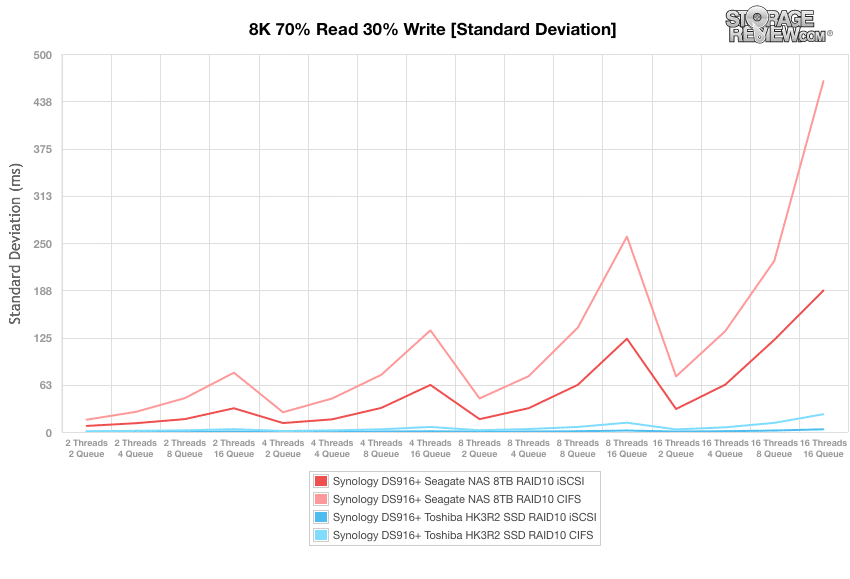


 Amazon
Amazon