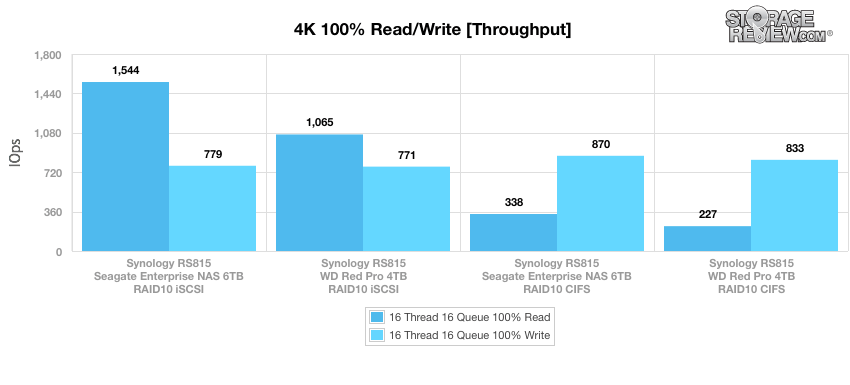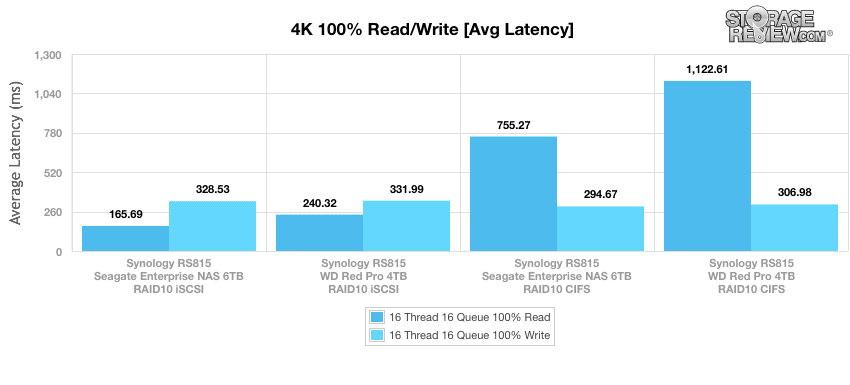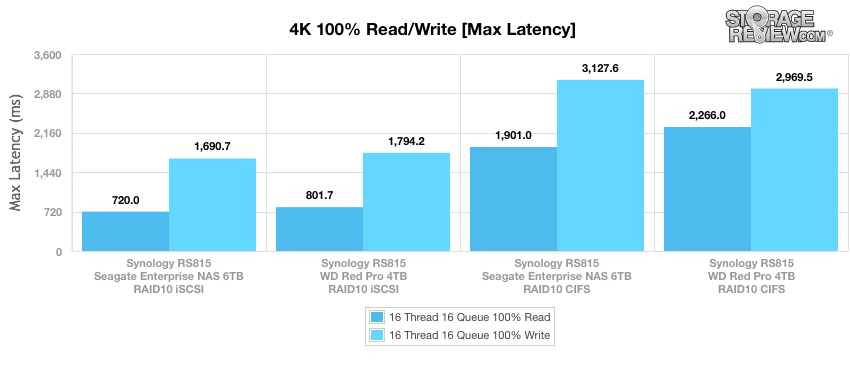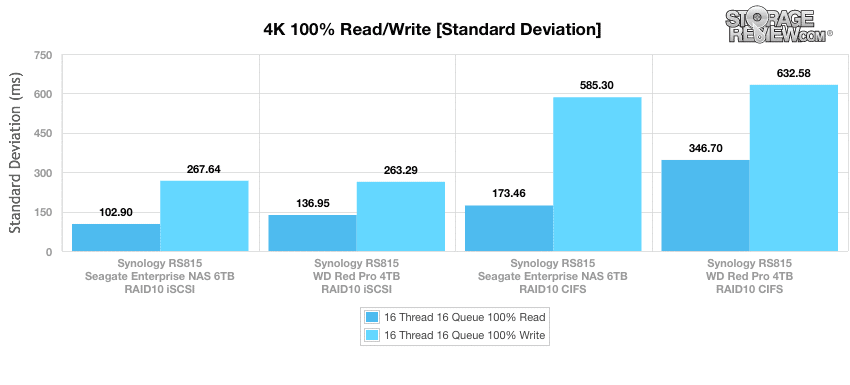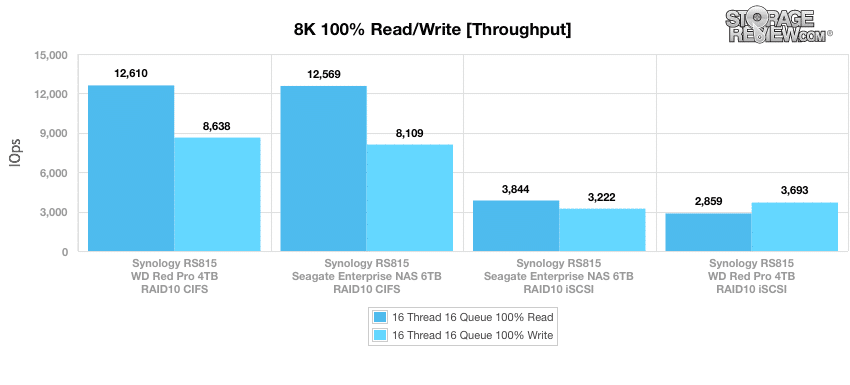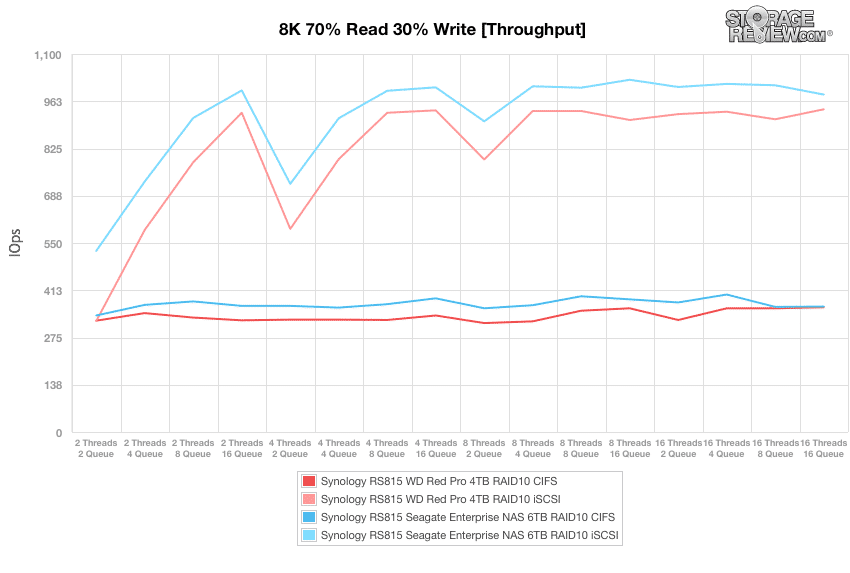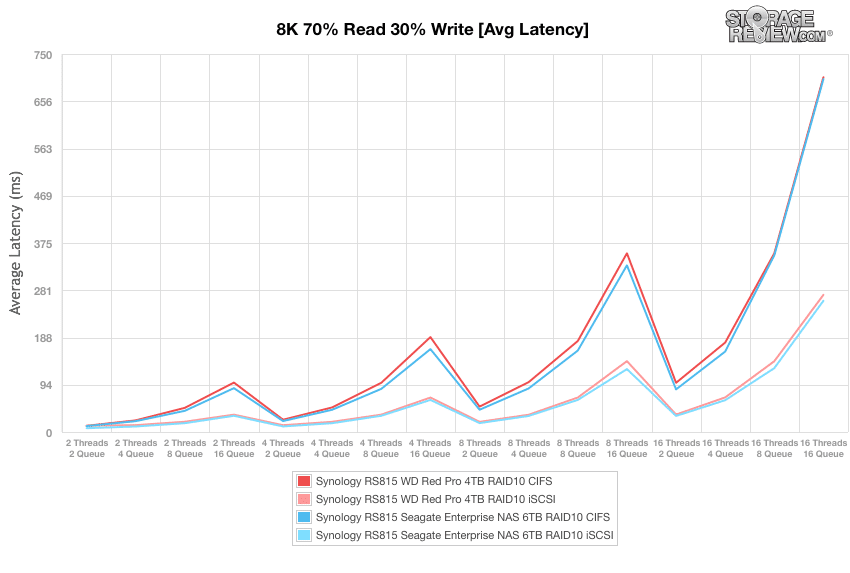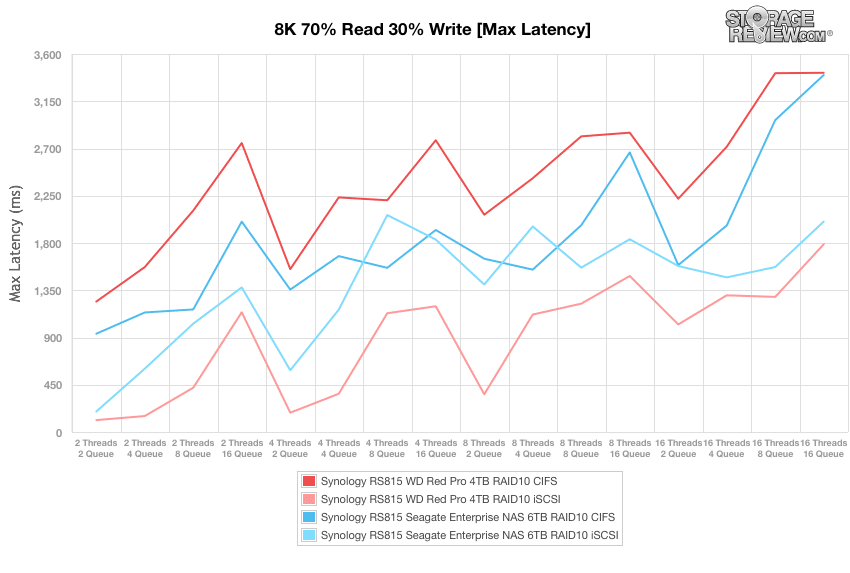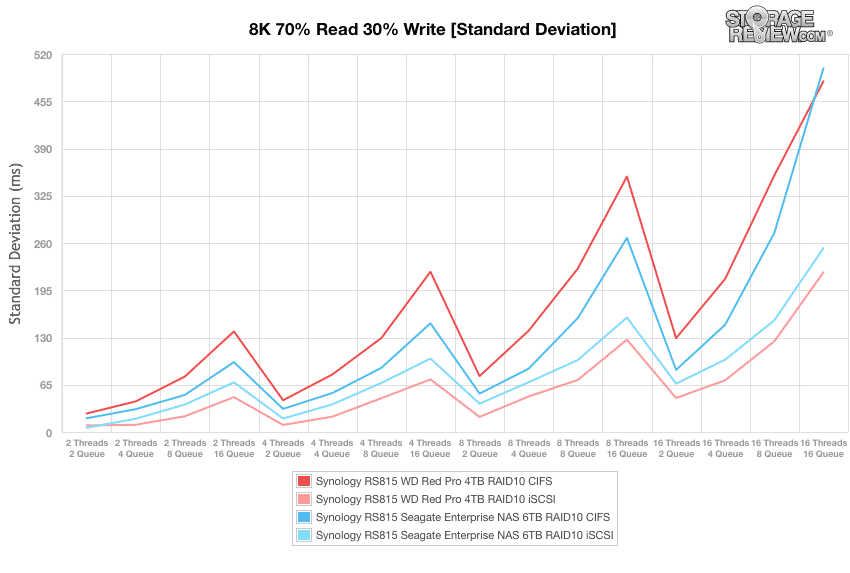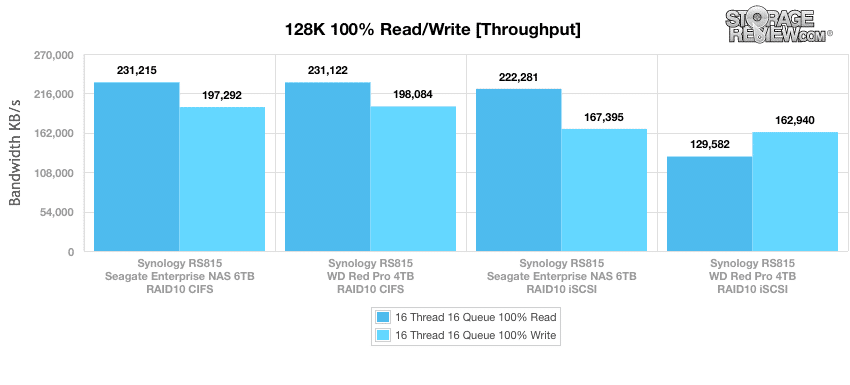The Synology RackStation RS815 is a 1U 4-bay rackmount NAS designed for small businesses and consumers with a limited budget who are looking for an efficient way to store, protect, and share their data. One of the most notable features of the RS815 is its ability to scale when needed, which makes this ideal for small growing companies, as this device is certainly a “future proof” NAS. Additionally, the Synology RS815 is built using a small 12-inch chassis design–roughly a third shorter than its predecessor RS814–allowing it to be deployed in even more space-constraining areas, such as a 2-post rack or a wall-mount server rack.

Other than the difference in size, the RS815 is virtually identical to RS814. It is equipped with Dual Core 1.33 GHz MARVELL Armada XP MV78230 CPU and 1GB of RAM, allowing it to boast an average of more than 216MB/s for read activity and over 121MB/s for writes using a RAID 5 configuration in a Windows environment. Its use of the ARMADA XP line of multi-core processors is particularly beneficial, as they designed for excellent performance per watt, which is ideal for devices like Network Attached Storage and media servers. The CPU is equipped with a built-in floating-point for overall improvement of the main CPU, resulting in potential for improved work-flow efficiency.
As mentioned above, Synology has built the RS815 with quite a bit of scalability as well. The rackmount supports the dedicated RX415 expansion unit, which allows users to scale their device with up to 8 additional drives for 32TB of extra storage. This amounts to a grand total of 64TB in possible raw capacity. The drive bays are also built with a hot-swappable design for seamless hard drive replacement as well as a security lock design, which protects hard drives from unwanted access or accidental ejection. For added reliability, Synology has also equipped their rackmount with built-in, failover Gigabit LAN ports. These offer businesses with the redundancy they often need, helping to eliminate service disruption and expensive downtime if a LAN connection malfunction occurs on one of the ports. All four LAN ports also feature Link Aggregation, which helps to improve connection speeds past what a single network cable or port is capable of.
The Synology RS815 comes in a diskless model and a 4 x 3TB configuration for roughly $600 and $1,600 respectively, inclusive of a 3-year warranty. We will be reviewing the diskless model, which will be populated with WD and Seagate NAS drives in the review section.
Synology RS815 Specifications
- CPU Model: MARVELL Armada XP MV78230
- CPU Frequency: Dual Core 1.33 GHz
- Floating Point
- Hardware Encryption Engine (AES-NI)
- System Memory: 1GB DDR3
- Storage
- Drive Bays: 4
- Maximum Drive Bays with Expansion Unit: 8
- Compatible Drive Type:
- 3.5″ SATA III / SATA II HDD
- 2.5″ SATA III / SATA II HDD
- 2.5″ SATA III / SATA II SSD
- Maximum Internal Raw Capacity: 32TB (6 TB HDD X 4) (Capacity may vary by RAID types)
- Hot Swappable Drive
- External Ports
- USB 3.0 Port: 2
- eSATA Port: 1
- File System
- Internal Drives: EXT4
- External Drives:
- EXT4
- EXT3
- FAT
- NTFS
- HFS+
- Size (Height X Width X Depth):
- 44 mm X 430.5 mm X 290 mm
- Weight: 4.34kg
- RJ-45 1GbE LAN Port: 2 (with Link Aggregation / Failover support)
- Wake on LAN/WAN
- System Fan: 40 mm X 40 mm X 3 pcs
- Fan Speed Mode:
- Cool Mode
- Quiet Mode
- Wireless Support (dongle)
- Noise Level:
- 25.3 dB(A)
- Power Recovery
- Scheduled Power On/Off
- Power Supply Unit / Adapter: 150W
- AC Input Power Voltage: 100V to 240V AC
- Power Frequency: 50/60 HZ, Single Phase
- Power Consumption:
- 28.59W (Access)
- 14.34W (HDD Hibernation)
- Redundant Power Supply (for xs+ and RP model)
- Environment Temperature
- Operating Temperature: 5°C to 35°C (40°F to 95°F)
- Storage Temperature: -20°C to 60°C (-5°F to 140°F)
- Relative Humidity: 5% to 95% RH
- Certification:
- FCC Class A
- CE Class A
- BSMI Class A
- Warranty: 3 Years
Design and Build
The Synology RS815 is a 1U form factor designed to meet the needs of small and growing businesses. Its small size is comprised of four front-loaded bays (3.5 inch/2.5 inch SATA III), allowing it to support a variety of use cases where limited space is available. In addition, like all Synology devices, it has a very rugged and solid design so that it can withstand office moves and general wear and tear.
Besides the four drive bays, the front panel is host to a variety of indicators and functionality across the top of the RS815 rackmount. The Power indicator and Power button are the first set of LEDs, which display the power status and the powering on and off of the device. Also present are the Alert indicator, which displays warnings regarding fan or temperature, the four Drive Status indicators, which display the status of installed drives, and the Status Indicator, which displays the overall status of the system. The Beep off button allows users to disable the beep sound when malfunctions occur.
The back panel is home to all of the rackmount’s connectivity, including the 2 x LAN, power, and 2x USB 3.0 ports, the latter which allows for external hard drives, USB printers, and other USB devices. Other connectivity includes the eSATA port (for the external SATA drive or Synology Expansion Unit) and Console port. Also located on the back are the fans, which helps to rid of excess heat. If the fans stop working or malfunction, you will hear a beeping sound.
Management and Operating System
Like all Synology storage devices, the RS815 is managed by DiskStation Manager (DSM), a powerful user-friendly web-based operating system offering users both Synology and third party applications. It also features functionality specifically designed for large-scale businesses. The RS815 is compatible with the latest version of DSM (5.2), which updates the OS with new features for private cloud including more business applications and intuitive data management.
Other new updates to DSM include the Web Clipper feature, which captures a web page directly from a Chrome window so users can easily create a new note and save it when they need it. Users can also create independent to-do items with the ability attach them to different notes, set priorities, and get reminders. In addition, Synology has updated Cloud Station so that it now performs much smoother with smart polling and customizable file versioning for each shared folder. Cloud Sync also now features one-way sync options, which helps to make things easier for users when backing up data to and from a public cloud. Data encryption guarantees that these files in transit are well protected. Backup & Replication offers users more efficient tools, including the file browser, which allows for quick finding and restoring of specific files, in addition to Synology’s new rotation settings, which automatically removes old backup versions to keeping content streamlined and freeing up storage space.
As far as encryption goes, DSM now supports SMB 3 encryption, which allows RackStations to secure file transfers to Windows 8 and Windows Server 2012 or newer, to increase data privacy when it moves across a company’s network.
Testing Background and Comparables
We will be testing the Synology RackMount RS815 using the following drives and configurations:
- Seagate Enterprise 6TB NAS (7,200 RPM)
- RAID5 CIFS
- RAID5 iSCSI
- WD Red Pro 4TB (7,200RPM)
- RAID5 CIFS
- RAID5 iSCSI
Lenovo ThinkServer RD240
- 2x Intel Xeon X5650 (2.66GHz, 12MB Cache)
- Windows Server 2008 Standard Edition R2 SP1 64-Bit running on VMware ESXi 5.1
- Intel 5500+ ICH10R Chipset
- Memory – 32GB (4x 8GB) 1333MHz DDR3 Registered RDIMMs
Netgear ProSafe GS752TXS Smart 52-port Switch
- 48 1GbE Ports, 4 10GbE SFP+ Uplink Ports
- 176Gb/s Aggregate Bandwidth
Enterprise Synthetic Workload Analysis
Our enterprise hard drive benchmark process preconditions each drive into steady-state with the same workload the device will be tested with under a heavy load of 16 threads with an outstanding queue of 16 per thread, and then tested in set intervals in multiple thread/queue depth profiles to show performance under light and heavy usage. Since hard drives reach their rated performance level very quickly, we only graph out the main sections of each test.
Preconditioning and Primary Steady-State Tests:
- Throughput (Read+Write IOPS Aggregate)
- Average Latency (Read+Write Latency Averaged Together)
- Max Latency (Peak Read or Write Latency)
- Latency Standard Deviation (Read+Write Standard Deviation Averaged Together)
Our Enterprise Synthetic Workload Analysis includes four profiles based on real-world tasks. These profiles have been developed to make it easier to compare to our past benchmarks as well as widely-published values such as max 4k read and write speed and 8k 70/30, which is commonly used for enterprise drives.
- 4k
- 100% Read or 100% Write
- 100% 4k
- 8k 70/30
- 70% Read, 30% Write
- 100% 8k
- 128k (Sequential)
- 100% Read or 100% Write
- 100% 128k
Our first of enterprise workload measures a long sample of random 4k performance with 100% write and 100% read activity. Here, the RS815 Seagate Enterprise configuration using our file-level CIFS test had 870 IOPS in write functions, with the WD Red Pro was close behind measuring 833 IOPS (in CIFS as well). The iSCSI block-level tests showed the best read activity, with the Synology RS815 populated with the WD Red Pro and the Seagate Enterprise NAS drives posting 1,065 IOPS and 1,544 IOPS, respectively.
The results of the average latency benchmark were a little less even. The RS815 populated with Seagate drives test was the leader of write functions with 294.67ms in our CIFS configuration, while the RS815 using the same Seagate drives configured in iSCSI was the leader of read functions with 165.69ms. Looking at these results showed that iSCSI was by in far the most suited for read functions, while the CIFS configuration was slightly better for write.
When moving to our max latency benchmark, the RS815 using Seagate Enterprise NAS drives configured in iSCSI had both the fastest read and write functions with 720ms and 1,690.7ms respectively. The RS815 also had good results with the WD Red Pro drives (also in iSCSI), posting maximum latencies of 801.724 read and 1,794.2 write.
When loaded with the WD Red Pro drives during our standard deviation tests, the Synology RS815 posted 346.7ms read and 632.6ms write during our file-level CIFS test, while iSCSI showed reads and writes of 263.3ms and 137.0ms, respectively. When populated with the Seagate Enterprise drives, the RS815 had 173.5ms read and write 585.3ms in CIFS and 102.9ms read and 267.6ms write configured in iSCSI.
Our next benchmark measures 100% 8k sequential throughput with a 16T/16Q load in 100% read and 100% write operations. Results were much faster when configured in CIFS, with the RS815 recording 12,610 IOPS read and 8,638 IOPS write using the WD Red Pro drives, while measuring a similar 12,569 IOPS read and 8,109 IOPS write when loaded with the Seagate NAS drives. In our iSCSI block-level test, the WD Red Pro configuration posted 2,859 IOPS and 3,693 IOPS while the Seagate drive configuration measured 3,844 IOPS read 3,222 IOPS write.
Compared to the fixed 16 thread, 16 queue max workload we performed in the 100% 4k write test, our mixed workload profiles scale the performance across a wide range of thread/queue combinations. In these tests, we span workload intensity from 2 threads and 2 queue up to 16 threads and 16 queue. The RS815 boasted its best throughput when configured in iSCSI for both the Seagate and WD Red Pro drives, which measured 982 IOPS and 939 IOPS, respectively, in the terminal. In CIFS, the RS815 posted a very similar 365 IOPS (Seagate) and 363 IOPS (WD Red Pro).
The results of the average latency benchmark told a similar story, with iSCSI configurations posting 272.22ms (WD Red Pro) and 260.46ms (Seagate Enterprise). In our CIFS file-level test, the RS815 posted terminal latencies of 704.04ms when loaded with WD Red Pro drives while hitting 700.32ms when populated with the Seagate drives.
In our max latency benchmark, all results showed their highest latencies in the last thread count (16 Threads 16 Queue). In a CIFS configuration, the RS815 saw 3,420.94ms in the terminal using WD Red Pro drives while the Seagate Enterprise configuration posted 3,400.05ms. During our iSCSI test, the RS815 showed 16T/16Q latency results of just 1,788.25ms (WD Red Pro) and 2,003.99 (Seagate Enterprise).
In terms of standard deviation, the RS815 configured in iSCSI showed its best results once again. Using a WD Red Pro configuration, our iSCSI block-level test posted 219.61ms in the terminal and reached 252.98ms using the Seagate drive configuration. During the CIFS file-level tests, the RS815 populated with WD drives showed 482.55ms at 16T/16Q while reaching 500.38ms using the Seagate drives.
Our last test in our small NAS Synthetic Workload testing is the 128k test, which is a large block sequential test that shows the highest sequential transfer speed. When looking at the 128k performance of 100% write and 100% read activity, the RS815 configured in CIFS showed very good results, boasting 231,122KB/s read and 198,084KB/s write (when populated with WD Pro Red drives) and 231,215KB/s read and 197,292KB/s write (when populated with Seagate drives). Using iSCSI, the RS815 showed 129,582KB/s read and 162,940KB/s write (WD Red Pro) and 222,281KB/s read and 167,395KB/s write (Seagate Enterprise).
Conclusion
The RackStation RS815 is one of Synology’s more affordable rackmount NASs, offering small businesses and consumers with an efficient method to backup, store, and protect their data. More importantly is its “future proof” design, as it supports the company’s dedicated RX415 expansion unit, allowing users to scale the RS815 up to 8 additional drives (32TB of extra storage) amounting to a total of 64TB in possible raw capacity. Scalability is most often something that growing businesses desire and Synology’s RackStation certainly delivers in this regard. The RS815’s 1U 12-inch chassis is also roughly a third smaller than its predecessor, the RS814, enabling the NAS to fit in some pretty tight spaces due to its small physical footprint. In addition, like all Synology offerings, the RS815 runs DiskStation Manager to both simplify management and offer users with a powerful, feature-rich interface. Couple this with its extensive app support and DSM is undoubtedly one of the best NAS management packages for both consumers and enterprises devices on the market.
When diving into its performance, the Synology RackStation RS815 showed a bit of oomph for an affordable 4-bay rackmount NAS. To test the RS815, we used two different 7,200RPM HDDs, which consisted of a 4x 4TB WD Red Pro drive and 4x 6TB Seagate Enterprise NAS drive configurations. Looking at our multi-threaded large-block sequential transfer test, we measured speeds ranging from 231MB/s through 130MB/s read, while write speeds posted ranging from 197 to 163MB/s. Here, our CIFS file-level tests showed both the best read and write results. Looking at our small-block sequential load benchmark, performance peaked at 12,610 IOPS read when populated with the WD Red Pro drives in CIFS (the Seagate configuration was close behind with 12,569 IOPS). Its performance during our 8K 70/30 mixed workload performance was also pretty strong, boasting its best throughput when configured in iSCSI for both the Seagate and WD Red Pro drives, which measured 982 IOPS and 939 IOPS, respectively, in the terminal. In our CIFS configuration, the RS815 posted a 365 IOPS (Seagate Enterprise) and 363 IOPS (WD Red Pro).
There are numerous other traits that make the RS815 a very useful solution for many types of businesses and power-consumers, such as those who need storage solution for surveillance recording with its cost-effective performance and best-in-class Surveillance Station app. In addition, businesses who need redundancy and connection reliability will also benefit from its equipped dual Gigabit LAN ports (failover mode or link aggregation), which helps to ensure continual network service in the event of a LAN failure. The only real downside of the RS815 is the cost of its scalability, however, as it uses the fairly expensive RX415 expansion unit (priced at roughly $700). Other than that, the Synology RackStation RS815 is a solid addition to Synology’s already impressive portfolio, as it provides SMBs and consumers with a ton of flexibility in its small, 1U rack form factor.
Pros
- Inexpensive and scalable
- Slim, compact form factor
- DiskStation Manager offers a ton of management features using a powerful interface
Cons
- Scalability is a fairly expensive endeavour
Bottom Line
The Synology RackStation RS815 is an great option for businesses on a budget who are looking for an seamless way to store, protect, and manage their data using the incomparable DSM operating system.
Synology RackStation RS815 at Amazon
Sign up for the StorageReview newsletter