As part of Synology’s Value Series of NAS devices, the RS816 RackStation delivers scalable storage in a compact enclosure at a low cost. The RS816 is almost completely identical to Synology’s RS815 RackStation, with the exception of its improved processing power (1.33GHz in the RS815 vs. 1.8GHz in the RS816). This obviously translates to an improved performance in the newer model, which boasts reported transfer speeds of 218MB/s read and 147.43MB/s write. As with the older model, Synology equipped the RS816 with an eSATA port, which can be used to attach one of Synology’s RX415 expansion units for a total of 8 bays and 80TB of total raw storage.

Although it is Synology’s least expensive 4-bay RackStation, the RS816 is a NAS that leverages all of the features and applications that accompany Synology’s award-winning DSM operating system. The capabilities of DSM are adaptable to the specific needs of each small business, and they range from more advanced and administrative functions to basic entertainment functions. Businesses that wish to make full use of the RS816 as their primary server can set up LDAP services through Directory Server (with DNS/DHCP packages for domain hosting and network IP assignment). Proxy Server regulates user access to content stored on the RS816, and remote user access can be mediated through Synology QuickConnect (which is made more accessible thanks to Synology’s comprehensive network protocol support). Many other applications that cater to the every-day needs of a small businesses are available through Synology’s DSM (e.g., Web Station, Surveillance Station, MailPlus, Printer Server). In terms of backups, the RS816 can be set as a backup target for registered devices through Cloud Station Backup (which automatically backs up all changes as they are made), the data stored on the RS816 can be backed up through various third-party cloud applications (e.g., Amazon S3, Glacier, Microsoft Azure). Synology Hyper Backup is used for backup scheduling and system restore.
In terms of hardware features, the RS816 supports dual LAN failover support and link aggregation for enhanced performance. Synology also included a hardware encryption engine, which can deliver encrypted data at a slightly reduced rate of transfer (reported 148MB/s read and 81MB/s write). Unfortunately, SSD cache is not supported with the RS816.
The RackStation RS816 is currently available as a diskless model for $550, and Synology offers a 3-year warranty.
Specifications
- CPU
- CPU Model: Marvell Armada 385 88F6820
- CPU Architecture: 32-bit
- CPU Frequency: Dual Core 1.8 GHz
- System Memory: 1 GB DDR3
- Storage
- Drive Bay(s): 4
- Maximum Drive Bays with Expansion Unit: 8
- Compatible Drive Type* (See all supported drives)
- 3.5″ SATA HDD
- 2.5″ SATA HDD
- 2.5″ SATA SSD
- Maximum Internal Raw Capacity: 40 TB (10 TB HDD x 4) (Capacity may vary by RAID types)
- Maximum Raw Capacity with Expansion Units: 80 TB (10 TB HDD x 8) (Capacity may vary by RAID types)
- Maximum Single Volume Size: 16 TB
- External Ports
- USB 3.0 Port: 2
- eSATA Port: 1
- File System
- Internal Drives: EXT4
- External Drives
- EXT4
- EXT3
- FAT
- NTFS
- HFS+ (Read Only, with max. volume size 2TB)
- exFAT*
- Appearance
- Size (Height x Width x Depth): 44mm x 430.5mm x 295.5mm
- Weight: 4.34 kg
- Warranty: 3 years
Design and Build
The Synology RS816 uses a compact design and a 1U form factor, resulting in a 12-inch deep enclosure that can be deployed in a 2-post or wall-mount rack.

The face of the enclosure has the four drive bays, which are oriented horizontally, as well as several LEDs (system power, two LAN LEDs, four HDD LEDs, and a system status LED) and buttons (system power and alarm mute). Each drive bay is vented and can be locked with an Allen wrench. There is some branding to the left of the LEDs, and the enclosure is vented at either side of its face.

The aluminum body of the RS816 is devoid of embellishment, except that it has a few screw holes for mounting purposes. The back of the enclosure is simply designed, with three fans (two on either side, and one slightly off-center to the right), an AC power adapter, two LAN ports, two USB 3.0 ports, one 9-pin COM port, an eSATA port, and a reset button.
Testing Background and Comparables
We will be testing the Synology RackStation RS816 using Seagate NAS 8TB drives with the following configurations:
- RAID10 CIFS
- RAID10 iSCSI
We will be comparing the results of the Synology RS816 to the Synology RS815 with the following drives and configurations:
- Seagate Enterprise NAS 6TB
- RAID10 CIFS
- RAID10 iSCSI
- WD Red Pro 4TB
- RAID10 CIFS
- RAID10 iSCSI
Enterprise Synthetic Workload Analysis
Our enterprise hard drive benchmark process preconditions each drive into steady-state with the same workload the device will be tested with under a heavy load of 16 threads with an outstanding queue of 16 per thread, and then tested in set intervals in multiple thread/queue depth profiles to show performance under light and heavy usage. Since hard drives reach their rated performance level very quickly, we only graph out the main sections of each test.
Preconditioning and Primary Steady-State Tests:
- Throughput (Read+Write IOPS Aggregate)
- Average Latency (Read+Write Latency Averaged Together)
- Max Latency (Peak Read or Write Latency)
- Latency Standard Deviation (Read+Write Standard Deviation Averaged Together)
Our Enterprise Synthetic Workload Analysis includes four profiles based on real-world tasks. These profiles have been developed to make it easier to compare to our past benchmarks as well as widely-published values such as max 4k read and write speed and 8k 70/30, which is commonly used for enterprise drives.
- 4k
- 100% Read or 100% Write
- 100% 4k
- 8k 70/30
- 70% Read, 30% Write
- 100% 8k
- 8k (Sequential)
- 100% Read or 100% Write
- 100% 8k
- 128k (Sequential)
- 100% Read or 100% Write
- 100% 128k
Our first of enterprise workload measures a long sample of random 4k performance with 100% write and 100% read activity. The Synology RS816 performed quite well overall, with the highest performance in both read and write when configured in CIFS (1,053 IOPS and 341 IOPS, respectively). The RS816 also exhibited the strongest write performance when configured in iSCSI (876 IOPS), as well as the second-best read performance (1,218 IOPS). The Synology RS815 (Seagate Enterprise NAS HDD) also performed well, with 338 IOPS read and 870 IOPS write when configured in CIFS and 1,544 read and 779 write when configured in iSCSI.
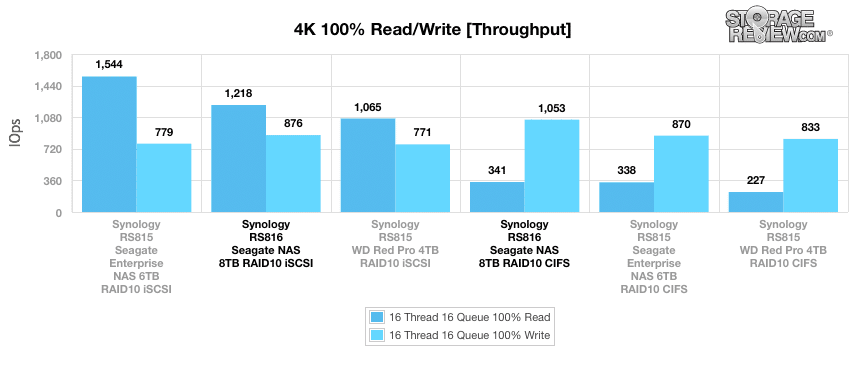
Our average latency benchmark reflected the results of the 4k throughput test, with the RS816 performing the best in overall (748.51ms read and 243.93ms write in CIFS, 210.03ms read and 291.94ms write in iSCSI) and the RS815 loaded with Seagate Enterprise NAS drives closely following (755.27ms read and 294.67ms write in CIFS, 165.69ms read and 328.53ms write in iSCSI).
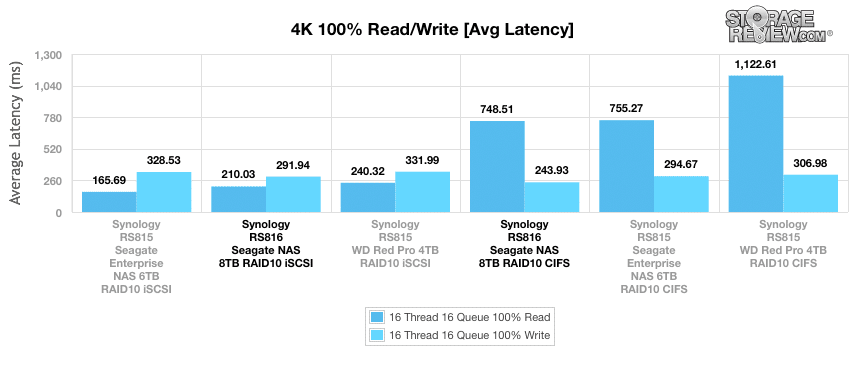
When we switched to our max latency benchmark, the RS816 improved its performance in iSCSI, with the best numbers in both read and write (687ms and 1,025.6ms, respectively). However, the RS816 lost its standing in CIFS, after posting the lowest numbers in both read and write (2,873.4ms and 10,344ms). Its max latency in write functions was roughly three times higher than the next closest system (i.e., the RS815 loaded with Seagate Enterprise NAS HDDs, which posted 3,127.6ms).
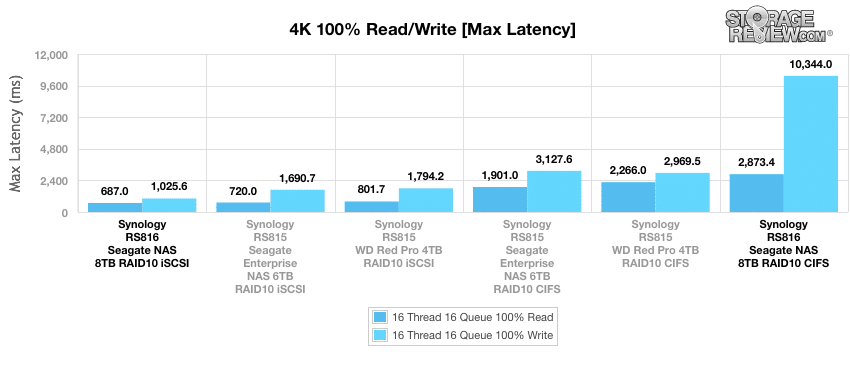
The RS816 maintained its strong write performance when configured in iSCSI (201.85ms) but its read performance (122.35ms) dropped relative to the RS815 loaded with Seagate Enterprise NAS HDDs, which posted 102.9ms. When configured in CIFS, the RS816 once again exhibited a poor performance compared to the other systems (574.19ms read and 764.15ms write).
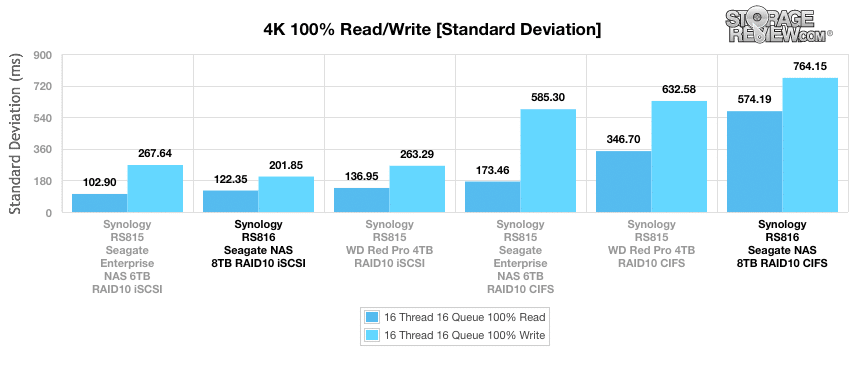
Our next benchmark measures 100% 8k sequential throughput with a 16T/16Q load in 100% read and 100% write operations. The RS816 performed very well in this setting, especially when configured in CIFS; posting 28,556 IOPS in read and 16,013 IOPS in write (both of which doubled the performance of the next closest system, which was the RS815 loaded with WD Red Pro HDDs). When configured in iSCSI, the RS816 posted 10,003 IOPS in read functions and 2,174 IOPS in write functions.
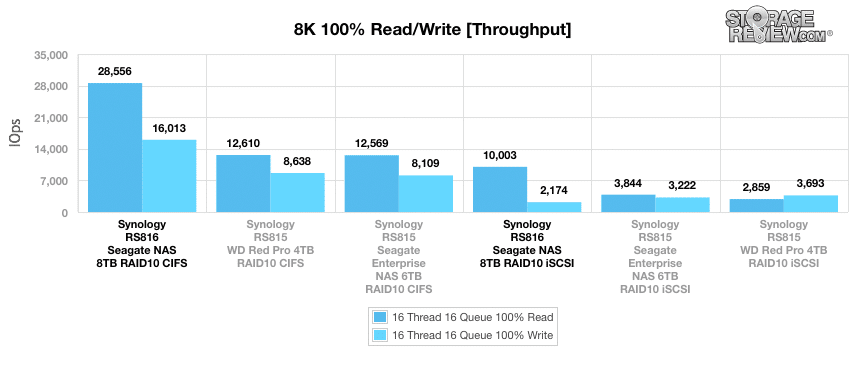
Compared to the fixed 16 thread, 16 queue max workload we performed in the 100% 4k write test, our mixed workload profiles scale the performance across a wide range of thread/queue combinations. In these tests, we span workload intensity from 2 threads and 2 queue up to 16 threads and 16 queue. When configured in CIFS, the RS816 lead the group for the duration of the benchmark, followed closely by the RS815 loaded with Seagate Enterprise NAS drives. The RS816 was neck and neck with the RS815 (Seagate Enterprise NAS HDDs) when configured in iSCSI.
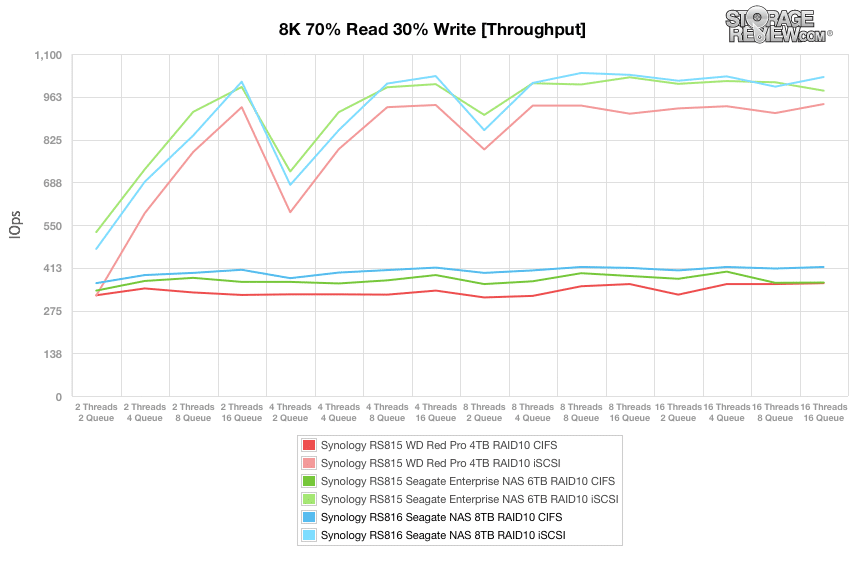
Our results were similar when we switched to our average latency benchmark, although the RS816 slightly outpaced the RS815 (Seagate Enterprise NAS HDDs) when configured in iSCSI.
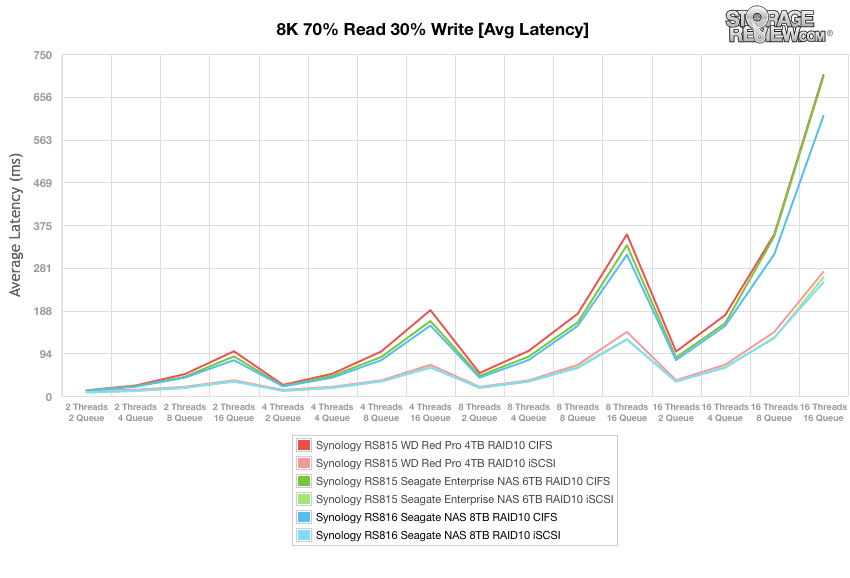
The RS816 (iSCSI) exhibited the best performance overall in our max latency benchmark, followed by the RS815 loaded with WD Red Pro drives (iSCSI) and the RS816 (CIFS).
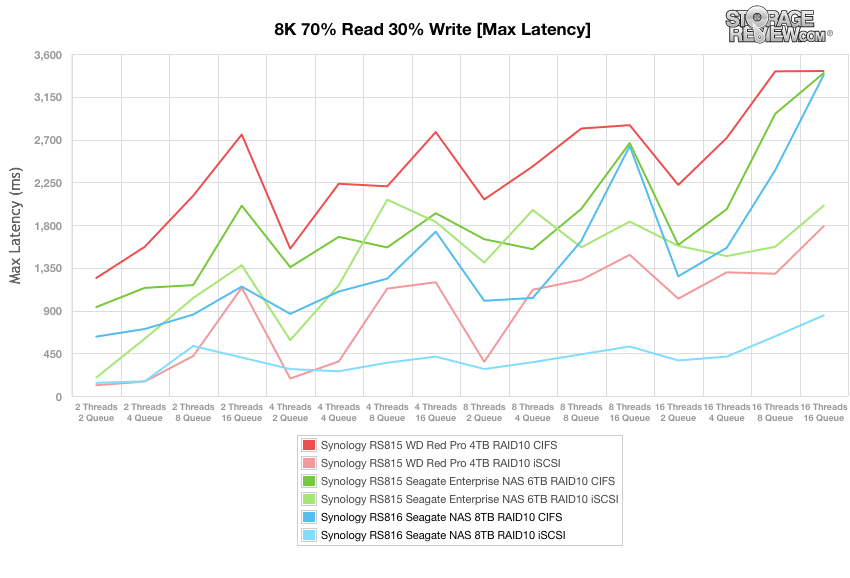
In our standard deviation benchmark, the RS816 was the top performer in either configuration. The RS815 loaded with WD Red Pro HDDs trailed the RS816 when configured in iSCSI, and the RS815 loaded with Seagate Enterprise NAS HDDs trailed the RS816 when configured in CIFS.
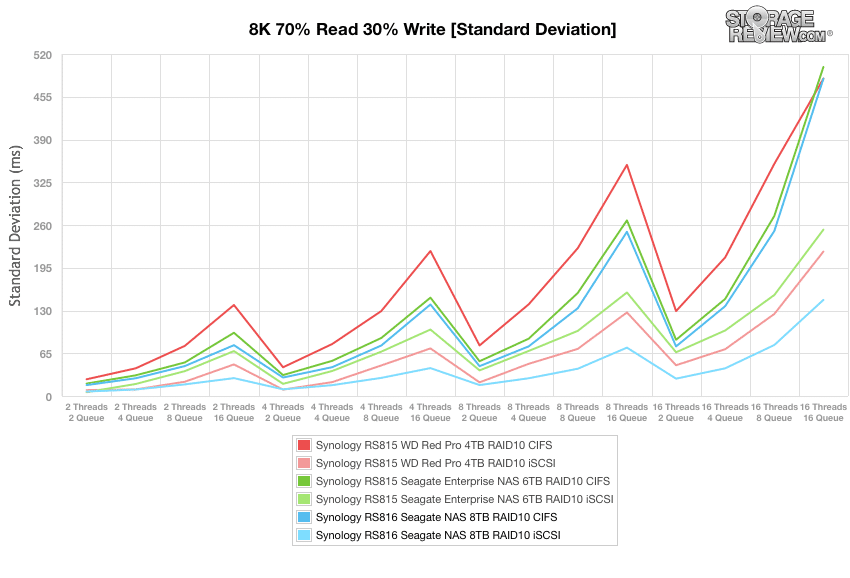
Our last benchmark in our small NAS Synthetic Workload testing is the 128k test, which is a large block sequential test that shows the highest sequential transfer speed. The RS816 was the top performer in both read and write functions when configured in CIFS (231,480KB/s and 226,652KB/s, respectively) followed by the RS815 loaded with Seagate Enterprise NAS drives (231,215KB/s and 197,292, respectively). When configured in iSCSI, the RS816 lead the group in write functions (with 173,883KB/s), but posted the lowest read performance (64,134KB/s). The RS815 loaded with Seagate Enterprise NAS HDDs posted 222,280KB/s in read functions when configured in iSCSI.
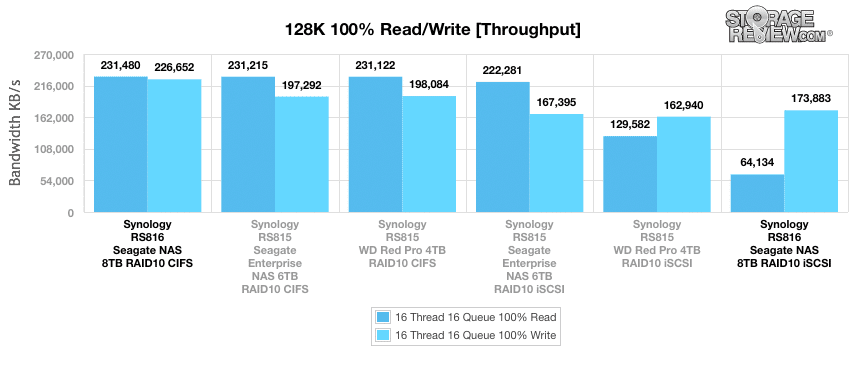
Conclusion
The RS816, Synology’s least expensive 4-bay RackStation, comes with all of the same features as the RS815 as well as a slightly improved performance. Synology’s DiskStation Manager operating system addresses many of the administrative tasks that face small businesses, including remote access management (e.g., Synology QuickConnect, File Station), web serving (Web Station), video monitoring (Surveillance Station), email serving (MailPlus), and data backup (e.g., Cloud Station Backup, Synology Hyper Backup) to name a few.
We saw impressive performance numbers from the RS816 through our various benchmarks, especially when compared to its predecessor (the Synology RS815). For the most part, the RS816 either outperformed the RS815 or was very close, especially when configured in CIFS. For example, in our 4k benchmarks the RS816 was able to hit throughputs as high as 1,218 IOPS read and 1,053 IOPS write and the RS816 also delivered average latency as low as 210ms read and 244ms write. The RS816 exhibited its most notable performances in our 8k sequential benchmark with a whopping score of 28,556 IOPS read and 16,013 IOPS write. When configured in CIFS, the RS816 was able to hit 231MB/s read and 227MB/s write in our large block 128k sequential test.
Pros
- Compact 1U design making it easy to mount, deploy, and manage
- Improved performance (compared to older model)
- Low cost compare to other rackmount devices
Cons
- Supports SSDs but not SSD caching
- 1GB RAM (fixed)
The Bottom Line
The budget-friendly RackStation RS816 provides small businesses with scalable compact storage and Synology’s all-inclusive suite of NAS features.




 Amazon
Amazon