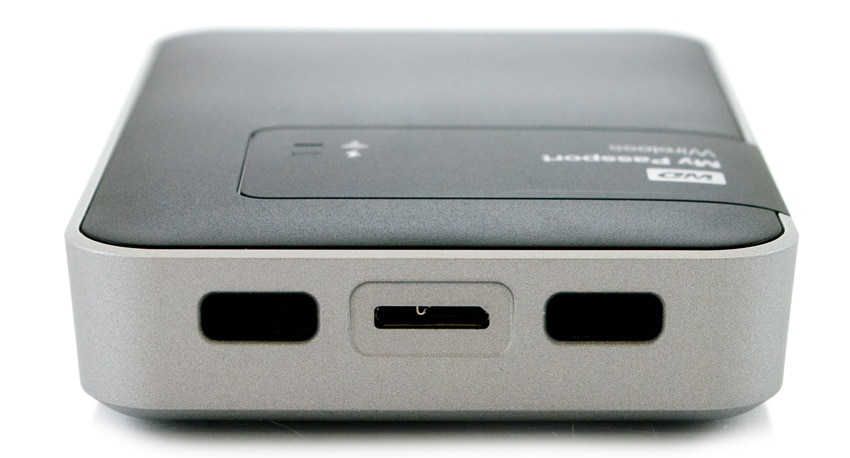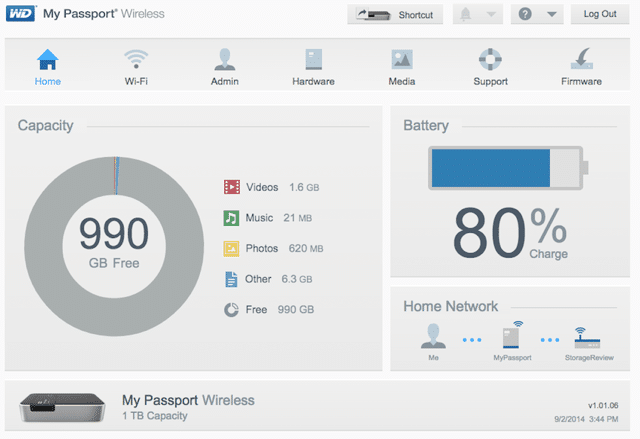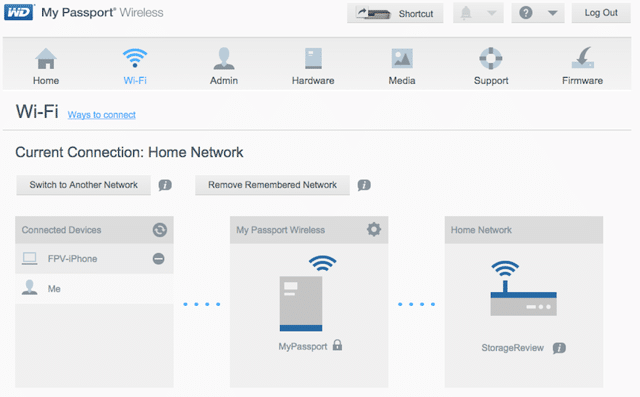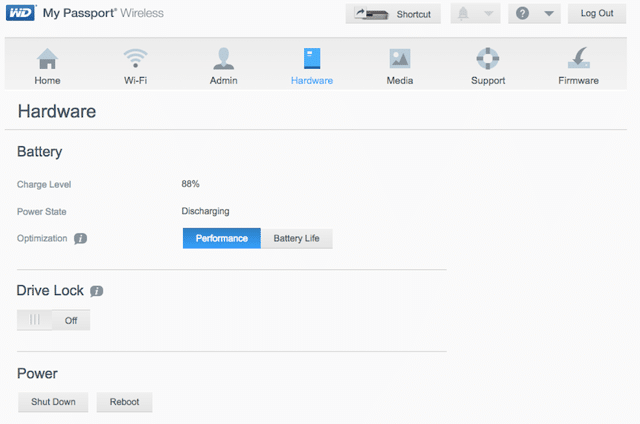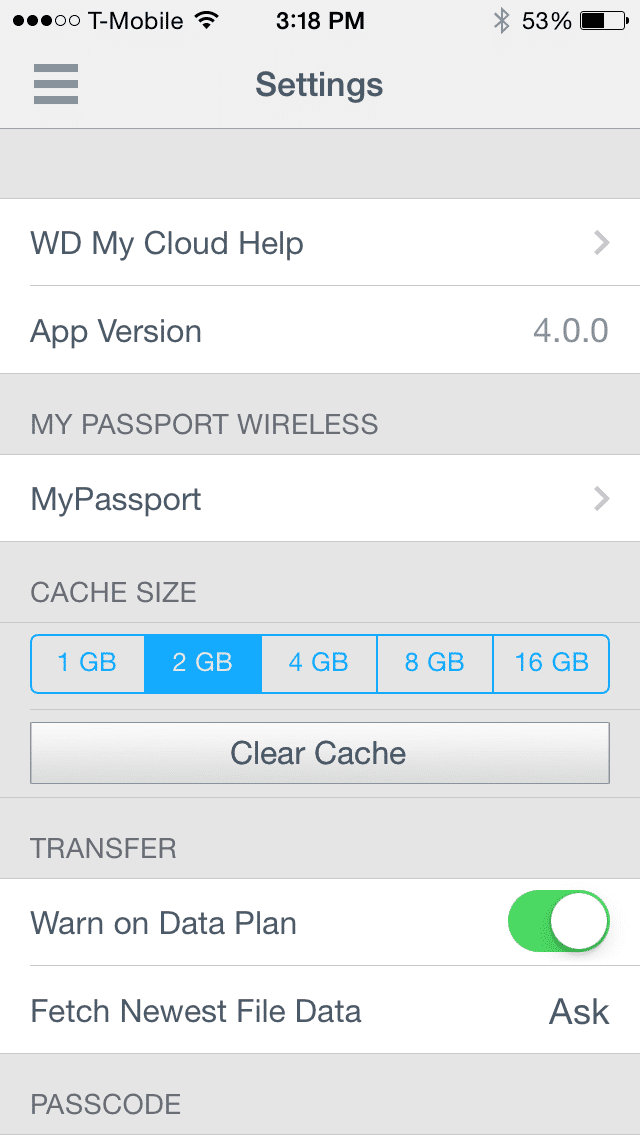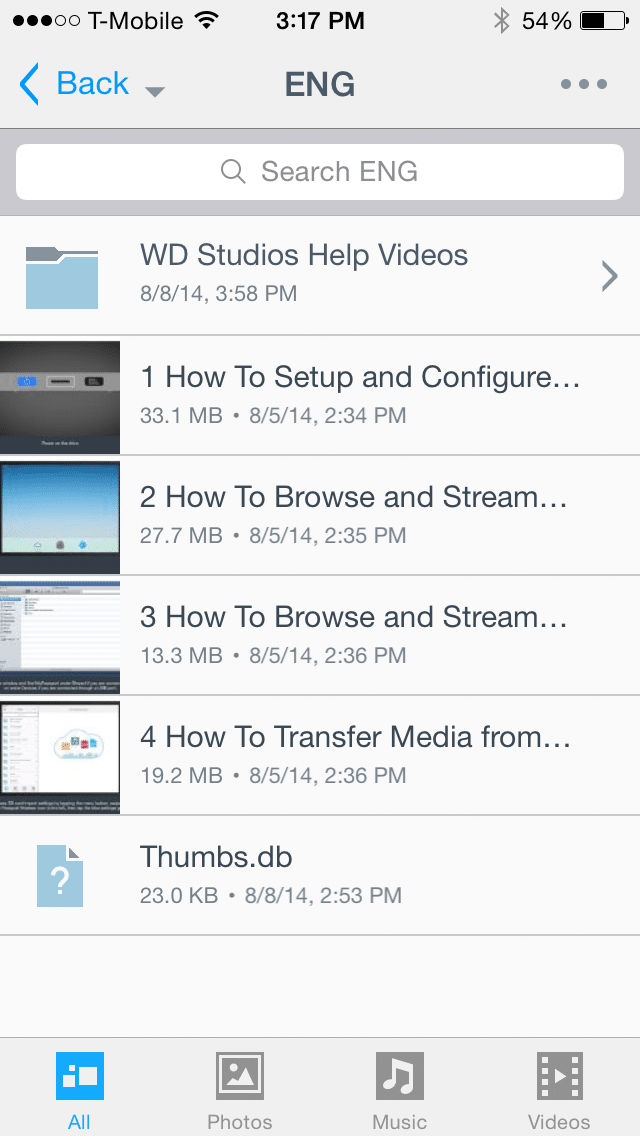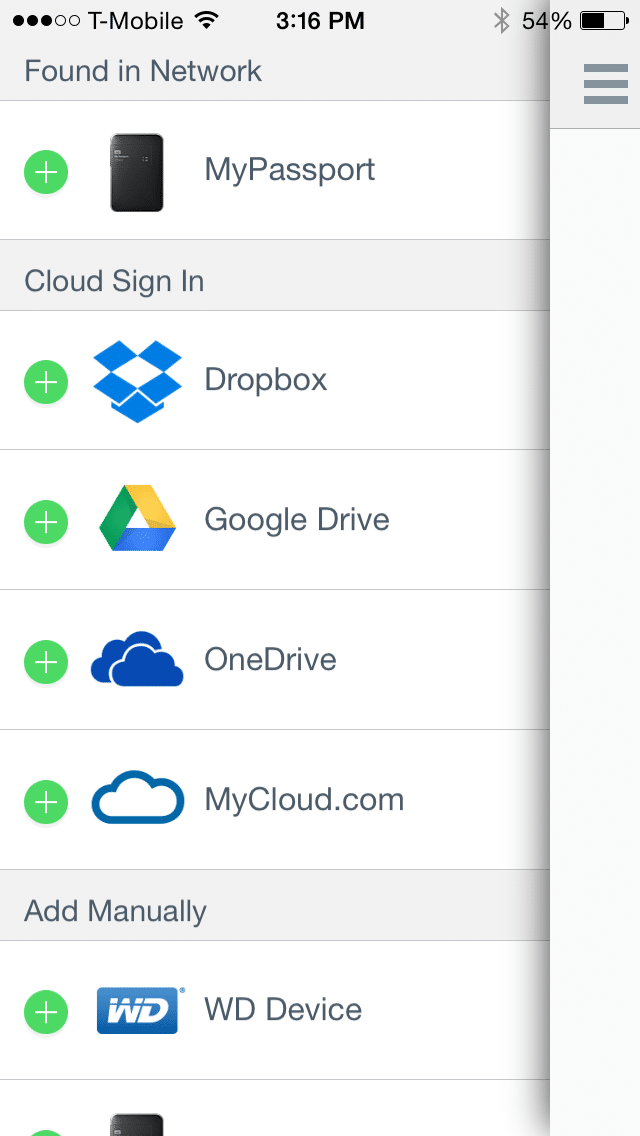WD has released the My Passport Wireless today, the newest addition to the company’s vast portfolio of portable external hard drives and their first wireless storage solution to hit the market. Like all drives of its kind, the My Passport Wireless is ideal for the traveling business person or the creative professional working in the field, as it gives users the ability to transfer files from computers, tablets, and smartphones to the My Passport Wireless without the need of cables or an Internet connection.

WD is proud of the My Passport Wireless built-in rechargeable battery, which gives users the added ability to stay mobile for an extended period of time. WD quoting upwards of 6 hours of continuous video streaming and up to 20 hours of idle lifespan (doubling the battery life of the Seagate Wireless Plus). What also differentiates the My Passport Wireless from much of its competition is that it comes equipped with a handy built-in SD card slot, something we don’t see with most portable drives let alone a wireless one. This feature provides photographers the flexibility to instantly transfer or back up media from their SD card while in the field. The My Passport Wireless also features USB 3.0 connection, as well a USB cable to go with it, for those who require faster cabled-based transfer performance.
Users can wirelessly connect to their mobile devices and manage their content using via WD’s My Cloud mobile app to securely save and access files their files. Additionally, the My Passport Wireless can be used as a Wi-Fi hub (Wireless N/MIMO) to share an Internet connection with 8 computers, tablets and smartphones. Everything about the app and drive management are designed to be easy to use; most should be able to go from opening the box to sharing storage over WiFi in just a couple minutes.
The WD My Passport Wireless comes in capacities of 500GB, 1TB, and 2TB priced at $119.99, $179.99 and $219.99, respectively. All drives are backed by a 2-year warranty. We will be looking at the 1TB capacity for this review.
WD My Passport Wireless Specifications
- Capacities and models:
- 500GB (WDBLJT5000ABK)
- 1TB (WDBLJT5000ABK)
- 2TB (WDBDAF0020BBK)
- Interface
- Wireless-N with MIMO
- SD card slot
- USB 3.0
- Contents
- Wi-Fi mobile storage
- USB cable
- USB power adapter
- Quick install guide
- 2×2 Wireless-N
- Operating temperature: 0°C to 35°C
- Non-op. temperature: –20°C to 60°C
- System compatibility
- Formatted ExFAT for Windows Vista
- Windows 7 or Windows 8 operating system
- and Mac OS X
- Dimensions and weight:
- 500 GB
- Length: 5.0 in (127.0 mm)
- Width: 3.39 in (86.0 mm)
- Height: 0.86 in (21.8 mm)
- Weight: .55 lb (0.25 kg)
- 1 TB
- Length: 5.0 in (127.0 mm)
- Width: 3.39 in (86.0 mm)
- Height: 0.96 in (24.4 mm)
- Weight: .60 lb (0.27 kg)
- 2 TB
- Length: 5.0 in (127.0 mm)
- Width: 3.39 in (86.0 mm)
- Height: 1.17 in (29.8 mm)
- Weight: .77 lb (0.35 kg)
- 500 GB
- Warranty: 2-year world-wide limited
Design and build
The WD My Passport Wireless has a similar look and feel to WD’s other mobile drives, with its curved edges and black plastic top and bottom. It also features silver trim that wraps around the front, back and sides. Located on the front panel–inside an engraved rectangle that reaches the side of the drive–are two status indicators: the battery and WiFi near the WD logo. The entire device feels very solid, though we do miss the all-metal construction of their Mac-centric portable drives.
The most unique feature of the My Passport Wireless is its SD card slot, which is located on the side of the drive. We tested the SD card slot and found it to work seamlessly.
The front of the device houses the power and WPS/ Battery Capacities buttons as well as a USB 3.0 hub connector in the middle.
The bottom of the My Passport Wireless displays the usual detailed product information, including product and serial numbers.
User Interface
The My Passport Wireless is quick to set up and the WD software is very easy to use, which includes an intuitive browser-based dashboard for complete control of the device. You can also use the My Cloud App for the Android or iOS as well, which allows users to control the drives settings directly from the app as well as the ability to manage all content located on the drive, including music, images, and videos. With the WD My Cloud mobile app, we were able to easily connect to our My Passport Wireless drive. Once we had it up and running, the mobile app’s navigation was very user-friendly and cleanly laid out, allowing us to share and access the drive’s content with ease. The app almost made it feel like an NAS platform, which is a very unique feeling with software for devices such as these.
The mobile app also allows users to unify all of their content under a single app and user interface, giving users access to content on the My Passport Wireless drive, access to other WD My Cloud personal cloud storage solutions, and synchronizing cloud services including DropBox, OneDrive and Google Drive; all in one place.
The web-based management software is very intuitive. To access the browser interface, simply enter its IP address once you are connected to the My Passport Wireless. The layout of the interface is very clean and responsive when we navigate through the different sections. The home tab, as shown below, displays useful information, such details of the storage content on the device (and what it consists of), battery life, home network status, and general information about the My Passport Wireless.
The Wi-Fi section offers details on the network and what devices are connected to your My Passport Wireless.
The Hardware tab displays information such as the battery level and power state. You can also change its optimization setting to either Performance or Battery Lite, the latter which extends the life of the battery charge. In addition, users can lock the drive and power it off from this tab.
In the Settings section, users can access help files, the version of the app, select the cache size, and give users the ability to turn on data plan warning and whether or not to ask to fetch newest file data.
When browsing files with the mobile app, users can filter content by photos, music, videos or simply list everything.
You can synch your device to access all major Cloud services you may have, including DropBox and Google Drive. This functionality works seamlessly. The My Passport Wireless also shows up automatically when discovering connected devices.
Performance
We will be comparing the My Passport Wireless to the Seagate Wireless Plus, which are both wireless USB 3.0 drives in the same class. That being said, consumers should consider that these tests do not apply to its wireless transfer speeds, which would post slower results.
Using our Consumer Testing Platform, we measured 2MB sequential speeds. In this category, the My Passport Wireless posted 91.5MB/s read and 113.6MB/s write, whereas the Seagate Wireless recorded read and write results of 115.50MB/s and 114.42MB/s, respectively.
In our 2MB random transfer speeds benchmark, the My Passport Wireless showed speeds of 57.5MB/s for reads and 35.4MB/s for writes. The Seagate Wireless plus posted slower reads at 47.28MB/s but had a faster write score with 47.63MB/s.
Our 4K random transfers showed reads at 0.48MB/s and writes at 0.27MB/s on the My Passport Wireless while the Seagate Wireless Plus measured reads at 0.227MB/s and writes at 0.381MB/s on the Wireless Plus.
Conclusion
The WD My Passport Wireless is a worthy addition to WD’s portfolio of storage solutions, as we found it to be a reliable way to transfer files from computers, tablets, and smartphones to the WD drive without the need of cables or an Internet connection. It also alleviates the need to use mobile data when users are required to wirelessly transfer large files to and from their Android or iOS device. WD’s new drive also comes equipped with a long-lasting, built-in rechargeable battery and an integrated SD card slot that works very well, allowing users transfer their media from the SD card to the My Passport Wireless, preserving precious space on the card. Adding to its SD card functionality, the WD drive also features integrated FTP, in which it connects to compatible wireless cameras so users can automatically transfer media from their cameras to the drive as pictures are taken and videos are recorded. Though this functionality may seem superfluous to many, some hardcore enthusiasts will find this feature useful.
As far as its USB 3.0 performance goes, it posted decent overall numbers–sometimes better, sometimes slower than the Seagate drive–however, the drive’s biggest draw is undoubtedly its ability to transfer files wirelessly, so its USB3.0 performance isn’t as important as it is with WD’s other storage solutions. In this case the user experience is most important; we had no trouble configuring its management software, both mobile and web-based, and found it to be simple, yet powerful enough to satisfy most use cases. When under a bit of a load, the drive can take a little while to render thumbnails, though this is only a minor issue that all drives of this class have to deal with. When it comes to primary workloads like streaming content, the drive works well, even across multiple devices hitting it at once.
Overall, this is a very solid device by WD. With more and more companies entering the wireless drive market, functionality and pricing are becoming an important driving factor to staying competitive. The WD Passport Wireless delivers in both regards, offering up to 2TB of data (which is double the maximum capacity of the Seagate Wireless Plus for only $20 more) to any Wi-Fi enabled device at a very competitive price, making it a very attractive storage solution for consumers.
Pros
- Equipped SD Card Slot works very well
- Competitive price point
- Comprehensive yet easy-to-use management software
Cons
- All-metal body would have been nice to complete the package
Bottom Line
Coupled with its novel SD card slot and ease of use, the WD My Passport Wireless has a lot of offer to business travelers and media enthusiasts, while providing reliable wireless functionality with an additional 2TB of on-the-go storage for smartphones and tablets.
WD My Passport Wireless at Amazon