Western Digital released a new line of Red NAS drives in November of 2019 and among the newly launched drives a 14TB HDD was released; expanding the maximum capacity for the line’s HDDs. Purpose built for NAS system compatibility WD Red (non-pro) drives are ideal for home and small business NAS systems with up to 8 bays running in a 24/7 environment while supporting up to a 180 TB/year workload rate.
Western Digital released a new line of Red NAS drives in November of 2019 and among the newly launched drives a 14TB HDD was released;
expanding the maximum capacity for the line’s HDDs. Purpose built for NAS system compatibility WD Red (non-pro) drives are ideal for home and
small business NAS systems with up to 8 bays running in a 24/7 environment while supporting up to a 180 TB/year workload rate.
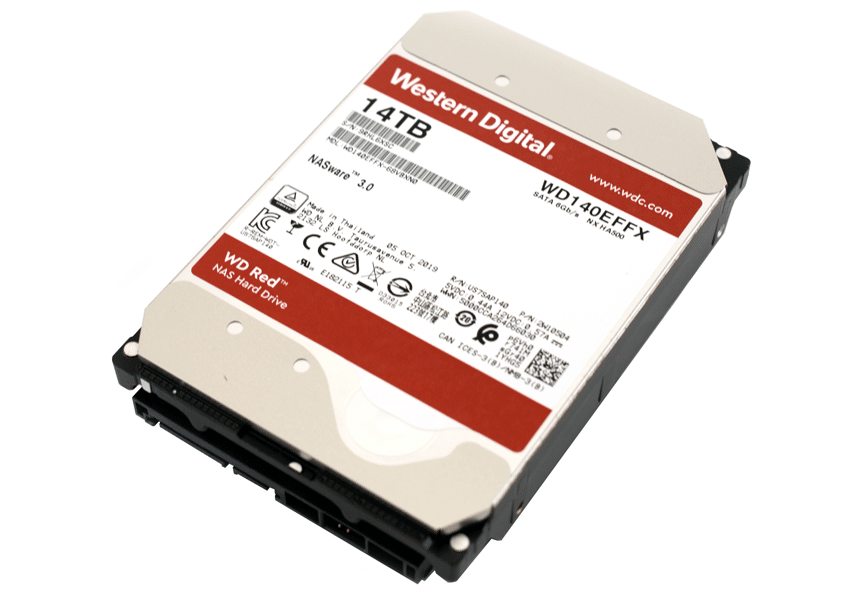
While there are plenty of drives on the market desktop drives aren’t typically tested or designed for the rigors of a NAS system. Choosing a drive designed for NAS offers features tailored to help preserve your data and maintain optimal performance. WD Red drives come with NASware 3.0 technology to balance performance and reliability in NAS and RAID environments. With NAS systems being always on a reliable drive is essential and reliability is a foundation of WD Red NAS hard drives. The drives are designed and tested in 24/7 conditions.
We also have a video overview for those that are interested:
At the time of review, this drive could be picked up for $500 from amazon.
WD Red 14TB NAS HDD Specifications:
| Interface | SATA 6GB/s |
| Form Factor | 3.5-inch |
| Capacity | 14TB |
| Performance | |
| Interface Transfer Rate | 210 MB/s |
| Cache | 512 |
| Performance Class | 5400 RPMM |
| Reliability | |
| Load/unload cycles | 600,000 |
| Non-recoverable read errors per bits read | <1 in 10 billion |
| MTBF (hours) | 1,000,000 |
| Workload Rate (TB/year) | 180 |
| Warranty | 3-year limited |
| Power Management | |
| Average Power Requirements | Read/Write – 4.1 W Idle – 2.7 W Standby and sleep 0.4 W |
| Environmental Specifications | |
| Operating Temperature | 0 to 65 |
| Shock (non-operating) | 250 Gs |
| Physical Dimensions | |
| Dimensions (WxDxH) | 4 x 5.787 x 1.028 in (101.6 x 147 x 26.1 mm) |
| Weight | 1.4 pounds ( 0.64 kilograms) |
WD Red 14TB NAS HDD Review Configuration
In this review, we look at the drives in a RAID6 configuration inside our QNAP TS-1685 NAS for testing and comparing the data to the Seagate IronWolf 14TB HDDs in the same configuration. We will be looking at eight of the WD Red 14 TB HDDs, which we configured in RAID6. We use our Dell PowerEdge R730 with a Windows S2012 R2 VM as an FIO load generator.
Performance
Enterprise Synthetic Workload Analysis
Our enterprise hard drive benchmark process preconditions each drive-set into steady-state with the same workload the device will be tested with under a heavy load of 16 threads, with an outstanding queue of 16 per thread. The device is then tested in set intervals in multiple thread/queue depth profiles to show performance under light and heavy usage. Since hard drives reach their rated performance level very quickly, we only graph out the main sections of each test.
Preconditioning and Primary Steady-State Tests:
- Throughput (Read+Write IOPS Aggregate)
- Average Latency (Read+Write Latency Averaged Together)
- Max Latency (Peak Read or Write Latency)
- Latency Standard Deviation (Read+Write Standard Deviation Averaged Together)
Our Enterprise Synthetic Workload Analysis includes four profiles based on real-world tasks. These profiles have been developed to make it easier to compare to our past benchmarks, as well as widely-published values such as max 4K read and write speed and 8K 70/30, which is commonly used for enterprise drives.
- 4K
- 100% Read or 100% Write
- 100% 4K
- 8K 70/30
- 70% Read, 30% Write
- 100% 8K
- 128K (Sequential)
- 100% Read or 100% Write
- 100% 128K
Looking at our throughput test which measures 4K random performance, the 14TB WD Red produced well in iSCSI performance with 938 IOPS write and 8806 IOPS read. In CIFS, the 14TB WD Red posted 734 IOPS write and 5,369 IOPS read.
Next, we move on to 4K average latency. The 14TB WD Red drive hit 272.927ms latencies of write and 29.064ms read in the iSCSI configuration while CIFS measured 348.7ms write and 47.669ms read. The Seagate outperformed the WD in both configurations.
With 4K max latency, the 14TB WD Red showed 5,891.4ms and 1,306.8ms in iSCSI reads and writes, respectively. In CIFS, the 14TB hit 7,836ms read (1st) and 1,380.4ms (2nd) write. Overall, the WD Red and IronWolf showed comparable read max latencies but, the WD Red fell behind when it came to write max latencies.
In standard deviation, the 14TB WD Red showed reads and writes of 60.002ms and 489.01ms in iSCSI, respectively, and 77.598ms and 444.98ms in CIFS.
The next benchmark tests the drives under 100% read/write activity, but this time at 8K sequential throughput. In iSCSI, the 14TB WD Red hit 227,267 IOPS read and 104,679 IOPS write, while CIFS saw a quarter the IOPS in read performance with 52,235 coupled with 41,272 IOPS write.
Our next test shifts focus from a pure 8K sequential 100% read/write scenario to a mixed 8K 70/30 workload. This will demonstrate how performance scales in a setting from 2T/2Q up to 16T/16Q. In CIFS, the 14TB WD Red started at 2,497 IOPS while ending at 2,157 IOPS in the terminal queue depths. In iSCSI, we saw a range of 643 IOPS to 1,698 IOPS.
With average latency at 8K 70/30, the 14TB WD Red showed a range of 6.2ms through 172.48ms in iSCSI, while CIFS showed a range of 1.59ms through 118.54ms in CIFS.
In max latency, the 14TB WD Red posted a range of 1,136.11ms to 3,279.77ms in CIFS, while iSCSI showed 268.38ms through 4,783.24ms in the terminal queue depths.
The standard deviation latency results, the 14TB WD Red peaked at 114.29ms (CIFS) and 331.27ms (iSCSI) in the terminal queue depths.
Our last test is the 128K benchmark, which is a large-block sequential test that shows the highest sequential transfer speed. The 14TB WD Red showed 1.71GB/s read and 1.19GB/s write in CIFS, while iSCSI had 1.97GB/s read and 1.99GB/s write.
Conclusion
The latest capacity of the WD Red line is a solid addition. This NAS-specific drive gives users the highest capacity possible at a relatively inexpensive price tag, while results from our performance charts reaffirm that the line is a good choice for the SOHO market and creative professionals. The 14TB WD Red drive offers solid performance with a few extra terabytes for increasing a user’s net storage capacity enough to make a difference. Some features of the drive include support of up to an 8-bay storage NAS system, support of up to 180 TB/yr workload rate, and optimum compatibility with NASware technology. The drive comes with a 3-year limited warranty.
As far as performance goes, the WD Red performed well for its given use cases. We tested the WD Red 14TB drives in both iSCSI and CIFS configurations in RAID6. With our VDBench workloads, the WD Red 14TB was up against a 14TB Seagate IronWolf. Here, the WD Red shined in 8K sequential throughput and 128K sequential throughput hitting 227,267 IOPS and 1.97GB/s respectively in iSCSI read. In general, the WD Red fell behind when it came to latency, specifically in iSCSI configuration in our 8K max latency the WD was kind of all over the place and the WD Red trailed behind in both 4K and 8K average latency in both iSCSI and CIFS configuration.
Overall, the WD Red 14TB NAS HDD is a reliable NAS drive that features great performance in specific configurations, while its massive capacity gives users the (budget-friendly) flexibility they need to grow as their data requirements expand.


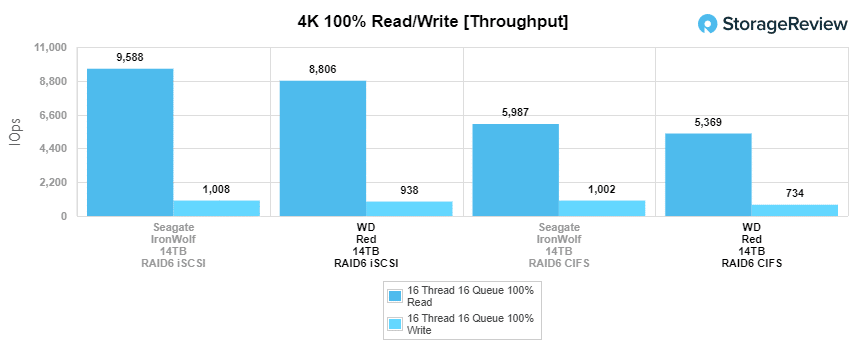
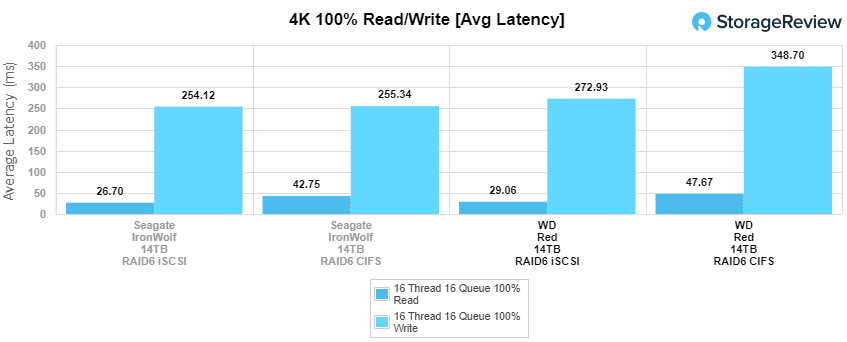
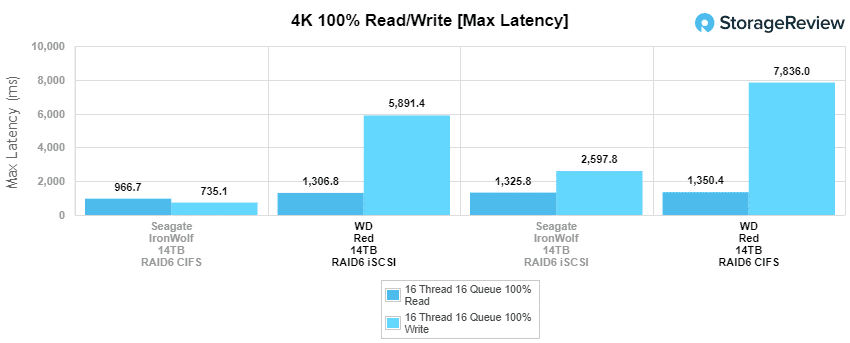
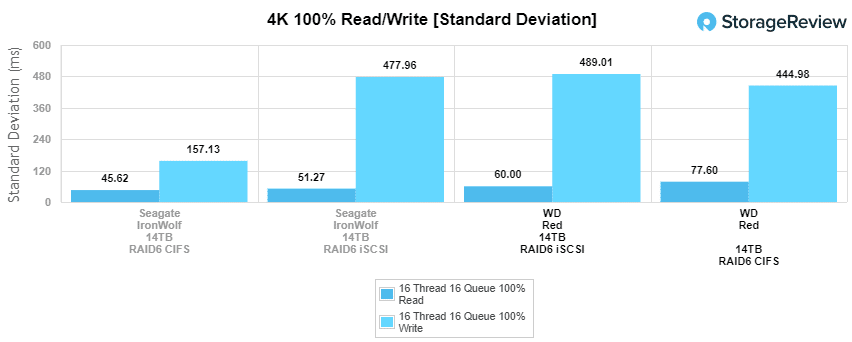
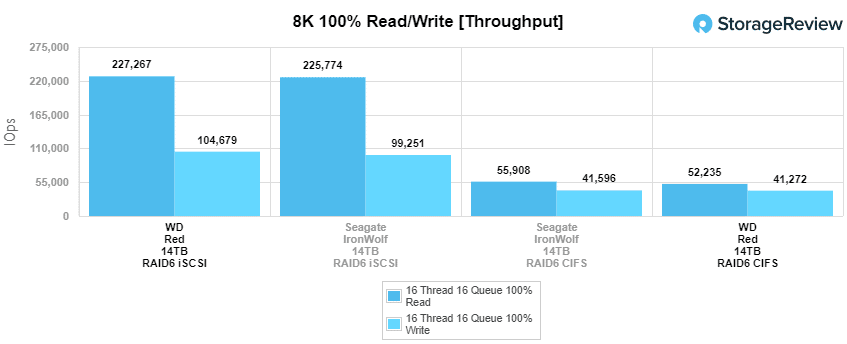
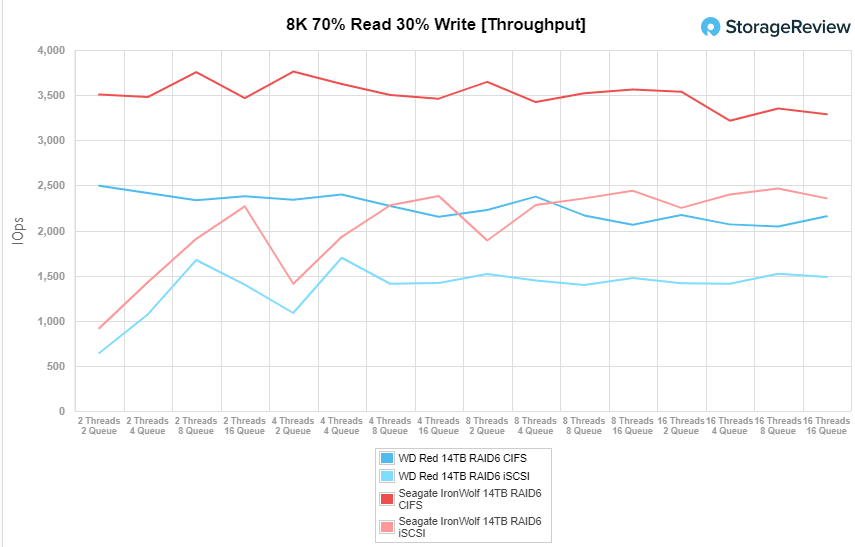
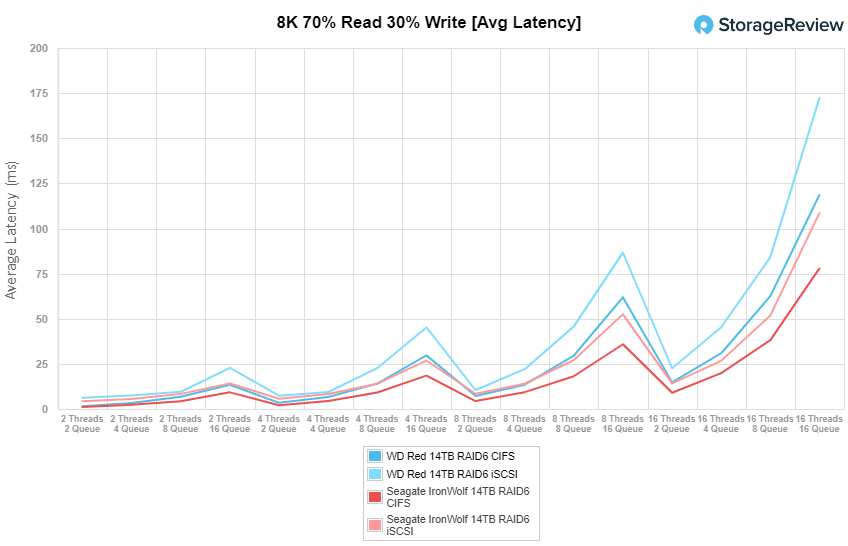
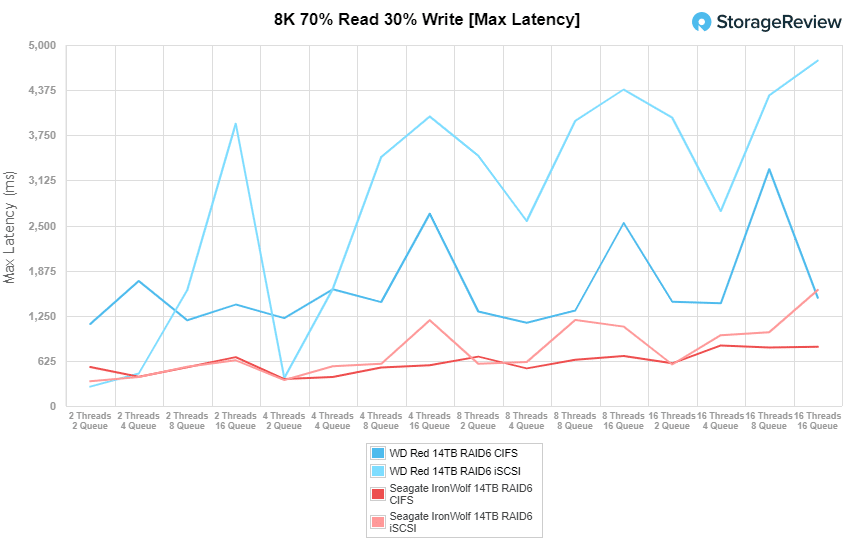
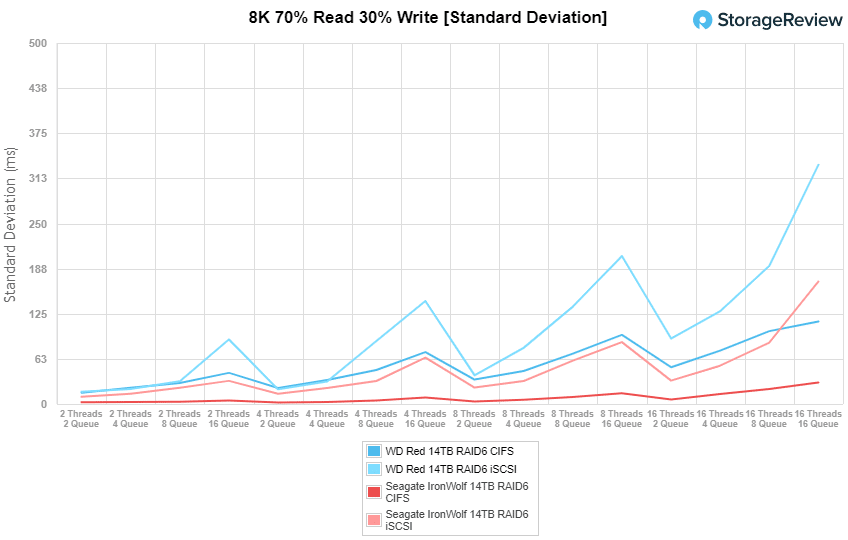
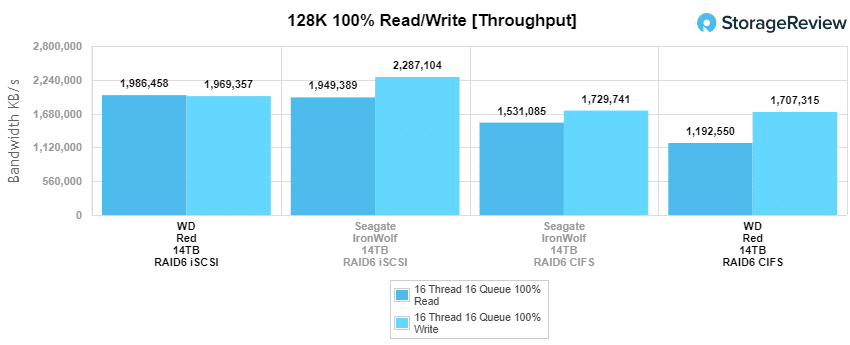
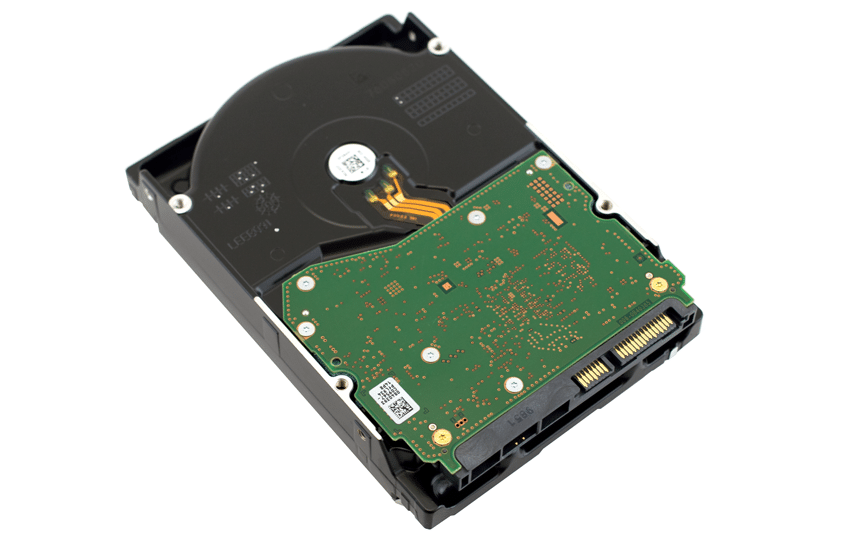


 Amazon
Amazon