 Wait, Western Digital already has a 1TB Scorpio Blue notebook hard drive – right? Yes and no; this new WD10JPVT model announced two weeks ago is different beast. Unlike the old drive, it has a standard 9.5mm height vs. 12.5mm. The standard drive height opens up entirely new markets for the 2.5" 1TB drive. Where the prior generation was limited to desktop replacement notebooks and specialized devices like the WD TV Live Hub; now just about any notebook can take advantage of the largest capacity hard drive available.
Wait, Western Digital already has a 1TB Scorpio Blue notebook hard drive – right? Yes and no; this new WD10JPVT model announced two weeks ago is different beast. Unlike the old drive, it has a standard 9.5mm height vs. 12.5mm. The standard drive height opens up entirely new markets for the 2.5" 1TB drive. Where the prior generation was limited to desktop replacement notebooks and specialized devices like the WD TV Live Hub; now just about any notebook can take advantage of the largest capacity hard drive available.
Wait, Western Digital already has a 1TB Scorpio Blue notebook hard drive – right? Yes and no; this new WD10JPVT model announced two weeks ago is different beast. Unlike the old drive, it has a standard 9.5mm height vs. 12.5mm. The standard drive height opens up entirely new markets for the 2.5" 1TB drive. Where the prior generation was limited to desktop replacement notebooks and specialized devices like the WD TV Live Hub; now just about any notebook can take advantage of the largest capacity hard drive available.

Western Digital Scorpio Blue 1TB Specifications (WD10JPVT)
- Capacity: 1TB
- Form Factor: 2.5”
- Z-Height: 9.5mm
- Connection: SATA 3.0Gbp/s
- Rotational Speed: 5400RPM
- Cache: 8MB
- Average Latency: 5.5ms
- Advanced Format Technology


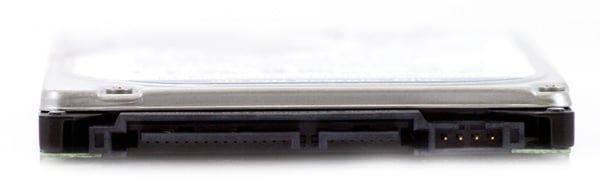
The Western Digital Scorpio Blue is held together with six small Torx screws. When taken off, the circuit board easily lifts off, exposing the connecting leads for the circuitry on the body of the hard drive and a thin foam sheet separating the PCB from the metal drive body.
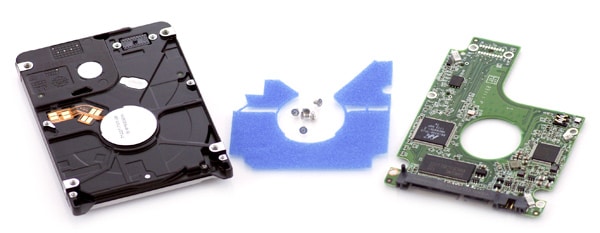
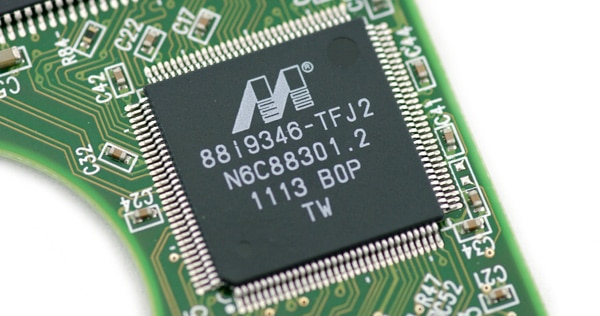
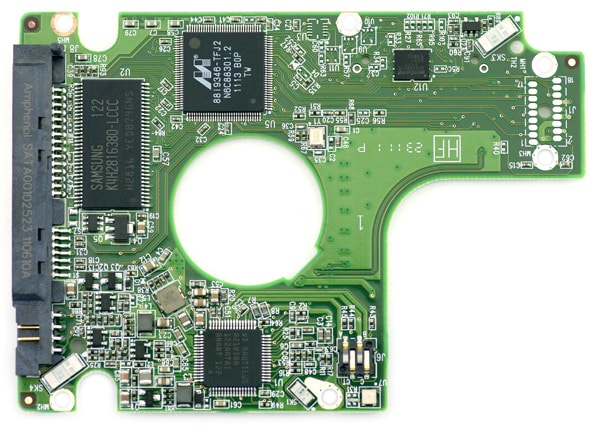
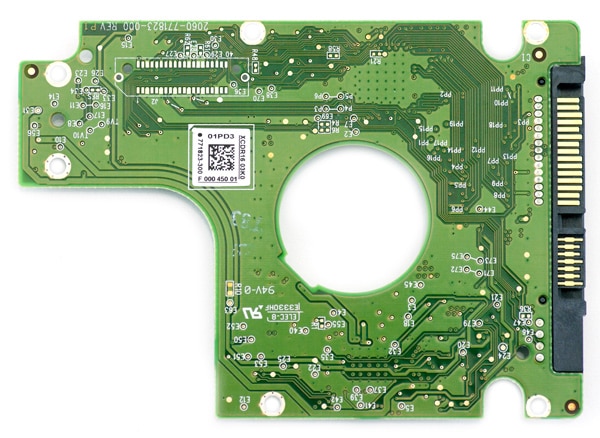
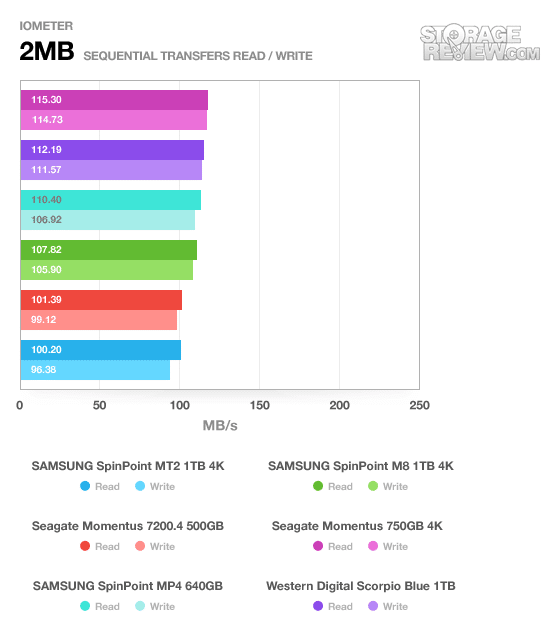
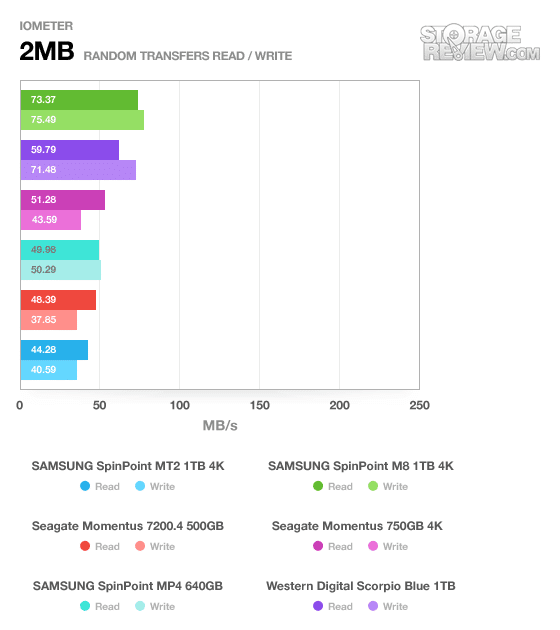
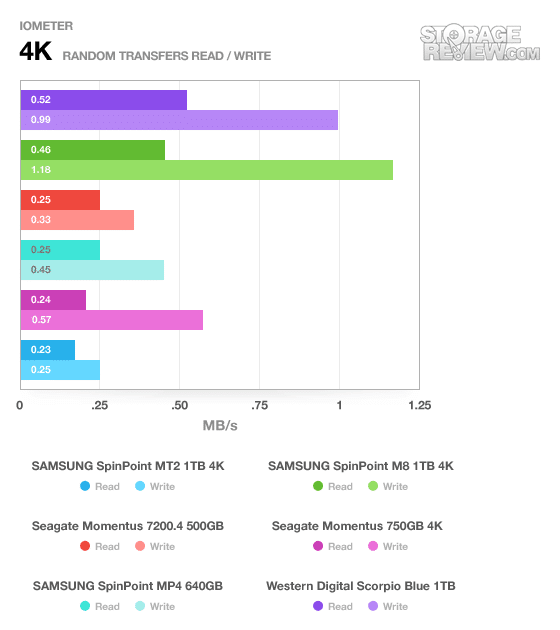
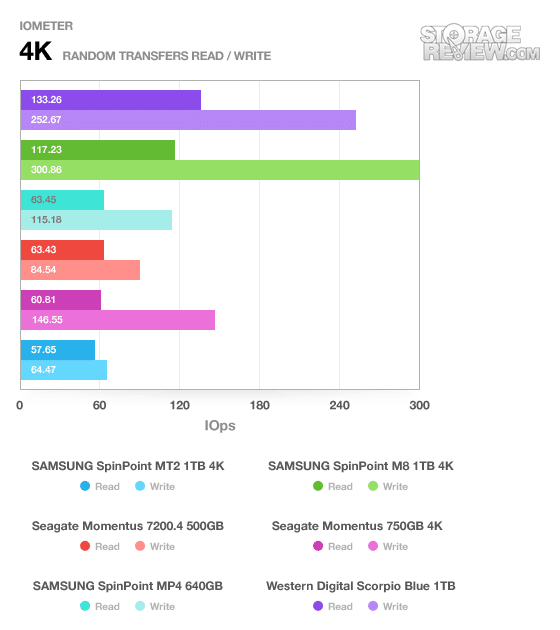
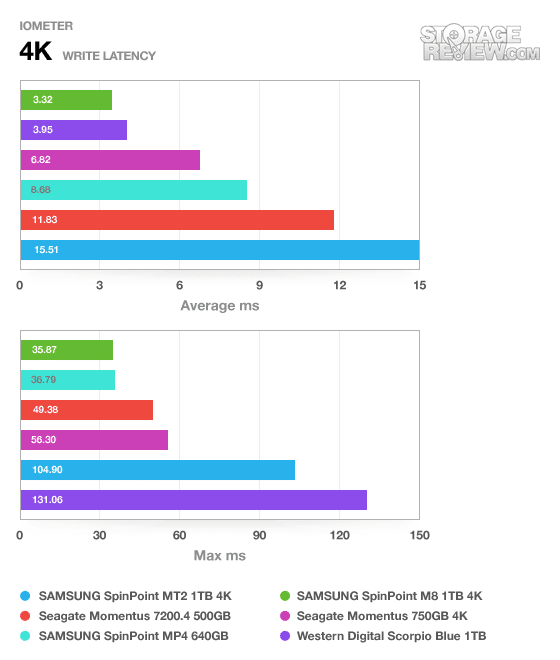
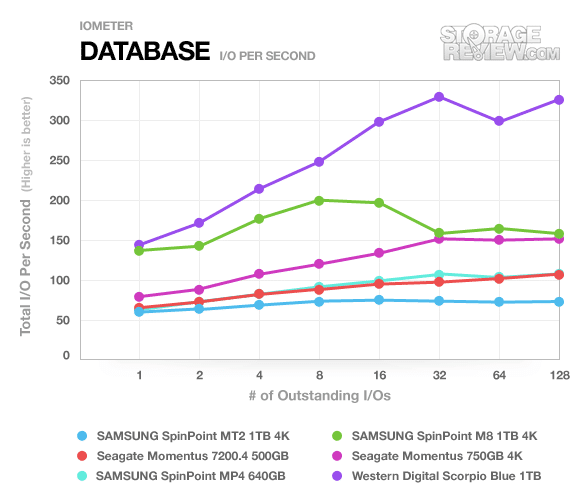
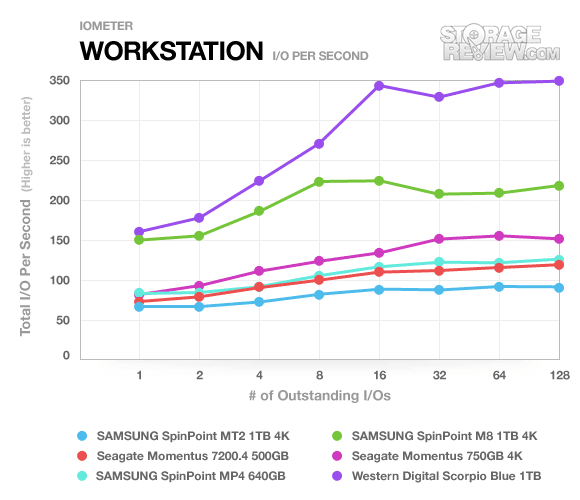
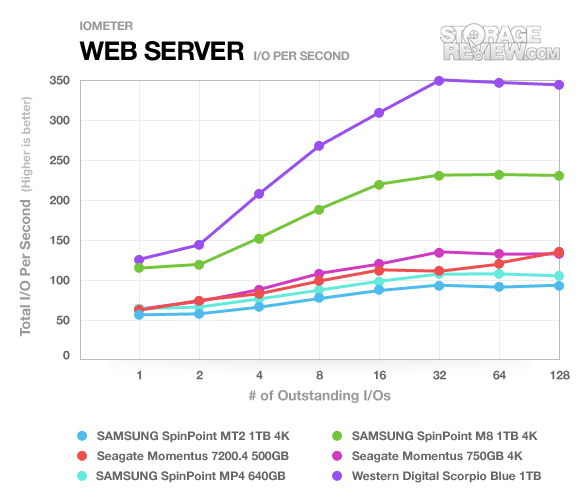
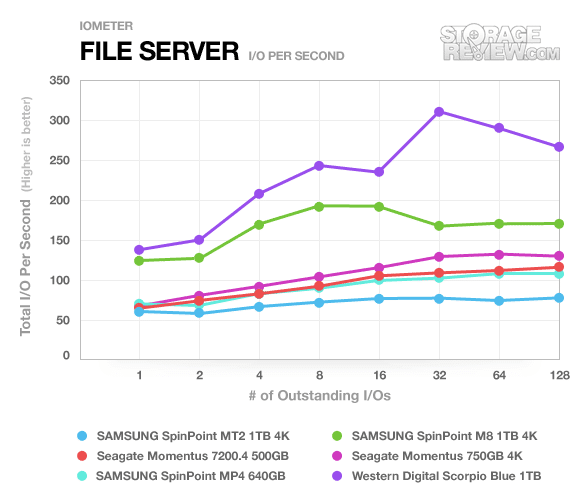
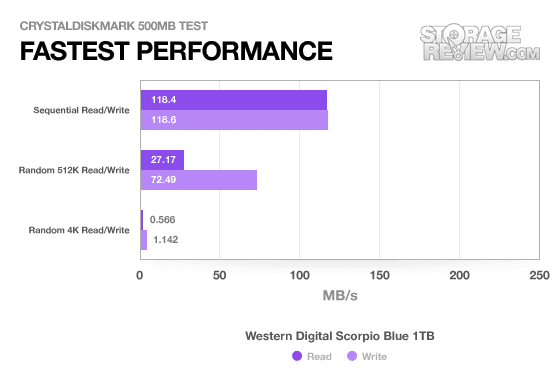
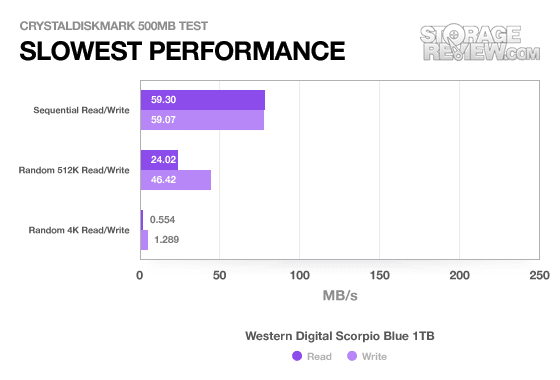
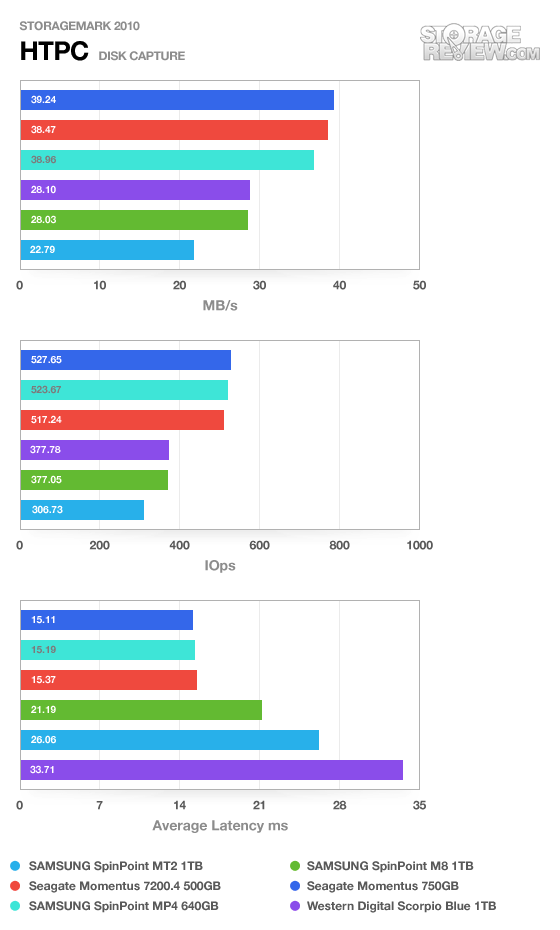
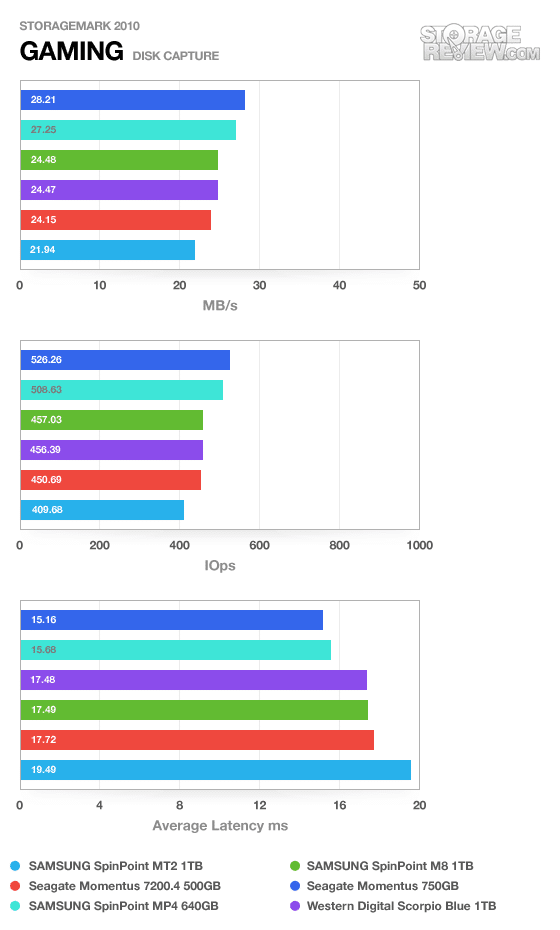
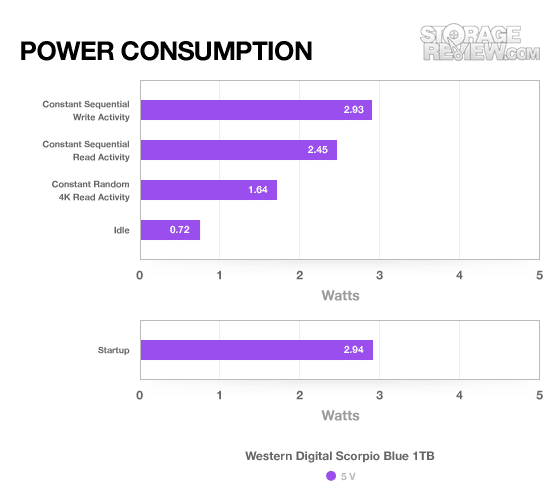
- Highest capacity 9.5mm height drive
- Reasonable performance
- Performance not as good as 7200RPM drives
- Currently more expensive than the Samsung M8
