IT environments are making progress really fast, from physical servers, virtualization, software-defined data center to the now trendy cloud (private, hybrid, and public.) With all these flavors of IT available, planning for business continuity (BC) and disaster recovery (DR) can be a huge pain in the neck for companies working with multiple environments. Zerto IT Resilience Platform is a software-based platform designed to mitigate the challenges of evolving IT. Zerto provides BC/DR solutions in various environments, enabling workload mobility, migration, protection, and recovery.

Every business should have a DR solution and strategy to keep an active business in case of a disaster that may interrupt their production environment. The costs of downtime are remarkable since downtime can fracture the IT and put a company out of production. Downtime can be caused by natural disasters, power outages, infrastructure failure, user errors, security, and ransomware. To minimize downtime, security and business continuity strategies are crucial for modern businesses. Traditional backup solutions enable administrators to make a copy of the data to secondary backup devices and sites. Traditional DR replicates the data and applications on dedicated backup servers and storage on either of the on-premise or remote locations. It also employs qualified IT staff to manage the backup operation, storing regular backups, testing, and preserving this replica of the IT operation.
In the era of virtualization, DR has become simple and easy to manage for companies of all sizes. In the past, many of these companies didn’t think much about the idea of having a DR strategy; this was complex and expensive, as it was dependent on the physical appliances. Virtualization has made DR workable and affordable for many companies, simply because it is hardware-independent, and there is the option to focus on VMs only. VMs can easily be replicated to another site, run on different servers and storage. These operations can be managed with a simple click in the virtual solutions, making DR easier than ever. Although virtualization made DR less complicated, strategies and tools are still needed in the virtual platforms to automate the entire DR solution accurately.
Zerto provides replication at the hypervisor level that also includes automation of failovers and recoveries. Since there is no need to coordinate with other components (storage appliances, for example) to perform successfully, the administration with Zerto turns out to be easy to implement.
Continuous Data Protection
Traditional and array-based backups used to restore data from the time the backup was made, using scheduled snapshots. This kind of recovery is also known as a point-in-time-recovery (PITR). The problem with snapshots is that it may cause performance degradation in a failover scenario that results in a recovery time objective (RTO) of many hours, if not days, to full performance. Attempting to consolidate so many snapshots after performing a recovery would also severely impact the performance of the storage, which can potentially cause a second disaster in itself.
Continuous Data Protection (CDP), used by Zerto, allows organizations to automatically capture and track data modifications, saving every version of user-created data locally or at a target repository. With minimal production overhead, incremental writes are replicated continuously and saved to a journal file. CDP’s change-block tracking also allows users or administrators to restore data to any point in time with remarkable granularity. Zerto assures that when comparing CDP to snapshot-based technologies, CDP offers adequate data protection for business applications and data. Zerto’s CDP utilizes elastic journal-based technology to keep a log of all the changes occurring in a specified time frame, offering any point-in-time recovery in increments of seconds for the entire length of the journal.
Zerto states the following benefits of using Continuous Data Protection.
- Real-Time Block-Level Replication – CDP utilizes change-block tracking to constantly replicate data as it is written to storage. Because CDP is always-on, it offers considerably lower RPOs than snapshot-based solutions.
- No Performance Impact – With CDP, the journal is only used until you commit to the point in time selected, without the performance impact of many snapshots. Storing multiple snapshots on replica VMs incurs a significant performance penalty when attempting to power on replica VMs.
- Journal-Based Any Point-In-Time Recovery – Journal-based recovery keeps a constant log of all the changes users make to applications and data. Because the changes are continuously written to the datastore, CDP delivers any point-in-time recoverability to within a specified time frame.
- Enterprise Scalability – The journal can be placed on any datastore with maximum size limits and warnings – preventing the datastore from filling which would otherwise break replication. Using snapshots on replicated VMs gives no way of controlling the total space used for snapshots, making them not scalable in terms of SLAs and efficiency.
- Storage Savings – CDP uses no extra space in the source storage as no snapshots are created. Only 7-10% of the target storage is used which frees up significant amounts of space and results in dramatic savings. Snapshot technologies require significant overhead on the storage arrays, often requiring 20-30% at both the source and target.
- Ransomware Recovery Down to the Second – CDP delivers a continuous stream of recovery checkpoints available to use for recovery. In the event of ransomware or other malicious attacks, data can be recovered to just seconds before the corruption took place, minimizing impact to the business and the brand.
The Zerto Solution
Zerto solution mainly includes DR, backup, and workload mobility. Zerto aims to provide all the disaster recovery management capabilities in a simple console for virtual, cloud, and multi-cloud environments. The software is a cross-hypervisor replication, allowing to replicate between ESXi and Hyper-V hosts. Besides, there are no storage or LUNs to manage. These conditions make Zerto hypervisor-agnostic, as well as storage-agnostic.
Zerto uses a Virtual Replication Appliance (VRA), a virtual machine installed on each hypervisor host where VMs are to be protected from or to. VRA is available for VMware vSphere and Microsoft Hyper-V environments, as well as for the public, private, and hybrid clouds. When Zerto is installed, it installs as well the Zerto Virtual Manager (ZVM) in the hypervisor layer. The ZVM can be controlled on each of the protected and recovery sites, using the Zerto User Interface. Users can replicate multiple virtual machines (VM) as a virtual protection group (VPG). These VMs can come from one or more hypervisor hosts, allowing to protect applications, such as web servers and databases, that runs on multiple VMs and disks as a single element. The software lets administrators include a VM in several VPGs so that the same workload can be recovered from several sites. In this way, protect the local and remote locations.
Zerto Virtual Manager – User Interface
The Zerto Virtual Manager solution can be managed in a web browser or in VMware vSphere Web Client or Client console. In this review, we focus on the monitoring side of the Zerto Virtual Manager, after the initial site configuration is completed. We access through the web browser to overview the main components of Zerto. Since we are using VMware, we login using the credentials for the vCenter Server connected to the Zerto Virtual Manager.

The first page we see after we log in is the Dashboard. The Dashboard provides an overview of sites, VPGs, and VMs that are being protected at the site. Here, we can easily monitor network metrics, VPG status, and alerts.
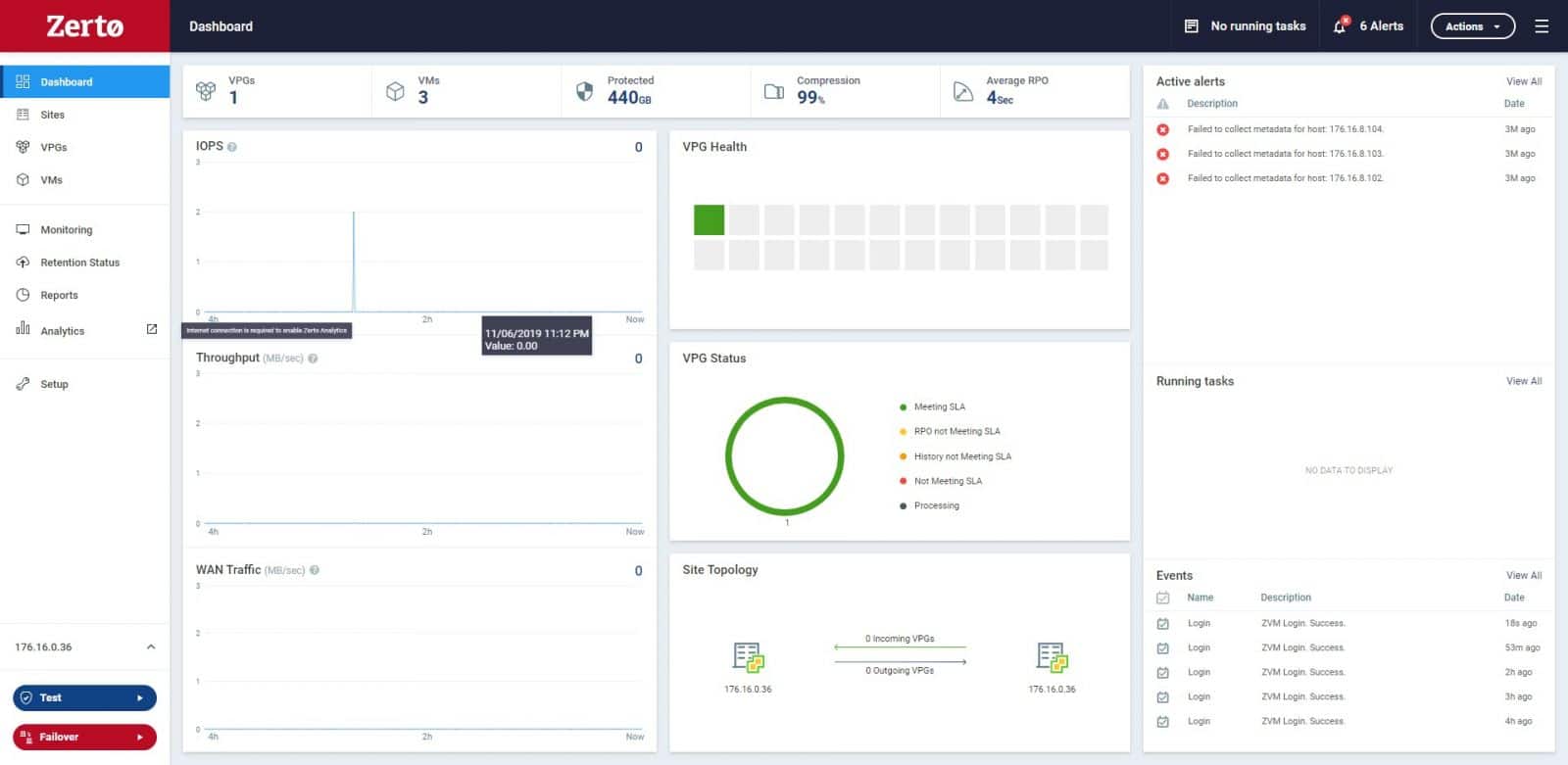
The VPG tab lists all local and remote VPGs. From here, administrators can see summary details of each VPG and VMs associated with it. Also, it is possible to take action from the “more” options on the menu of the top-right corner, such as pausing, resuming, or exporting a VPG, as well as creating new ones.
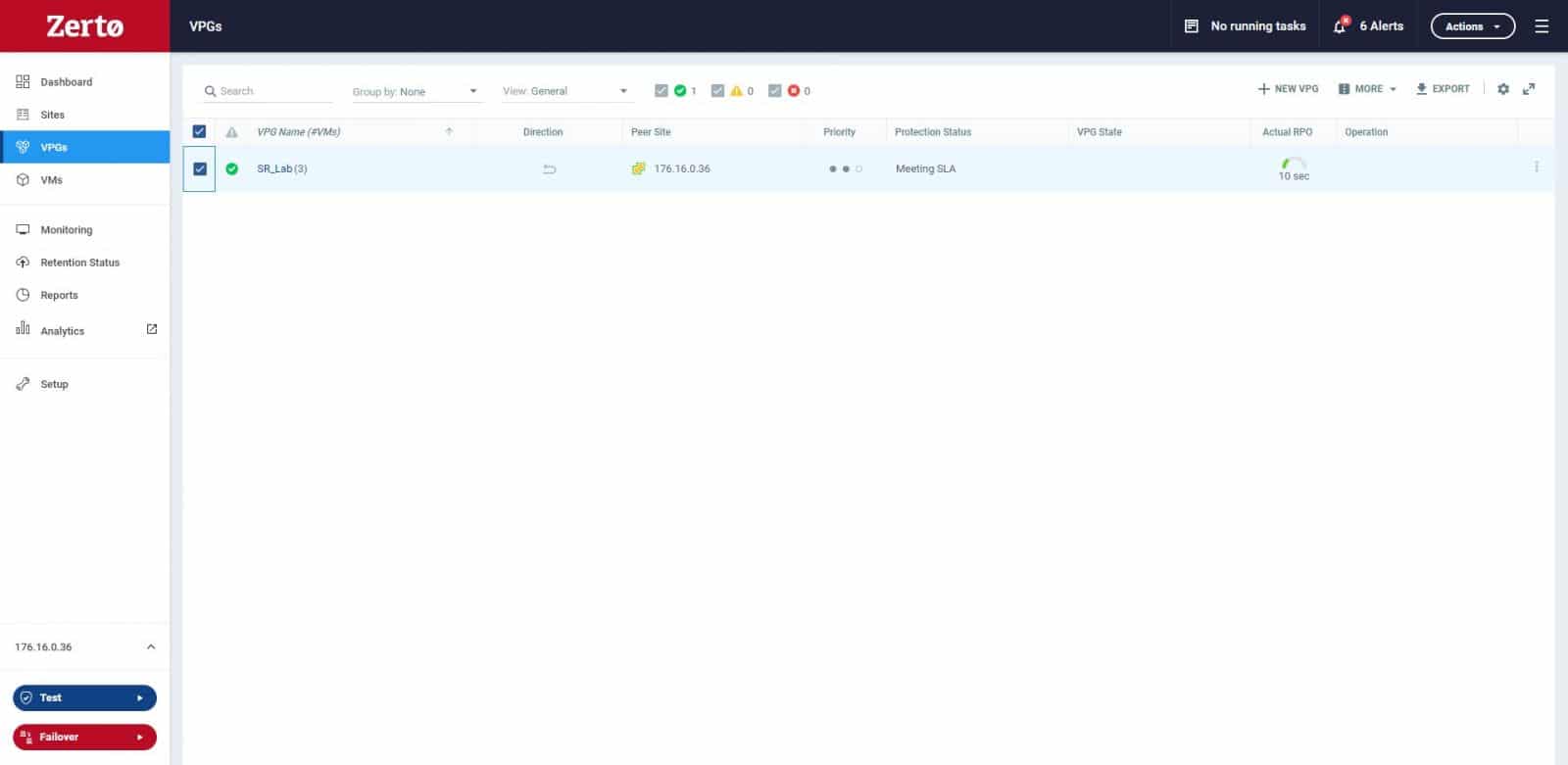
Next, we take a look at the VMs tab. This tab allows seeing details of the protected VMs, also, provides summary details of each of them.
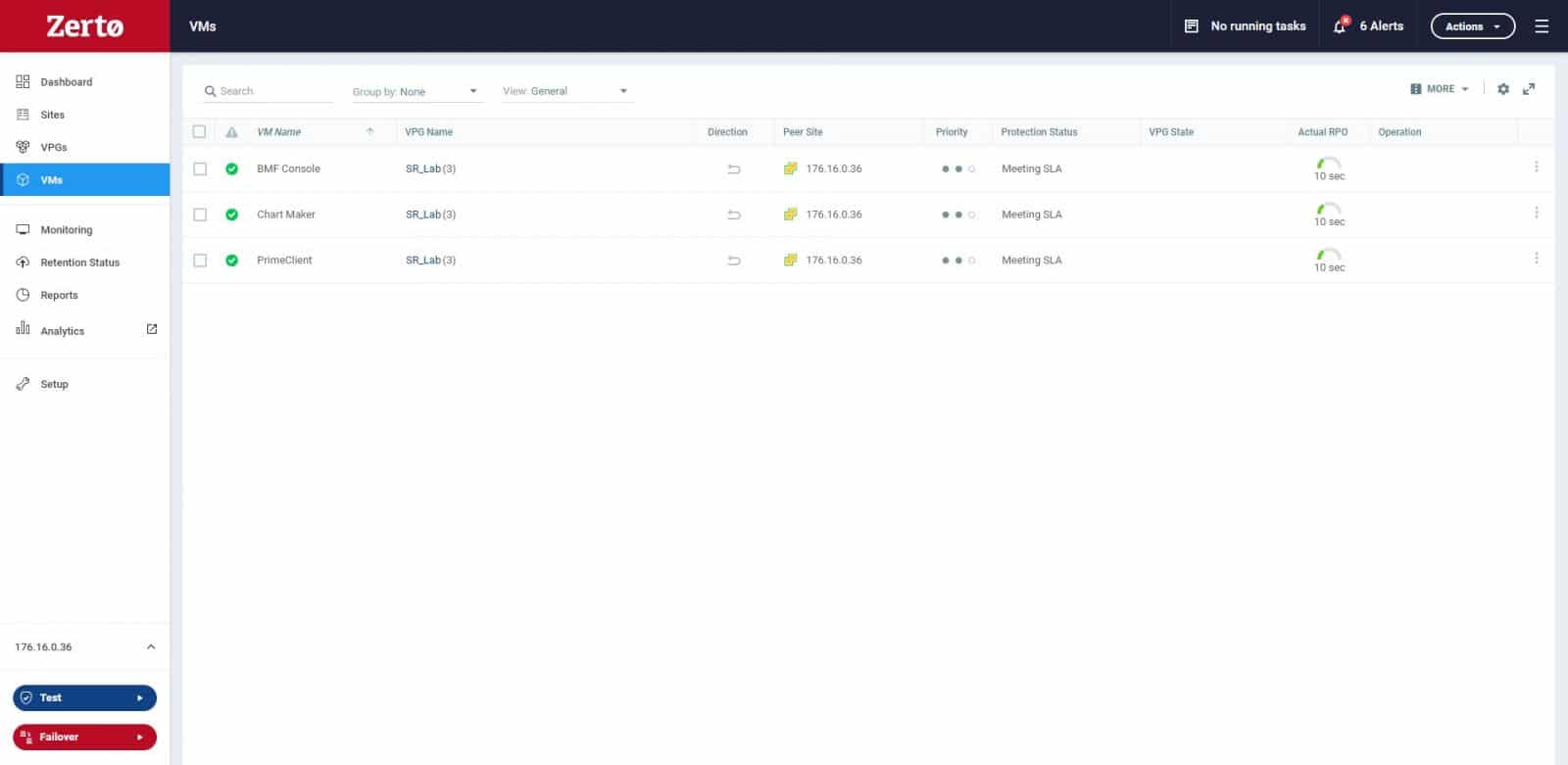
From the Monitoring tab, administrators can review the active alerts, alerts history, running events, and tasks.
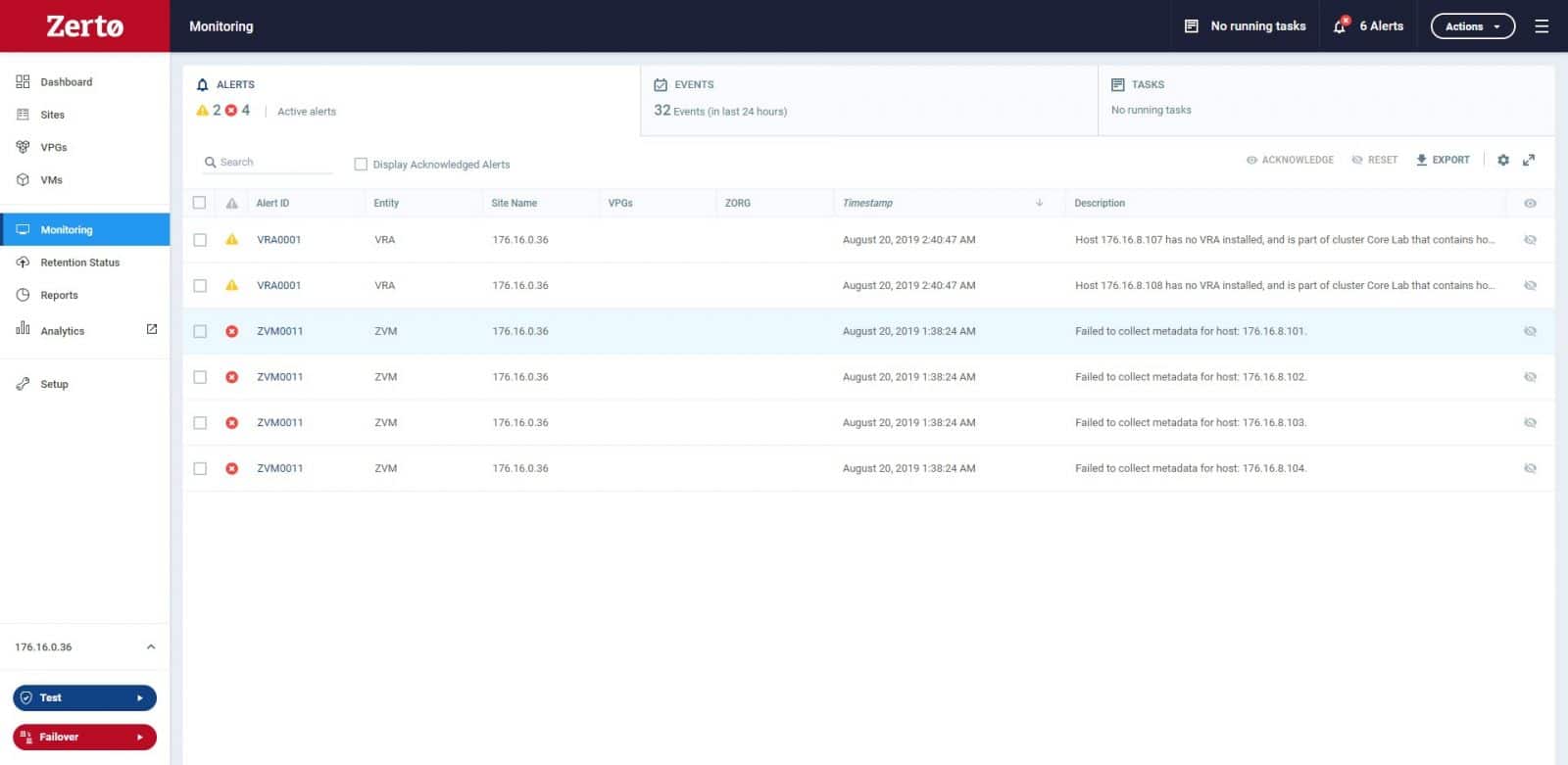
The Retention Status tab displays details of repositories. The repositories created for the site are presented in this tab, and they can be set to VPGs or VMs. Here we can switch the view from the VPGs and VMs tabs to see retention jobs.
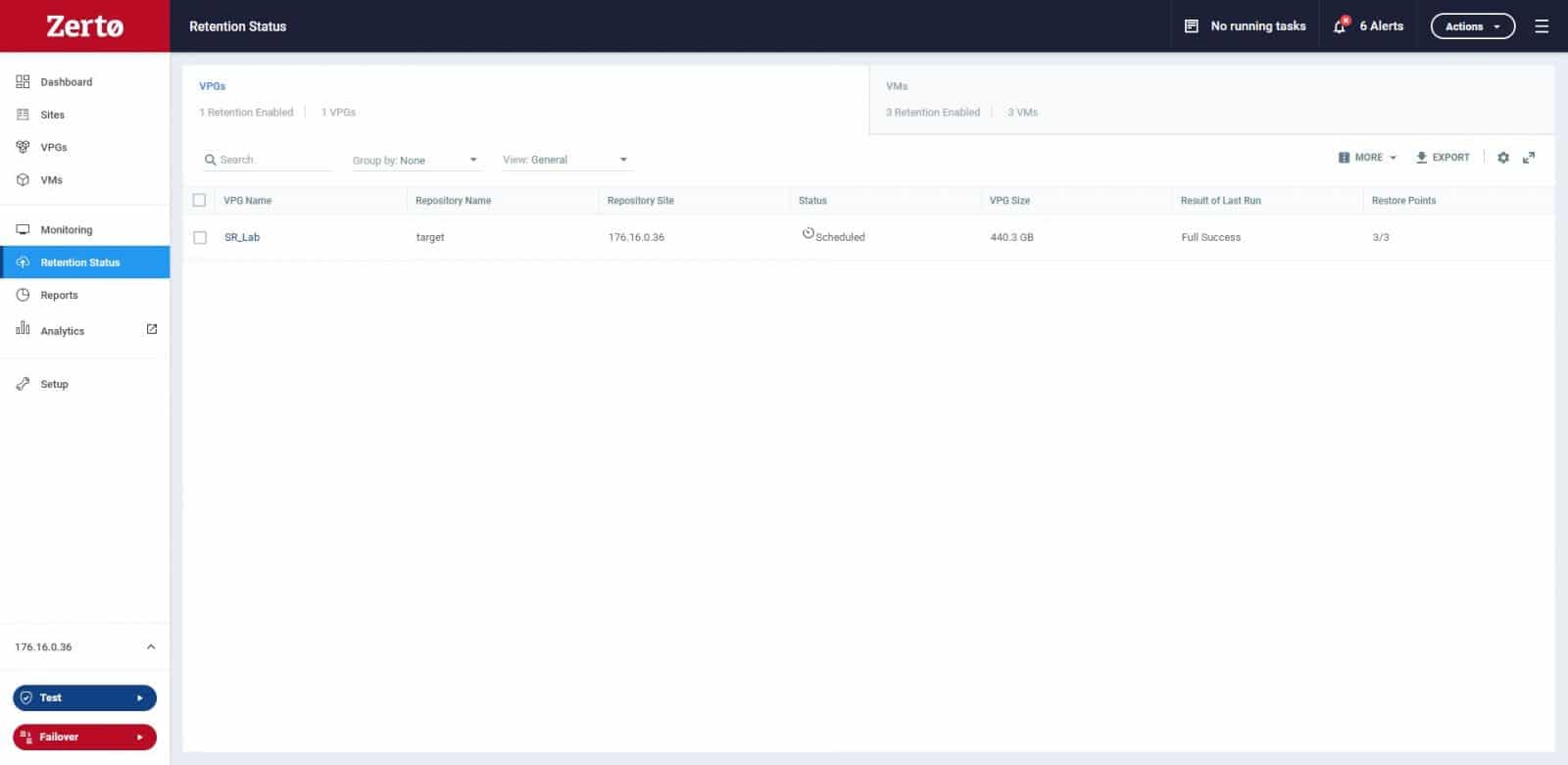
From the Reports tab, we have some available reports options to display. First, we see the Outbound Protection Over Time report, which shows how much data is being protected against the amount configured for any of the sites.
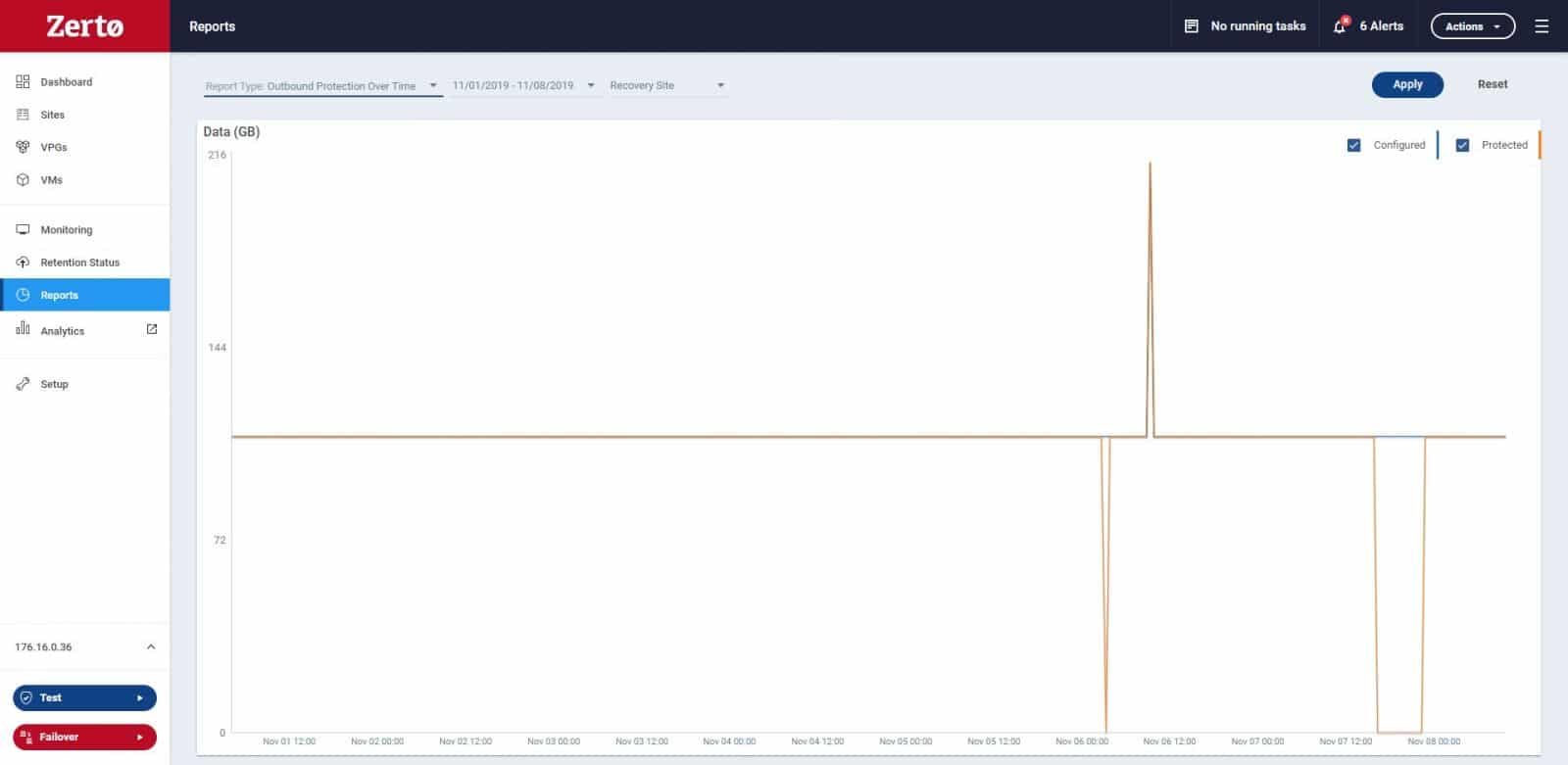
If we change to the Protection Over Time by Site report, we see information about the VMs and the amount of data on the recovery site.
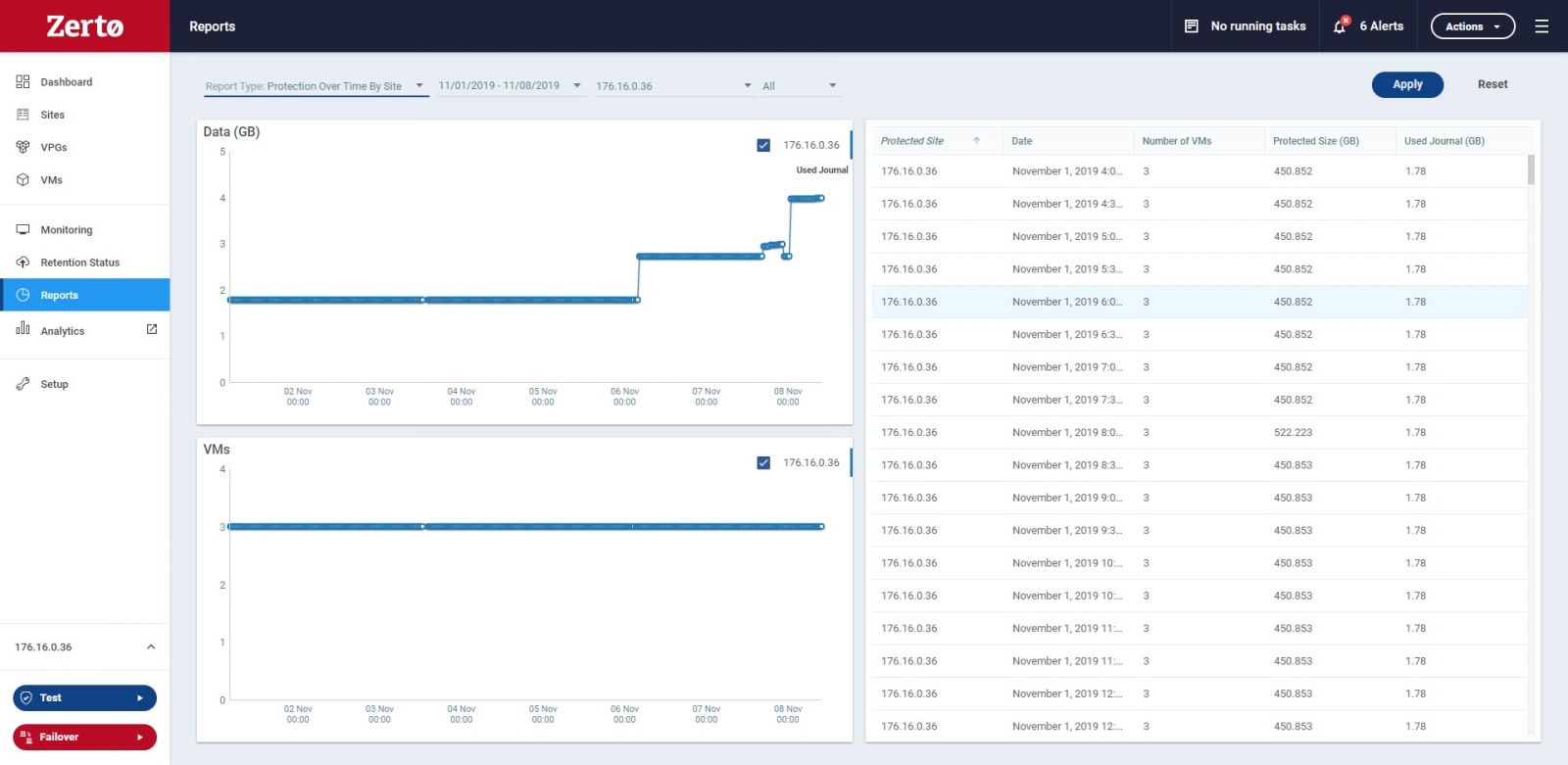
Still, under the Reports tab, we also take a look at the VPG Performance reports. Here we can see performance metrics including RPO, IOPS, Throughput, and WAN Traffic for all VPGs or individual VPG. This section shows more detailed information than the one displayed in the Dashboard tab.
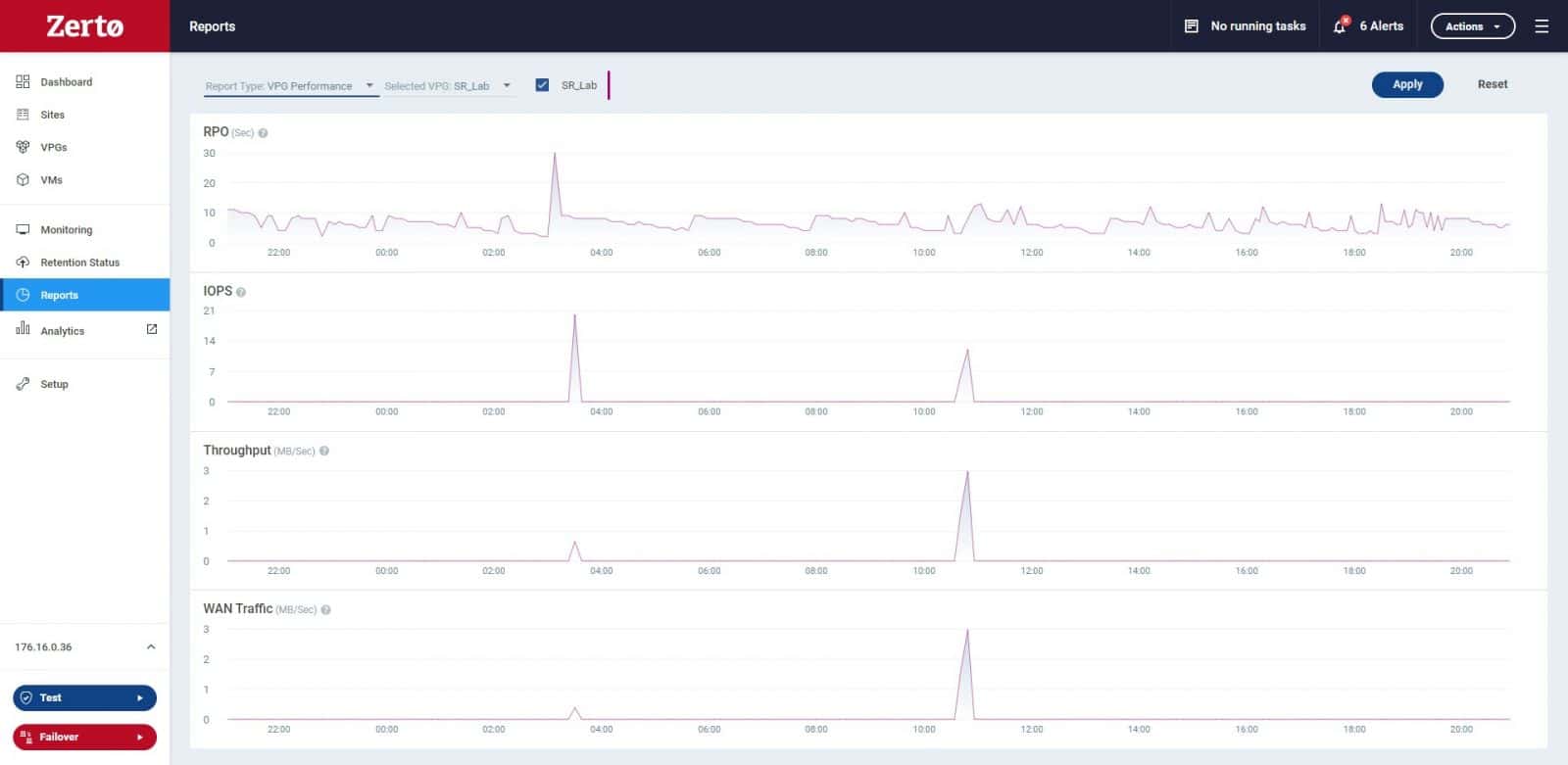
The last tab from the Zerto Virtual Manager interface is Setup. Here we can list all the hosts in the vCenter Server, as well as get details of VRAs for each host if this one is installed.
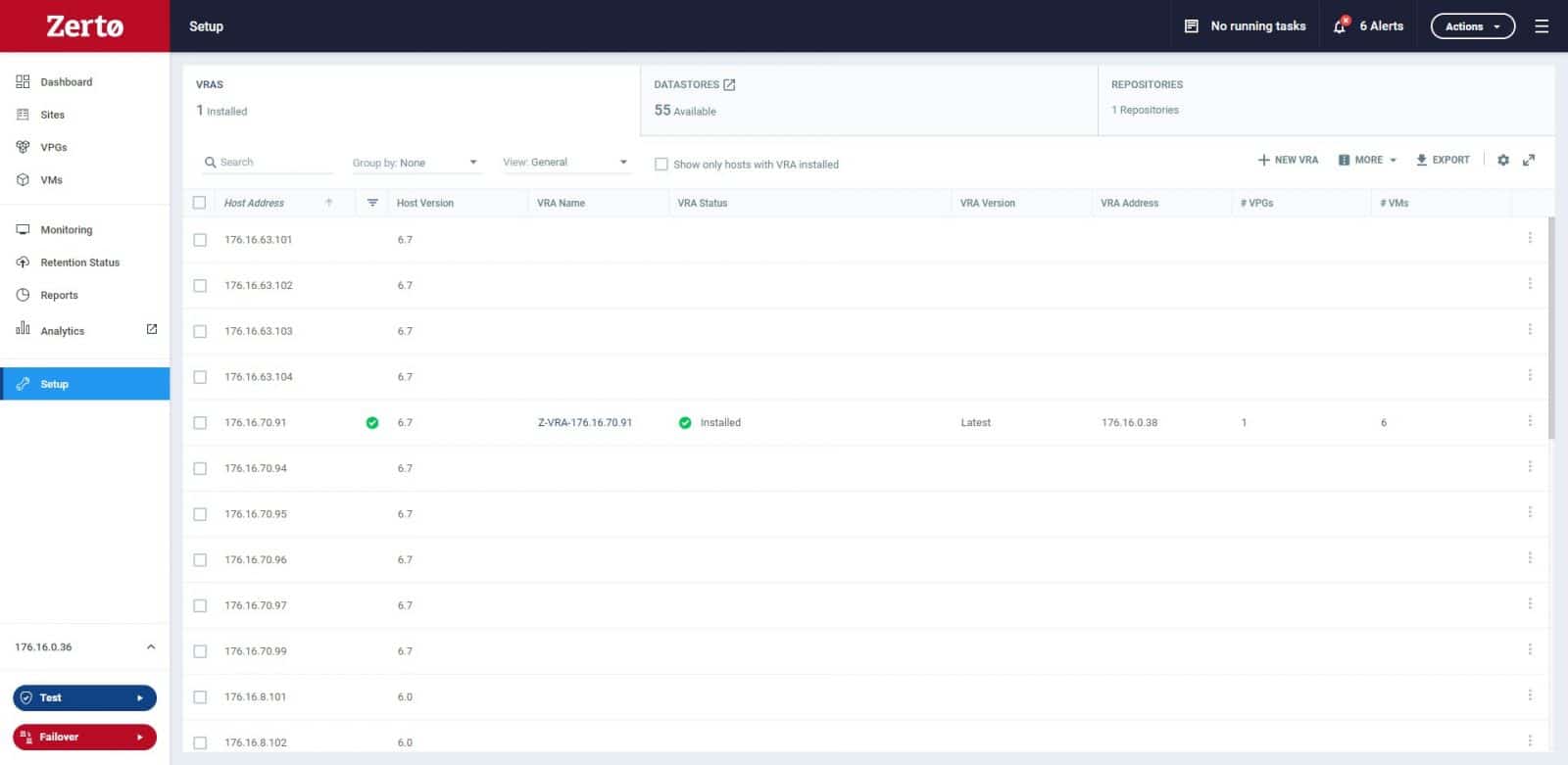
We have two essential operations in the bottom-left corner of the GUI, Test, and Failover. We can use the Failover Test operation to test that during recovery, the virtual machines are correctly replicated at the recovery site. After a successful Failover Test, administrators can use the Failover operation to recover protected virtual machines to the recovery site, if a disaster occurs.
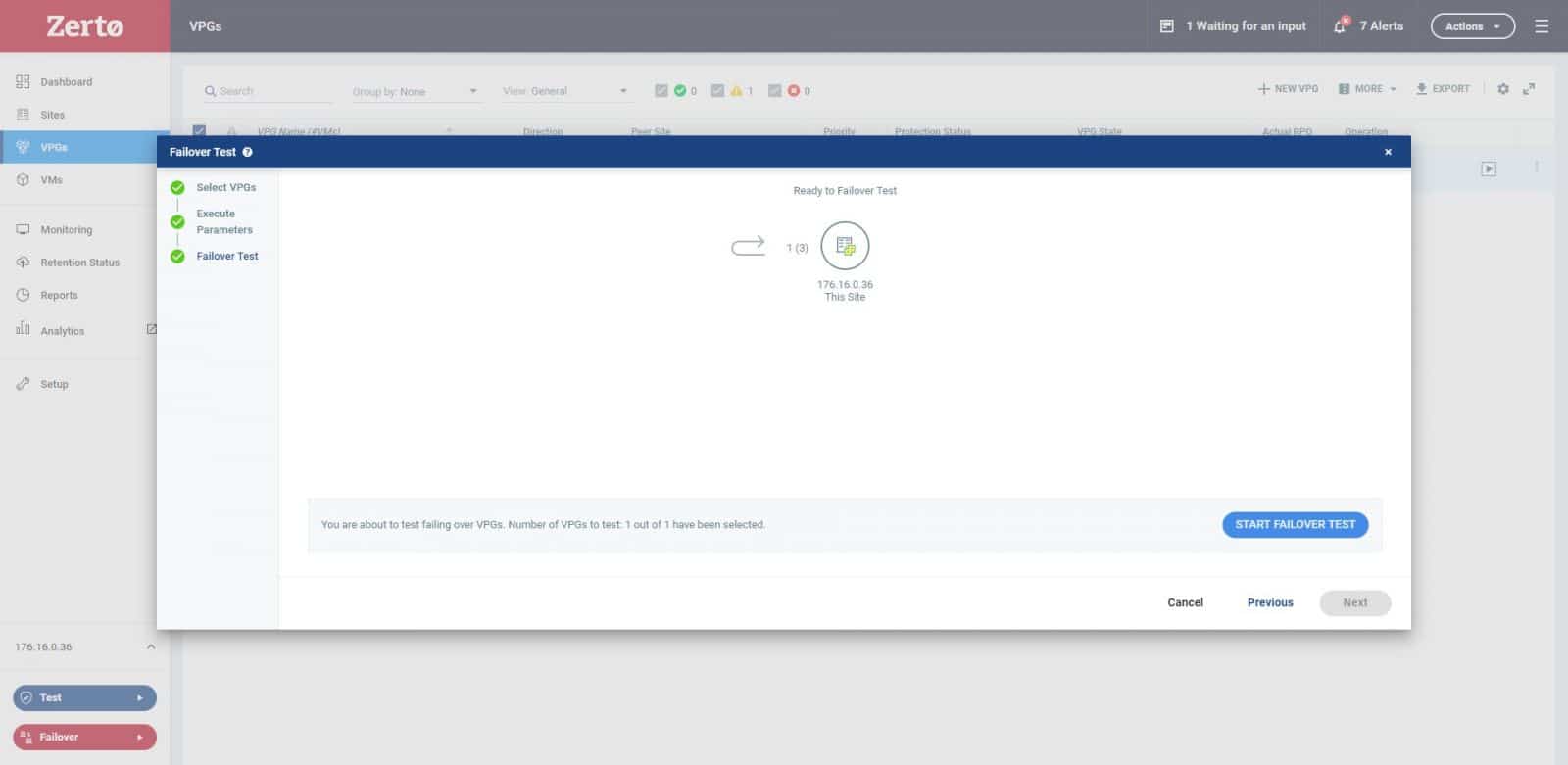
Conclusion
Many disaster recovery applications are still snapshot-based, storage-base, and LUN-oriented, causing headaches to system administrators wanting to simplify business continuity management. By replacing these legacy solutions with a single platform, Zerto is changing the way disaster recovery, data protection, and the cloud is managed. Zerto claims to be a revolutionary DR technology, that simply put, moves replication jobs from the storage level to the hypervisor. This hypervisor-based software offer continues replication allowing to replicate only what is needed and when it is needed, without the necessity to deal with LUNs.
During this review, we took a look at Zerto Virtual Manager, the service that interacts with the hypervisor management user interface, such as vCenter Server or Microsoft SCVMM. The ZVM gets the inventory of VMs, disks, networks, hosts, etc., and then, from the Zerto user interface, administrators can monitor changes in the hypervisor environment and take actions accordingly. This simplified solution enables seamless flexibility and manageability of applications, whether they reside on-premise or in the cloud. Therefore, Zerto helps companies accelerate IT transformation by eliminating the risk and complexity of modernization and cloud adoption, also, by changing the way disaster recovery, data protection, and the cloud is managed.




 Amazon
Amazon